How to use text tags to documents
Text tags in airSlate SignNow are specifically formatted combinations of symbols that can be placed anywhere within your documents in order to preset the location, size and type of various fields such as Signature, Text, Initial fields etc.
1. To use text tags, you must add them to your document before uploading.
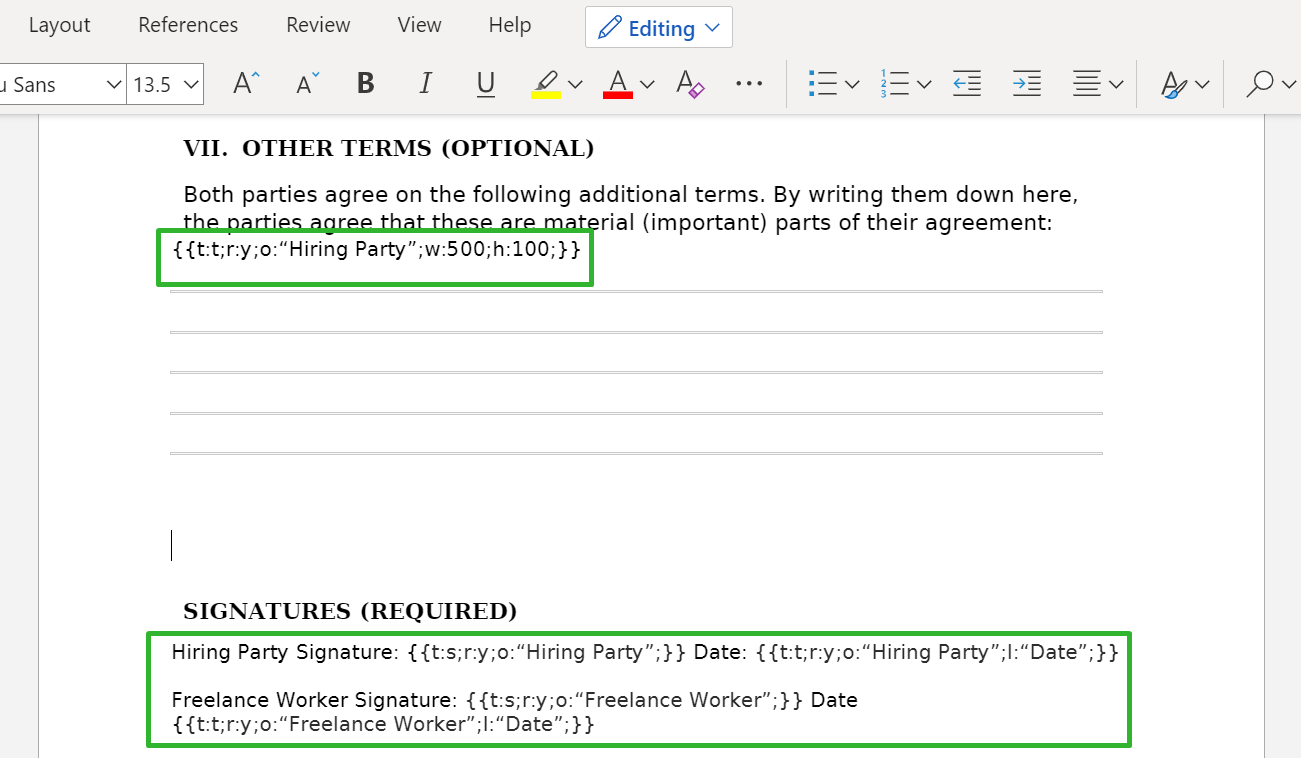
For example, the text tags being used for the ‘Date’ line are the following:
{t (for the Type of field): t (for Text): r (for Required): y (for Yes): o (for Role): “Customer”; l (for Label): “Date”; }
The text tags being used on first the ‘Sign Here’ line are the following:
{ t (for Type of field): s (for Signature); r (for Required): y (for Yes); o (for Role): “Customer”;}
The text tags being used on the second ‘Sign Here’ line are the following:
{ t (for Type of field): s (for Signature); r (for Required): y (for Yes); o (for Role): “Agent”; }
After placing text tags in your document and uploading it to airSlate SignNow, the document fields will show up automatically:
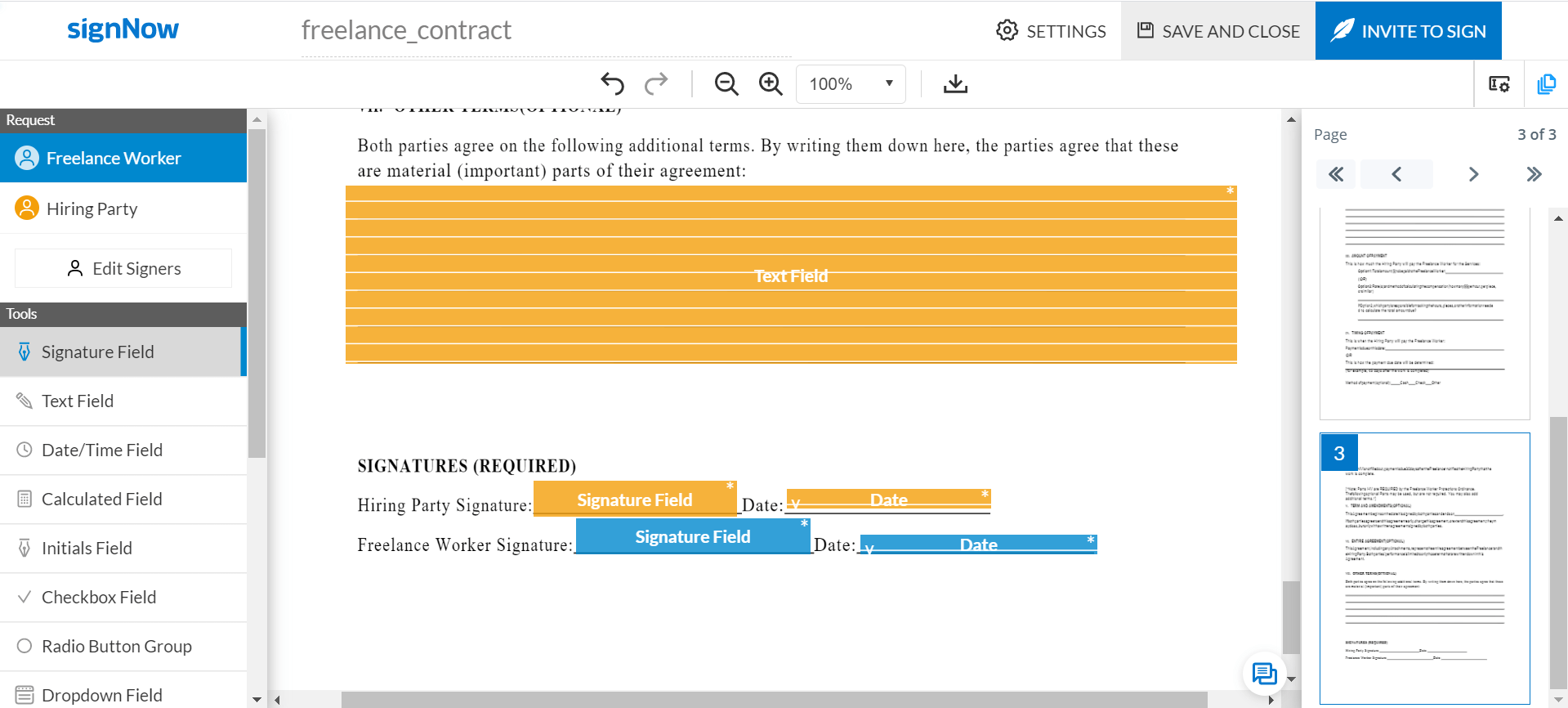
The table below shows the most widely used text tags in airSlate SignNow along with the types of fields for which these text tags can be applied.
| KEY | What does it mean? | Accepted format & values | When fields need this KEY? |
|---|---|---|---|
| t | TYPE of the field |
s (for signature) i (for initials) t (for text) d (for dropdown) c (for checkboxes) |
For every field |
| r | REQUIRED |
y (for required) n (for optional) |
For every field |
| o | ROLE |
"
|
For every field |
| l | LABEL | " | Only for Text and Drop down fields |
| dd | DROPDOWN | "option1, option2, option2, ...." | Only for Drop down fields |
| f | FILE |
"
|
File attachment |
| w | WIDTH | w (width) | For every field |
| h | HEIGHT | h (height) | For every field |
| v | VALIDATOR_ID | v (validator_id) | Only for Text field |
| 1 | To create a field of TYPE signature, with required REQUIREMENT, ROLE 'CEO', WIDTH '100', and HEIGHT '15' | {{t:s;r:y;o:"CEO";w:100;h:15;}} |
| 2 | To create a field of TYPE initials, with optional REQUIREMENT, ROLE 'CEO', and WIDTH '50' | {{t:i;r:n;o:"CEO";w:50;}} |
| 3 | To create a field of TYPE text, with optional REQUIREMENT, ROLE 'CEO', LABEL 'Label', and HEIGHT '75' |
{{t:t;r:n;o:"CEO";l:"Label";h:75;}} |
| 4 | To validate a date for TYPE text, with optional REQUIREMENT, ROLE 'CEO', LABEL 'Label', WIDTH '100', and VALIDATOR_ID '13435fa6c2a17f83177fcbb5c4a9376ce85befeb' |
Date: {{t:t;r:n;o:"CEO";l:"Label";w:100;v:"13435fa6c2a17f83177fcbb5c4a9376ce85befeb";}} |
| 5 | To validate a US phone number for TYPE text, with optional REQUIREMENT, ROLE 'CEO', LABEL 'Label', WIDTH '100', and VALIDATOR_ID '13cc1d661da456d27b249b73056ed4d1f2e72d8e' | {{t:t;r:n;o:"CEO";l:"Label";w:100;v:"13cc1d661da456d27b249b73056ed4d1f2e72d8e";}} |
| 6 | To validate a US zip code for TYPE text, with optional REQUIREMENT, ROLE 'CEO', LABEL 'Label', WIDTH '100', and VALIDATOR_ID '1671f4eb87444a24e1e00f149bade8b7cf3af5da' | {{t:t;r:n;o:"CEO";l:"Label";w:100;v:"1671f4eb87444a24e1e00f149bade8b7cf3af5da";}} |
| 7 | To validate an age for TYPE text, with optional REQUIREMENT, ROLE 'CEO', LABEL 'Label', WIDTH '100', and VALIDATOR_ID '1a203fa91791b0458608be045a454ba90557fb26' |
{{t:t;r:n;o:"CEO";l:"Label";w:100;v:"1a203fa91791b0458608be045a454ba90557fb26";}} |
| 8 | To validate an email address for TYPE text, with optional REQUIREMENT, ROLE 'CEO', LABEL 'Label', WIDTH '100', and VALIDATOR_ID '7cd795fd64ce63b670b52b2e83457d59ac796a39' |
{{t:t;r:n;o:"CEO";l:"Label";w:100;v:“7cd795fd64ce63b670b52b2e83457d59ac796a39”;}} |
| 9 | To validate a US state for TYPE text, with optional REQUIREMENT, ROLE 'CEO', LABEL 'Label', WIDTH '100', and VALIDATOR_ID '3123849de563f9e14acacc2739467e3d30e426b6' |
{{t:t;r:n;o:"CEO";l:"Label";w:100;v:“3123849de563f9e14acacc2739467e3d30e426b6”;}} |
| 10 |
To create a field of TYPE signature, with required REQUIREMENT, and ROLE 'CFO' |
{{t:s;r:y;o:"CFO";}} |
| 11 |
To create a Field of TYPE Text, with optional REQUIREMENT, with ROLE 'CFO', and with LABEL "notes" |
{{t:t;r:n;o:"CFO";l:"notes";}} |
| 12 |
To create a Field of TYPE Initial, with optional REQUIREMENT, and ROLE 'CFO' |
{{t:i;r:n;o:"CFO";}} |
| 13 | To create a Field of Type Drop down, with required REQUIREMENT, with ROLE 'Employee', with LABEL 'Date', and with DROPDOWNS '2012,2013,2014' | {{t:d;r:y;o:"Employee";l:"Year";dd:"2012,2013,2014";}} |
| 14 |
To create a Field of TYPE Text, with a Date label which will auto-fill with current date |
{{t:t;r:y;o:"CFO";l:"Date";}} |
| 15 |
To create an Invite tag with signing order, with required REQUIREMENT, with ROLE 'Role1', 'Client', 'Manager': |
{{t:e;o:"Role1";e:"siri@mailinator.com";order:1;}} |
There can also be more complex tags which consist of a tag_name and the airSlate SignNow field creation information as presented in the call PUT /document/.
These complex tags appear in the format {{}} such as {{my signature}} or {{ClientSignatureDate}}.
Here are some of the most popular examples of such complex tags:
| Text Tag |
{ tag_name:'TextTagExample', }, |
| Date Validator Tag |
{ "tag_name":"DateValidatorTagExample", }, |
| Initials Tag |
{ "tag_name":"InitialsTagExample", }, |
| Signature Tag |
{ "tag_name":"SignatureTagExample", }, |
| Drop-Down Tag |
{ "tag_name":"DropDownTagExample", }, |
| Attachment Tag |
{ tag_name:'AttachmentTagExample', } |
| Checkbox Tag |
{ |
To begin, you can simply copy-paste the needed tag from the table below and add it your document prior to uploading it to airSlate SignNow. Height and width are easily adjusted manually, just change the numbers as per your needs.
Your step-by-step guide — text to tags
The vital conceptual advantage of the airSlate SignNow eSignature software for enterprise automation is actually a common data area that extends the company but reflects an original business worlflow. You can save time by Importing Data into new document to sign, give an invite link to your partners, suppliers or teammates. Our advanced service simplifies the analytical and audit stages. It lets you run the workflow much more flexibly without involving extra work force. You can indirectly refine the comminucation between partners and allow them to increase customer experience.
How to create a form and add text tags to it:
- Create your username and password totally free or log on if you already possess one particular.
- You can sign in with the Single sign-on feature if you possess the airSlate SignNow profile.|If you possess the airSlate SignNow account, you can sign in with the Single sign-on feature
- Import the record from your portable or desktop gadget.
- In addition, you can upload the required file from your cloud storage. Our web-based software is compatible with probably the most recommended repositories: Google Drive, OneDrive, DropBox.
- Easily make alterations to your form using our advanced but straightforward PDF Editor.
- Enter the textual content material, place graphics, leave your annotations or comments, etc..
- You may configure fillable elements of diverse kinds: text or date, calculated or dropdown, and much more.
- Organize and put in place the attachment require.
- Put in the Signature Field for sending to sign and gather in-person or multiple eSignatures. If applicable, you can self-sign the form.
- Complete changes using the Done button and proceed to save time by Importing Data into new document to sign.
airSlate SignNow is the perfect alternative for automation of company procedures and solution to save time by Importing Data into new document to sign and fast tasks concluding for organizations of all levels workers and complexity. Users can collaborate both externally and internally with providers and consumers. Try out all of the advantages now!

What active users are saying — tagged text


Electronic Signature FAQs
-
What is the "best" electronic / digital signature solution?
What is Digital Signature? And Benefits of Digital Signature CertificatesA digital signature is basically a way to ensure that an electronic document (e-mail, spreadsheet, text file, etc.) is authentic. Authentic means that you know who created the document and you know that it has not been altered in any way since that person created it.Digital signatures rely on certain types of encryption to ensure authentication. Encryption is the process of taking all the data that one computer is sending to another and encoding it into a form that only the other computer will be able to decode. Authentication is the process of verifying that information is coming from a trusted source. These two processes work hand in hand for digital signatures.How do I get a Digital Signature?Digital Signature Certificate (DSC) is a secure digital key that certifies the identity of the holder, issued by a signNowing Authority (CA). There are many companies provide Digital Signature , i.e.SIFYeMudhra(n)codeThese companies gives LRA to several companies that are basically known as LRA. You may directly apply online and purchase from your local authority.airSlate SignNow - offers a 14 day free trial and 3 types of pricing plans starting from $9.99 when paid monthly. All plans include sending unlimited amount of documents for signature. Available for Mac, iOS, Windows, Android and Web-browser.airSlate SignNow - offers a 14 day free trial and 2 types of pricing plans starting from $29 when paid monthly. All plans include sending unlimited amount of documents for signature. Available for web-browser, iOS and Android.airSlate SignNow - offers a 30 day free trial and 3 types of pricing plans starting from $15 when paid monthly. The number of document sends included each month differs by plan type. Available for Web-browser, iOS and Android.airSlate SignNow - offers a 14-day free trial and 3 types of pricing plans starting from $15 per month when paid monthly. All plans include fair user restrictions to sign documents and send them for signature. Available for web-browser, iOS and Android.airSlate SignNow - offers a 14-day free trial and 3 types of pricing plans starting from $15 per month when paid monthly. Unlimited document sending is subject to fair use thresholds. Available for Web-browser, iOS and Android.airSlate SignNow - offers a free trial and 2 pricing plans starting from $16 per month when paid annually. All plans include sending unlimited amount of documents for signature. Available for web-browser, iOS and Android.Digital Signature for E-tenderingThere are three types of digital signature certificates depending on the validation of identity and type of use. They are:Class I DSC – Individuals get it for validating the email identification of the users and in situations where risk is minimal and here the signature is stored in software.Class II DSC – Business organizations or individuals use this digital signature certificate to validate the information given by the subscriber in the application against the information available in a trusted consumer database and in other such situations where security risk is moderate. In this case a hardware cryptographic device is used for storing the signature.Class III DSC – This digital certificate is directly issued by the signNowing authority and it is required that the person applying for DSC must be present at the signNowing authority’s premises and prove his/her identity in front of the authority and the security risk involved in this case is very high. In this case also a hardware cryptographic device is used for storing the signature.The Necessity of Digital Signature CertificatesFor e-filing of the income tax returns by any individual, the Government of India has made it mandatory to affix digital signatures to the income tax returns documents. For affixing the digital signature one must have digital signature certificates issued by licensed certification authority.In addition, Ministry of Corporate Affairs has set the mandatory guidelines for the companies directing them to file all reports, applications and forms using a digital signature only and this again requires a digital signature certificate.For GST also a company must verify its GST application by affixing a digital signature using digital signature certificate in order to get registered for GST.These days many Government procedures, filling different applications, amendments and forms require digital signatures made by using digital signature certificates.Benefits of Digital Signature CertificatesSaves Money & Time: As there is no need of physical presence you can digitally sign your PDF files and other documents using DSC anywhere & anytime. You need not sign your airSlate SignNow documents and then scan them to send them across through internet if you follow the above given option. You can save the money which would otherwise be spent on printing and scanning the document. You can also go green by saving airSlate SignNow.Secured Data: The digitally signed documents are tamper proof as the digital signatures are secured with a private key and public key and they cannot be edited after digitally signing the document.Authentic: Digitally signed documents are authentic and the receiver can be completely sure about the sender’s identity and integrity. The receiver can easily execute the information in the document without worrying about the document being forged.Certificate (DSC) is essential for companies and organizations that take part or intend to take part in eTendering processes on various Government sites. If a organisation going to apply for any Government eTender needs to have a Class 3 Digital Signature Certificate registered in the name of a representative who is authorized to submit online offers for e-Tendering applications.How to apply digital signature ?We enable compliance with legal and regulatory requirements for end-to-end electronic transactions for any kind of E-Business.What Documents required for Class 3 Digital Signature ?Documents required for Class 3 Digital SignatureApplication Form (Duly Signed)Recent Passport Size Photograph (Pasted on the Application form and Signed across the Photo)Identity ProofPAN CARD * (Income Tax F Filing Portal requires PAN Encrypted DSC)PassportDriving LicensePhoto ID Issued by Central Or State GovernmentVoter IDAadhar CardApply for Digital SignatureAddress ProofPassportDriving LicenseLatest Utility Bills - Not Older than 3 Months (Telephone, Electricity, Water, Tax, LIC)Ration CardVoter IDBank Account Statement ( Not Older than 2 Months)Service Tax/ VAT registration CertificateProperty tax/ Municipal tax ReceiptProof of Right to do Business (Any one of the Following)Certificate of IncorporationMemorandum of Association & Articles of associationRegistered Partnership deedValid Business licenses like VAT , Service Tax RegistrationLicense under shop and Establishment Act (For Proprietorship Concerns)PAN Card of the Company/FirmProof of Right to do Business (Any one of the Following)Latest annual Report / BalancesheetLatest Income Tax ReturnsOrganization Bank Details on Banks Letter Head/ Latest Bank statement attested by BankAuthorization Letter in Favor of the applicationAll Documents to be Self Attested by the applicant & Attested by the Authorised Signatory of the Business with Stamp & Seal. For More information about Best Digital Signature company in kanpurDifferent software solutions exist for different platforms, hence I am going to give one (the most common one) for each one of them:Windows: Open the PDF in airSlate SignNow Reader and click the “Fill & Sign” button in the right pane.Mac: Open the PDF in Preview, click the Toolbox button, then click SigniPhone and iPad: Open the PDF attachment in Mail, then click “Markup and Reply” to sign.iPhone and Android: Download airSlate SignNow Fill & Sign, open the PDF, and tap the Signature button.Chrome: Install the airSlate SignNow extension, upload your PDF, and click the Signature button.n short, “best” varies by your specific need - and there are dozens of comparison vectors. The 2 most important, IMHO, are do you needA “standing order” doc that can be easily signed anytime by anyone, such as an injury waiver at a karate school / trampoline park / etc- that sort of thing. The signor is not pre-defined. For that, we (SwiftCloud) may well be best, but there are dozens to compare, and important to consider is volume, HIPAA medical compliance, integration to marketing, etc.Specific doc / signor - such as a real estate sales contract. The parties are pre-defined, and automation can be added to flow from group 1 (say, “the seller(s)”) to group 2 (seller’s agent, for example) to group 3 (the buyer(s) consecutively or concurrently.The #1 reason to use eSignature is to save time + integration on the data i.e. so marketing is 100% automated for example, and reducing time-to-close which results in higher sales pull-through rates. Don’t get me wrong, saving money on airSlate SignNow, printer, ink, printer jams, etc. is important - but that’s a money saver, not a money maker. Marketing and sales will actually create new revenue for you, so to not use electronic signature is for most businesses, downright neglectful. Granted, I’m a bit biased, but happy to do a formal study to prove it with real numbers, should anyone be so inclined.And you are good to go!! -
What are the most popular eSigning service?
Tools such as airSlate SignNow(website) and signNowSign(website) are gaining popularity for businesses because they provide quality solutions for electronic signature. In particular advantages such as these take them to a new level:Get documents eSigned anytime, anywhere, on any device while keeping the spotlight on your brandSecure your documents and each person's signature using military-grade, digital signature technologyProve your compliance and deflect legal disputes with the most comprehensive audit trails -
What is best enterprise digital signature software?
How many users do you have? I imagine if you’re on enterprise level it must be above 500. If that is the case Ben Elliot has a strong point in looking at the cost of changing as well as how the companies are priced. Some are based on only signature lines, others are based on users - some is a combination and so on…As an enterprise you might also want to look into the history of the company. They’re still many new-born start-ups out there operating in the digital signature industry, who’s not yet above the proof of business stage. This puts your enterprise in great risk as you don’t know IF and for how long that company will survive. So with respect to these companies I’d recommend chosing a company who’s is above this stage and who has other enterprises on their customer list…There are several companies out there who make an extremely great job in providing companies with a digital signature solution and which one is the best all depends on your needs. Some are best suited for specific industries such as airSlate SignNow where I work, where we focus on accountants, lawyers and real-estate. Others are more general and so forth.I’d recommend you to make a list of the requirements you have and then based on that, look at which company can best serve your needs.Although you may not find my credibility to be the highest, now that I work at a digital signature company myself, I do recommend taking a look at what we’re doing at airSlate SignNow.com - a global solution based in Copenhagne, Denmark that is specialized in the accounting, lawyer and real-estate industry. Furthermore we also provide users in Scandinavia to sign with their e-ID.You might also want to look into the two US based companies airSlate SignNow and airSlate SignNow.Hope I managed to answer your question! Please leave a comment and let me know how you see this!Feel free to contact me! -
What are some lesser known Gmail tips?
Here are some little known tricks and tips built right into Gmail: TOLL FREE SUPPORT NUMBER 1800*786*2253[math]Easy Access of host files in your email inbox:[/math]Nowadays storing of emails has become easy with the services of Dropbox for quick access of host files. However even if you don`t use Dropbox, the files can be stored by attaching them to a draft in Gmail and leave them there.[math]Keyboard shortcuts:[/math]Accelerate your Gmail operations by not using mouse operations. Learn the keyboard shortcuts like R for reply, Ctrl-K to insert a link and Ctrl-Enter to send for the easy usage of the webmail.And if you’re a Chrome user, you can learn shortcuts much faster by instal... -
What electronic document management system features do you find the most useful, and why?
The most important features are definitely the search capabilities!Depending on the size of an organisation (hence the amount of content generated), over the time, the huge amounts of information must be easily searchable - google-able.To me this is the most valuable feature - to be able to quickly find the information I need. I use the document management system as my extended memory. Everything else are minor nice-to-have’s.For instance, I would not recommend Mojo. Having experience with it from an organisation of ~17000 people, very hard to find anything. Maybe this is just a lack of con... -
What are some cool projects you can build with Java?
What are some online resources from where I can get cool and progressive Java projects/applications to build? Here are some good ideas for Java projects.TextReverse a String – Enter a string and the program will reverse it and print it out.Pig Latin – Pig Latin is a game of alterations played on the English language game. To create the Pig Latin form of an English word the initial consonant sound is transposed to the end of the word and an ay is affixed (Ex.: "banana" would yield anana-bay). Read Wikipedia for more information on rules.Count Vowels – Enter a string and the program counts the number of vowels in the text. For added complexity have it report a sum of each vowel found.Check ... -
How do I earn high quality backlinks in 2018?
Honestly, this is not as easy as it sounds. The problem is that outsignNow has decreased efficiency and it consumes a lot of time, which you could be spending on content creation and monetizing your site.Therefore my recommendation is the following.1. Do a proper workout of how your site will be monetized, including your entire sales funnel. Otherwise you will be wasting your time.2. Do a proper keyword research, see what keywords you should be targeting. Check your Google Analytics for keywords that you are already ranking for, see what it would take to improve your ranking.3. Hire a pro... -
What are some good project ideas to start learning Python with?
You may want to take a look at Martyr2’s Mega Project List.These topics are divided into 10 different areas that he thinks the project may use the most. Keep in mind that a few of these projects could have been classified in more than one topic.String:Reverse a String – Enter a string and the program will reverse it and print it out.Pig Latin – Pig Latin is a game of alterations played on the English language game. To create the Pig Latin form of an English word the initial consonant sound is transposed to the end of the word and an ay is affixed (Ex.: "banana" would yield anana-bay). Read ...
See exceptional results document tags
How to submit and eSign a PDF online
How to eSign a PDF file in Google Chrome
How to sign an attachment in Gmail
How to sign a PDF template on the go with no application
How to sign a PDF file utilizing an iPhone
How to eSign a PDF file Android
Related searches to sign tags
Find out other текст 500 слов
- Empowering your workflows with Artificial intelligence ...
- Empowering your workflows with Artificial intelligence ...
- Empowering your workflows with Artificial intelligence ...
- Empowering your workflows with Artificial intelligence ...
- Empowering your workflows with Artificial intelligence ...
- Empowering your workflows with Artificial intelligence ...
- Empowering your workflows with Artificial intelligence ...
- Empowering your workflows with Artificial intelligence ...
- Empowering your workflows with Artificial intelligence ...
- Empowering your workflows with Artificial intelligence ...
- Empowering your workflows with Artificial intelligence ...
- Empowering your workflows with Artificial intelligence ...
- Empowering your workflows with Artificial intelligence ...
- Empowering your workflows with Artificial intelligence ...
- Empowering your workflows with Artificial intelligence ...
- Empowering your workflows with Artificial intelligence ...
- Empowering your workflows with Artificial intelligence ...
- Empowering your workflows with Artificial intelligence ...
- Empowering your workflows with Artificial intelligence ...
- Empowering your workflows with Artificial intelligence ...



