Create Document Group Templates for eSignature
How to create Document Group Templates
airSlate SignNow offers two types of document grouping — Document Groups and Document Group Templates. The major difference between these two is that you can reuse Document Group Templates which is super convenient if a larger part of your processes and documents are routine in their nature.
User-friendly interface
To start using Document Group Templates click on their folder in the left-hand menu of your airSlate SignNow account.
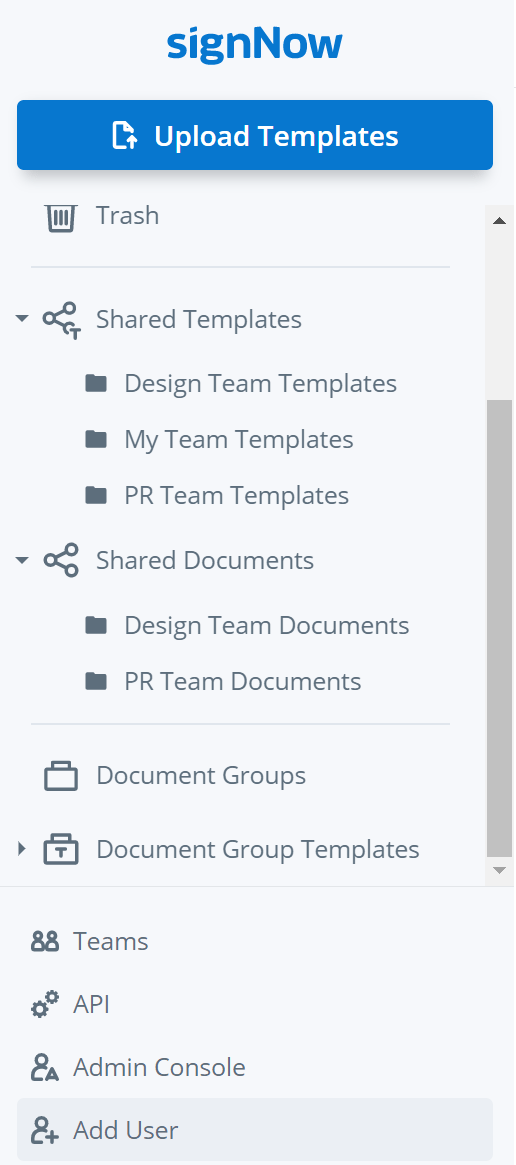
Ease of preparation
Click Create Group Template to select the document templates that you want to merge and send as one group.
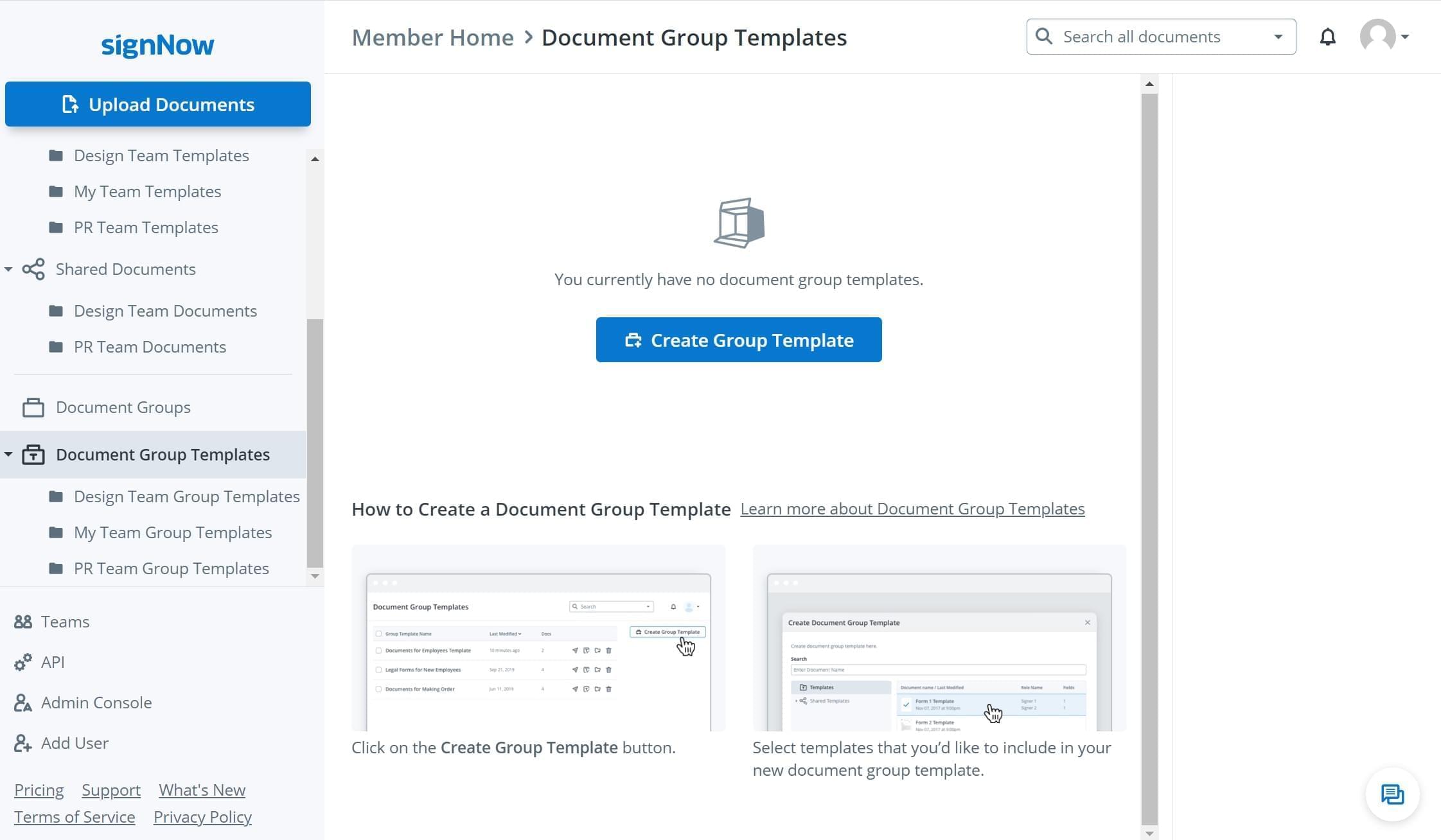
Intuitive to the max
Now select the templates you intend to merge into one group. Note that you can choose your own templates, individual templates, or team templates used by other members of your airSlate SignNow team.
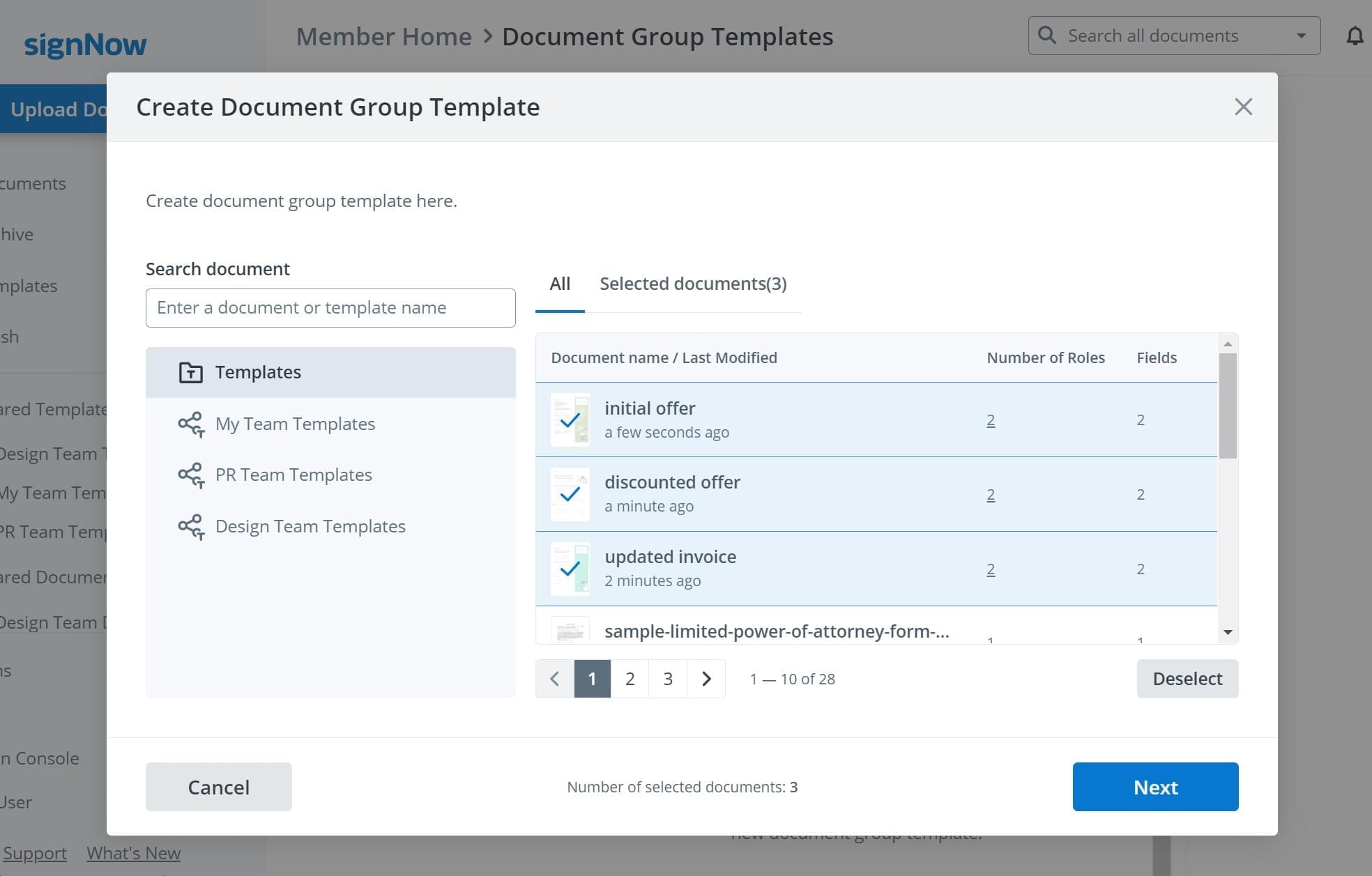
Convenient for multiparty eSigning
Once a Document Group Template is created, you can name it and set the eSigning order within this group.
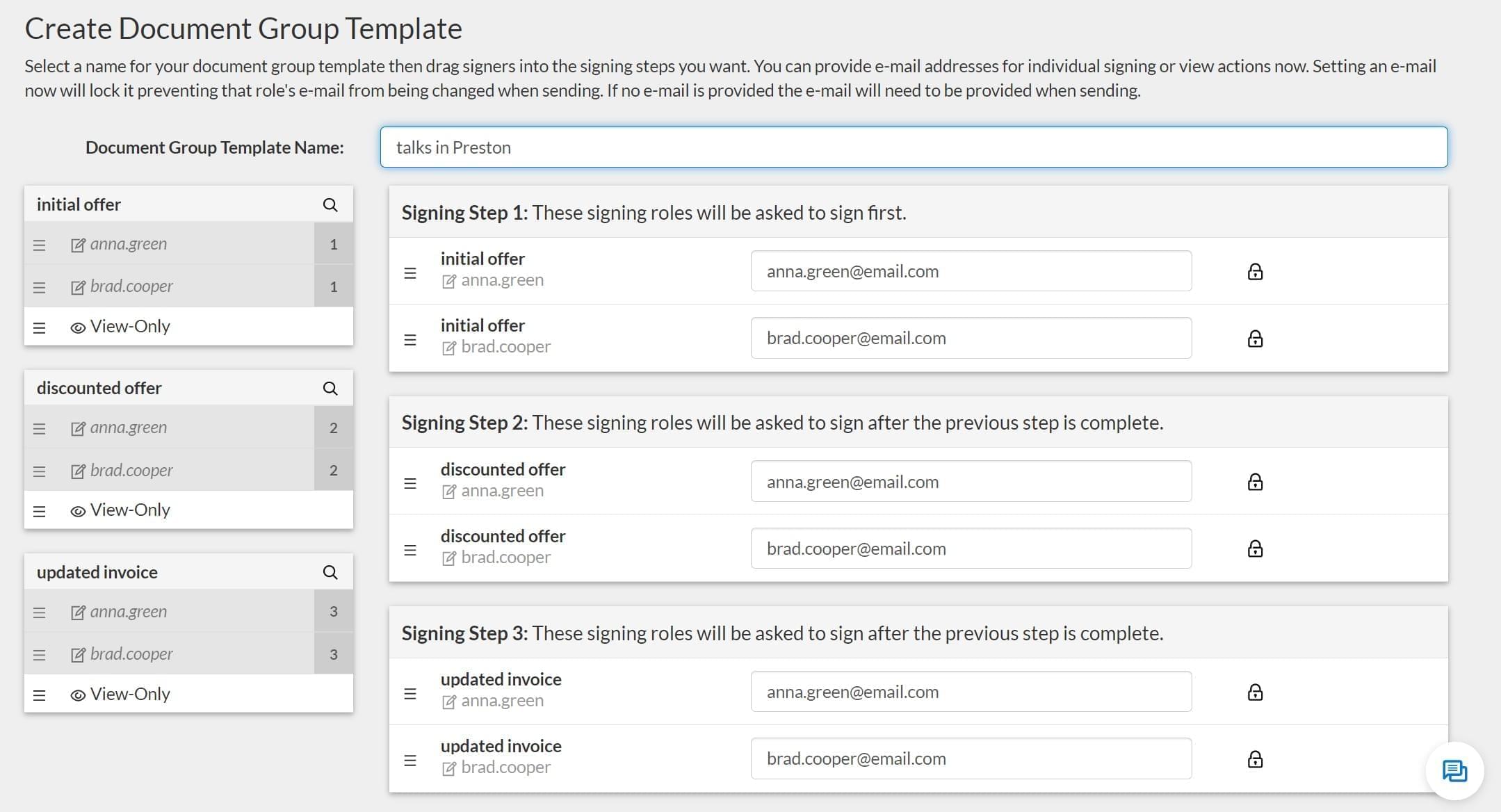
Reminders and other extras
The next step is configuring your Document Group Template. Here you can check the signing steps, recipient emails, set reminders and expiration dates, and also set a password if necessary. You can also customize the subject and the text message to go with your Document Group Template.
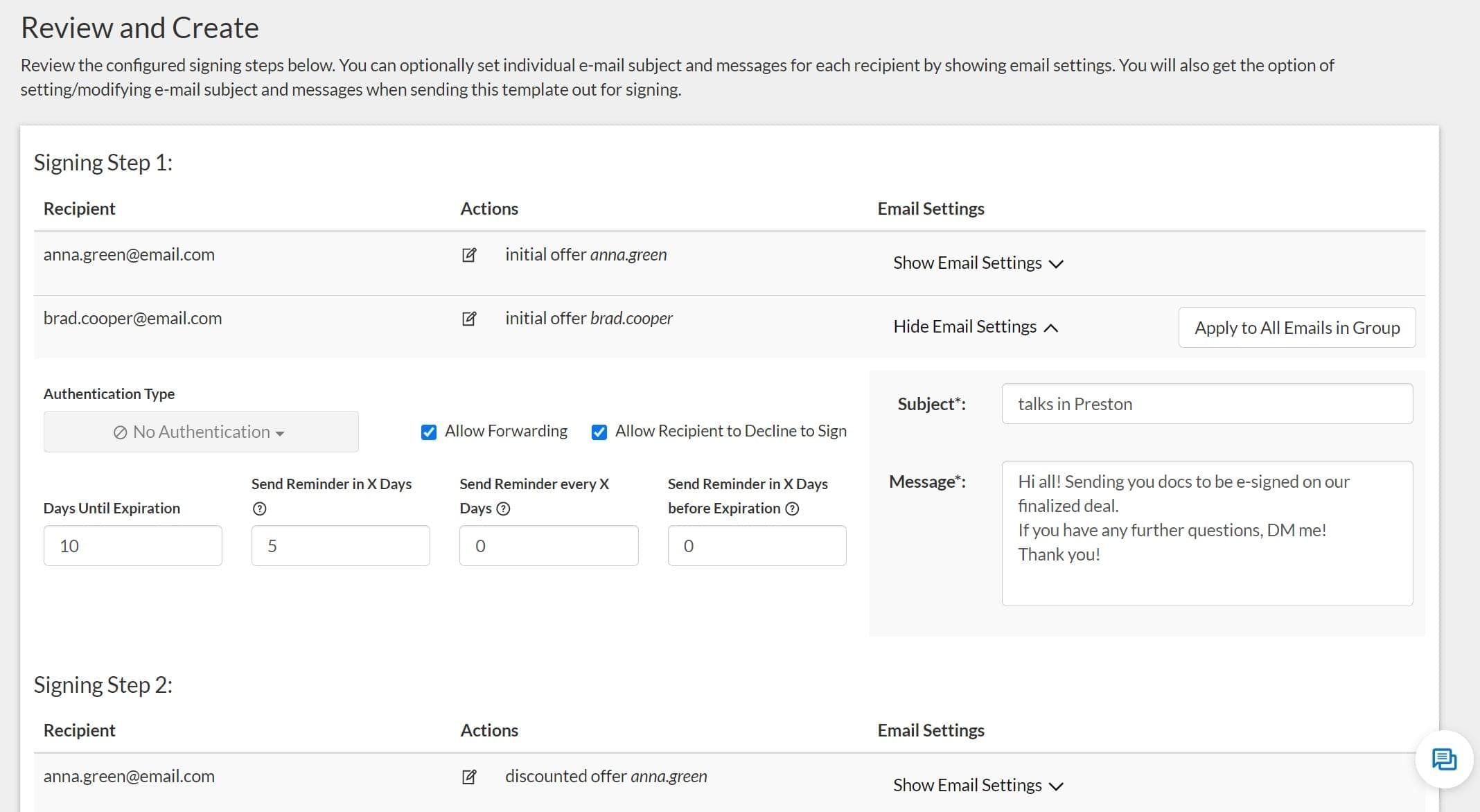
Super easy management
That’s it! Once your Document Group Template is generated, you can click Send For Signing, continue editing, or add another Document Group Template to your digital office.
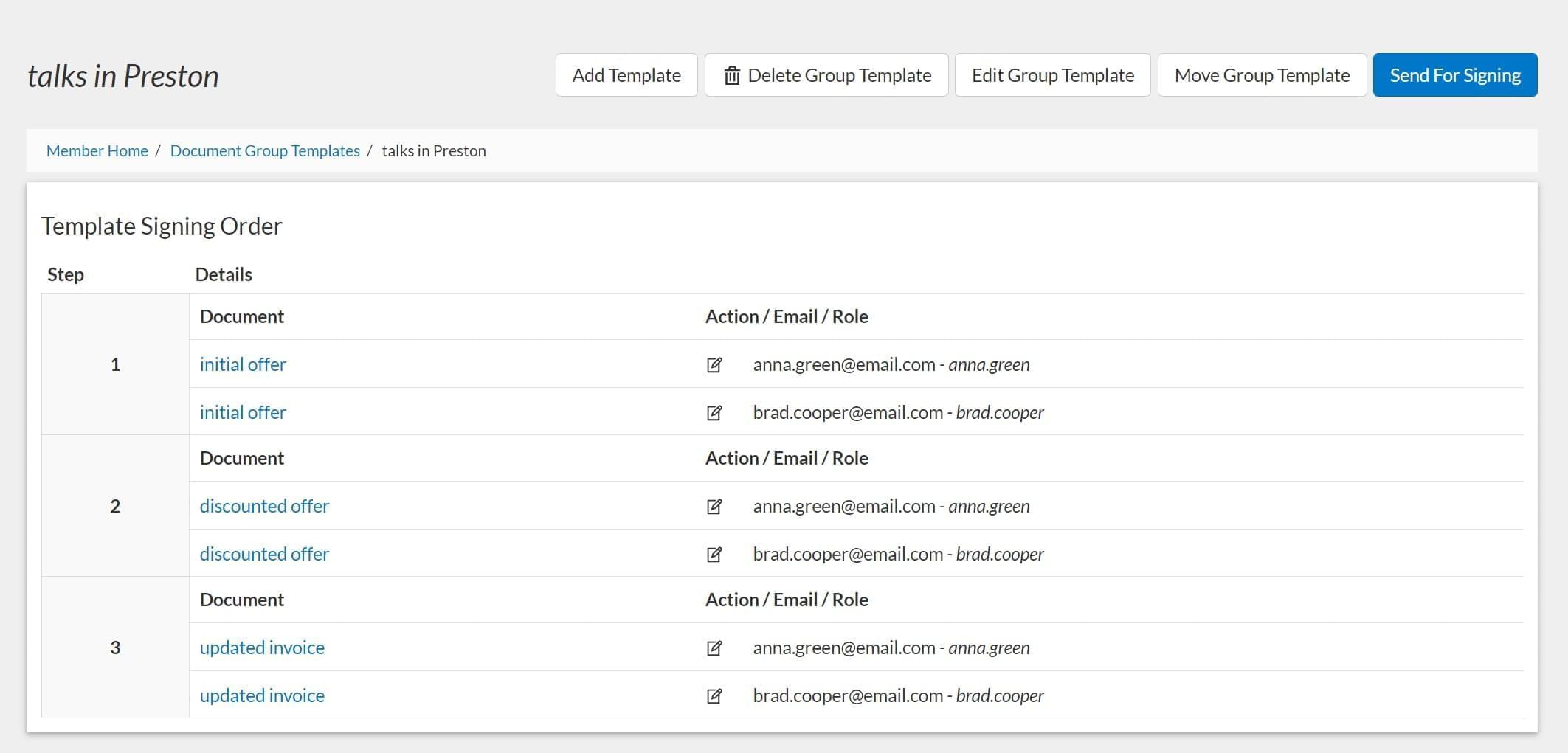
See airSlate SignNow eSignatures in action
Choose a better solution
Take routine paperwork off your plate with airSlate SignNow
Online signature solution
Fillable form maker
Document templates
eSignature API
App-native integrations
Ability to create a document group templates
Our user reviews speak for themselves






airSlate SignNow solutions for better efficiency
Why choose airSlate SignNow
-
Free 7-day trial. Choose the plan you need and try it risk-free.
-
Honest pricing for full-featured plans. airSlate SignNow offers subscription plans with no overages or hidden fees at renewal.
-
Enterprise-grade security. airSlate SignNow helps you comply with global security standards.

The easiest way to use the create a document group templates feature in airSlate SignNow
airSlate SignNow provides you with an eSignature solution that replaces any extra document management software. Process your documents and templates within one web-based service.
Work on contracts and agreements, individually or with your team members, make use of the create a document group templates tool in clicks, and share PDFs online to collect information and eSignatures. Turn drafts into reusable templates to speed up your workflow.
How to utilize the create a document group templates tool
- Add PDFs from your device to your airSlate SignNow account.
- Select two or more records to group them by clicking Create Group.
- A new folder is automatically created and will appear in the Documents Group section; from there you can send the whole package of files in one click.
- To share the group with your colleagues, create a new team in the My Team section, and invite your crewmembers.
- Move files to the team folder so your partners can see and work on these forms.
- Each document can be converted to a reusable template. To do so, click More > Make Template next to the record..
- Or, share the PDFs via the signing link and let your partners fill them out.
- Collect and store them easily.
Take advantage of airSlate SignNow features such as create a document group templates to simplify teamwork, collaborate on contracts and drafts, and level up productivity. Experience the eSignature solution that thousands of SMEs and SMBs use to negotiate on contracts.
How it works
See exceptional results create a document template for instructions
Get legally-binding signatures now!
FAQs create a printable document online
-
Can I set a specific order for the eSigning process?
Yes, you can! Let’s say you have three signers - A, B, and C. If you place all of them into Signing Step 1 - they will receive your documents simultaneously. However, if you assign A and B to Signing Step 1, and then C to Signing Step 2 - C will receive your documents only after A and B have eSigned them. -
I have several signers in the same documents. How do I make sure they eSign in the right fields and not in each other’s?
airSlate SignNow has two tools for regulating signer fields. First, there is automatic guidance that leads each signer through the eSigning process. Second, each signer has their own fields. They are simply not able to eSign fields that are assigned to other signers. -
My employees are always on the go. Can they use airSlate SignNow on a phone or tablet?
Most definitely yes! Signers can eSign documents using the mobile browser of their preference. Also, airSlate SignNow has native apps for both iOS and Android. -
Can I send the same set of documents to several people but with a different message for each signer?
Yes, try message customization for each signer. You can write a different email subject along with a unique message to each of your signers, no matter how many of them you have in one group. -
Can I eSign my documents first, before I send them?
Of course, you can! Open the document, go to the left-hand menu, then to Edit & Sign, and click on My Signature. Note that you can also add your initials, the date of eSigning, additional text, and even your stamp! -
I don’t have the original paper documents or their electronic copies. Can I use photos of my documents instead?
Yes, airSlate SignNow accepts .jpg, .gif, and .bmp along with many other documents types. Simply upload photos to your airSlate SignNow account. -
How can I track who opened a document but did not sign it?
airSlate SignNow has a special feature for such purposes: the Audit Trail. It displays all actions made on a document along with the emails of signers and even their IP addresses. -
Can I add a logo to my online correspondence in airSlate SignNow?
Yes, send your logo to airSlate SignNow Support and they will make sure all your future correspondences are properly branded.
What active users are saying — workflow document template word
Related searches to create a document
Frequently asked questions
How do you generate a document and apply an electronic signature to it?
How do I add an electronic signature to a Word document?
How can I allow customers to eSign contracts?
The ins and outs of eSignature



Find out other computer create a simple document and print an output computar
- Empowering your workflows with Artificial intelligence ...
- Empowering your workflows with Artificial intelligence ...
- Empowering your workflows with Artificial intelligence ...
- Empowering your workflows with Artificial intelligence ...
- Empowering your workflows with Artificial intelligence ...
- Empowering your workflows with Artificial intelligence ...
- Empowering your workflows with Artificial intelligence ...
- Empowering your workflows with Artificial intelligence ...
- Empowering your workflows with Artificial intelligence ...
- Empowering your workflows with Artificial intelligence ...
- Empowering your workflows with Artificial intelligence ...
- Empowering your workflows with Artificial intelligence ...
- Empowering your workflows with Artificial intelligence ...
- Empowering your workflows with Artificial intelligence ...
- Empowering your workflows with Artificial intelligence ...
- Empowering your workflows with Artificial intelligence ...
- Empowering your workflows with Artificial intelligence ...
- Empowering your workflows with Artificial intelligence ...
- Empowering your workflows with Artificial intelligence ...
- Empowering your workflows with Artificial intelligence ...









































