How to change airSlate SignNow Organization settings
airSlate SignNow Organizations allow teams to improve collaboration, save time on document and user management, brand eSignature workflows, and more. An Admin and Moderators can configure an Organization’s settings which will apply to all members’ accounts. Let’s walk through the entire process of changing an Organization’s settings.
Note: to configure settings you should log in to your airSlate SignNow account as an Admin or Moderator.
Access your Admin Panel
Select My Organizations in the left-hand sidebar.
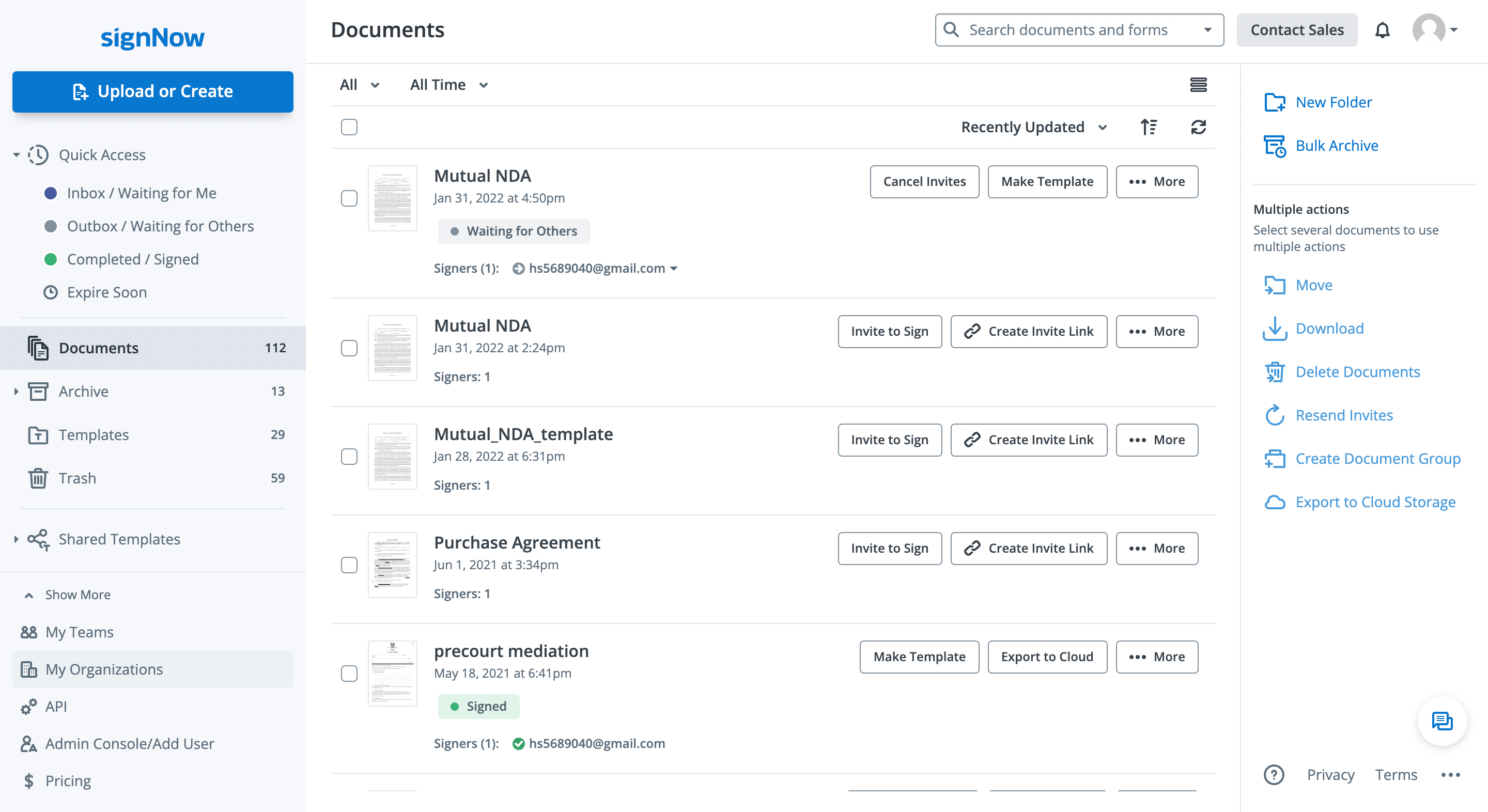
Alternatively, select your user profile in the upper right corner and click My Account > My Organizations.
Select Go to Admin Panel next to your current membership or organization.
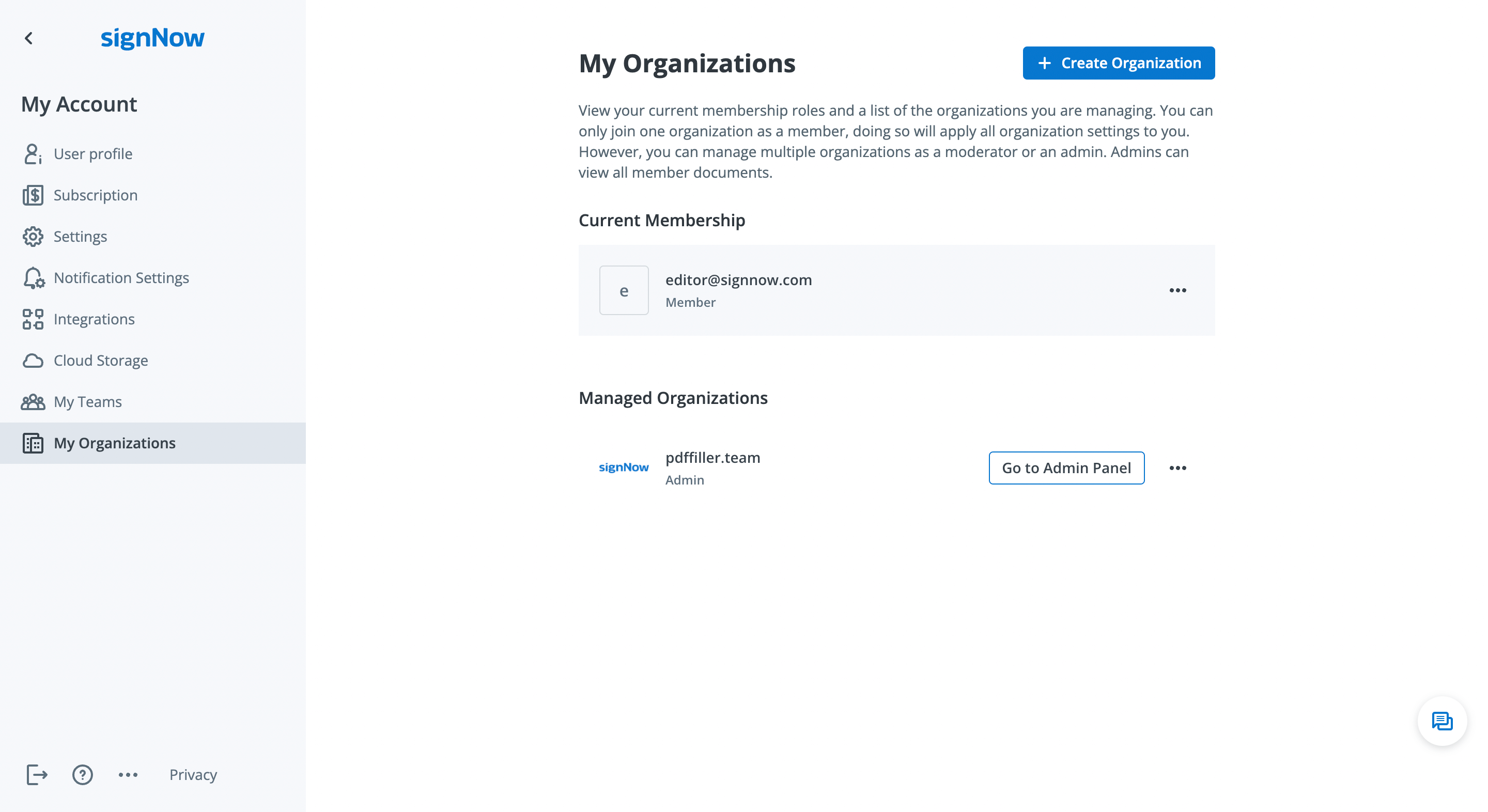
Customize Organization settings
Click the Settings tab in the Admin Panel to access the settings mode.
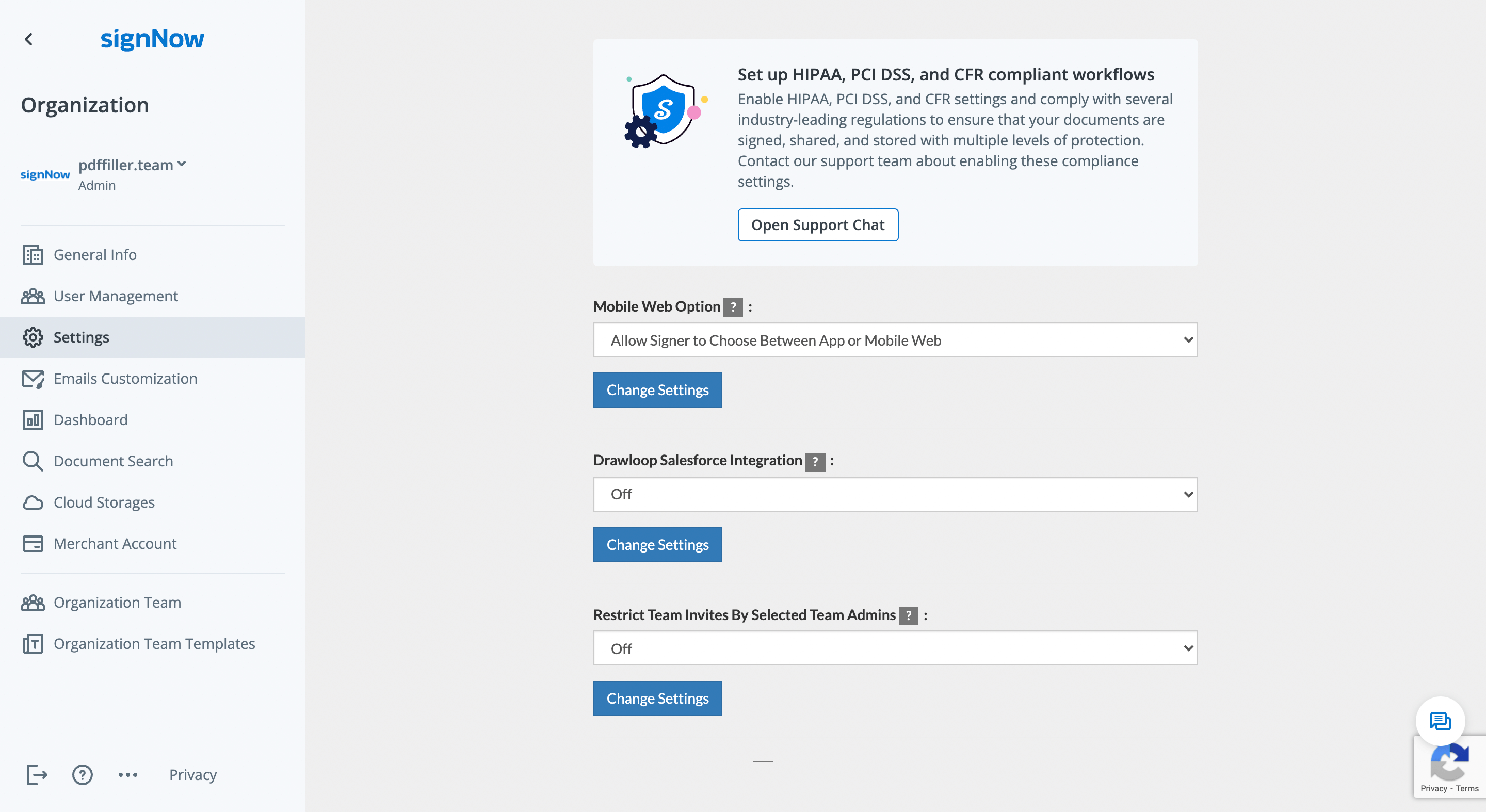
Here you can change the following options across your Organization:
- Select how signers will open your Organization’s documents on mobile devices – using the app, mobile web, or both
- Enable or disable the integration with Drawloop Salesforce
- Restrict Organization members to accept invites to Teams only from approved Team Admins
- Enable or disable the signing guidance for signers
To change a setting, press the Change Settings button or select the option in the dropdown.
Set up HIPAA, PCI DSS, and CFR compliant workflows
airSlate SignNow helps Organizations maintain industry-leading security and compliance standards such as HIPAA, PCI DSS, 21 CFR Part 11, and SOC 2 Type II. Contact our support team by clicking Open Support Chat to learn how to enable these compliance settings for your Organization.
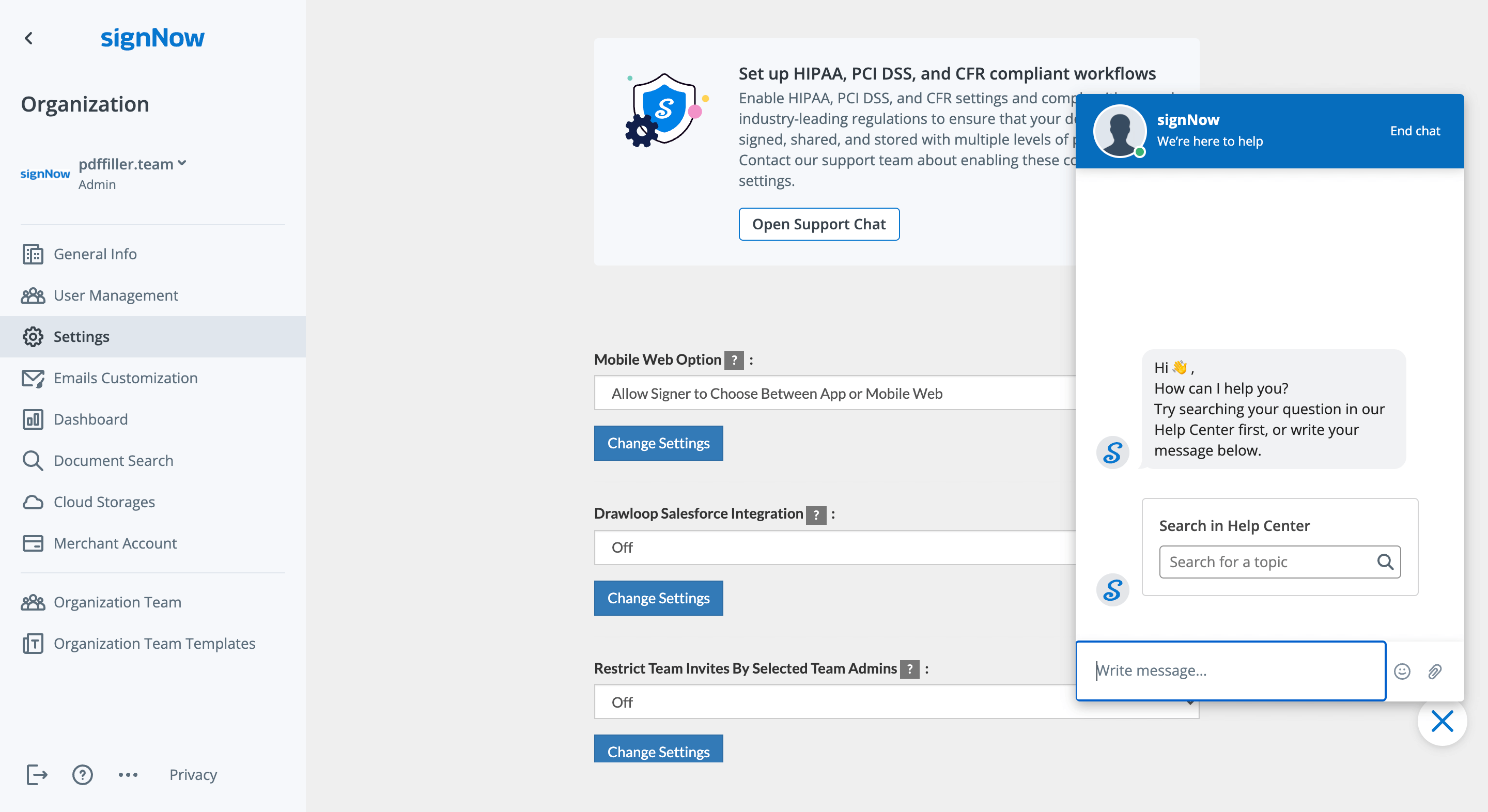
What active users are saying — customize settings for your organization


FAQs
-
What is the Settings tab in the Admin Panel?
The Settings tab allows Admins and Moderators to configure document-related options for all members of an Organization at once. For example, they can select how recipients will sign documents sent from the Organization on mobile devices – using the mobile web version, iOS or Android app, or choose the method of signing themselves. -
How can I enable or disable signing guidance for my recipients?
The Admin or Moderator of your Organization can configure this option in Admin Panel > Settings. -
What is the purpose of airSlate SignNow Organizations?
Organizations facilitate the management of multiple airSlate SignNow users, teams, and their document workflows under unified settings. Organizations make it possible to use custom branding, share templates with teammates, track user activity, and much more. -
What roles do Organizations have?
There are three roles in an Organization.
Member A basic role that’s managed by both Moderators and Admins. Users can only be Members in one organization at a time and all organization settings are applied to them. Members can also be assigned to the Moderator or Admin roles.
Moderator Can change organization settings, add or remove Members and change their roles (except for Admins). Organization settings do not apply to Moderators unless they are also Members.
Admin Can manage organization branding, settings, assign Admins, change all Member roles, delete the organization, and change the merchant account. Organization settings do not apply to Admins unless they are also Members. -
Can a user be a Member of several Organizations at once?
No, a user can only be a Member of one Organization. If a user accepts an invitation to join another Organization, they will be automatically removed from the Organization they are currently in. -
Can an Organization have multiple Admins and Moderators?
Yes, multiple Admins and Moderators can manage a single Organization. This ensures that your Organization is properly managed if one of the current Admins or Moderators is unavailable.
Find out other customize settings for your organization
- How to sign PDF electronically in India
- How to electronically sign PDF in India
- How to get a signature in India
- How to electronic signature in India
- How to add signature on PDF in India
- How to insert an electronic signature in India
- How to insert electronic signature in India
- How to sign PDF on phone in India
- How to sign and date a PDF in India
- How to add electronic signature in Word in India
- How to send an electronic signature in India
- How to sign signature on Word in India
- How to write signature on PDF in India
- How to add a signature to Word in India
- How to add an email signature in Gmail in India
- How to create an e-signature in India
- How to esign in Word in India
- How to insert signature in India
- How to put signature in Word in India
- How to create online signature in India



