Electronic Signature: Get Instant Notifications on Completion and Signing
How to Get a Notification on Completion?
When exchanging documents with multiple contacts it`s vital to keep track of any changes in documents you`ve sent out for signing or completion. With airSlate SignNow you`ll receive an instant notification on completion, every time your document is signed or completed.
You can also choose what kind of notification on completion you`d like to receive.
To get started, upload a document to your airSlate SignNow account by clicking the Upload Document button.
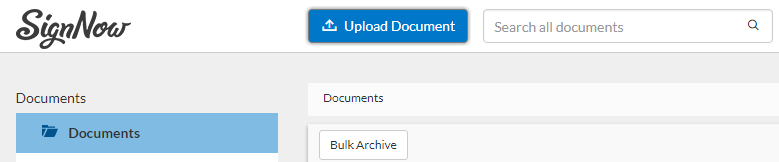
Open the document by clicking the More button on the right and selecting Open Document from the dropdown menu.
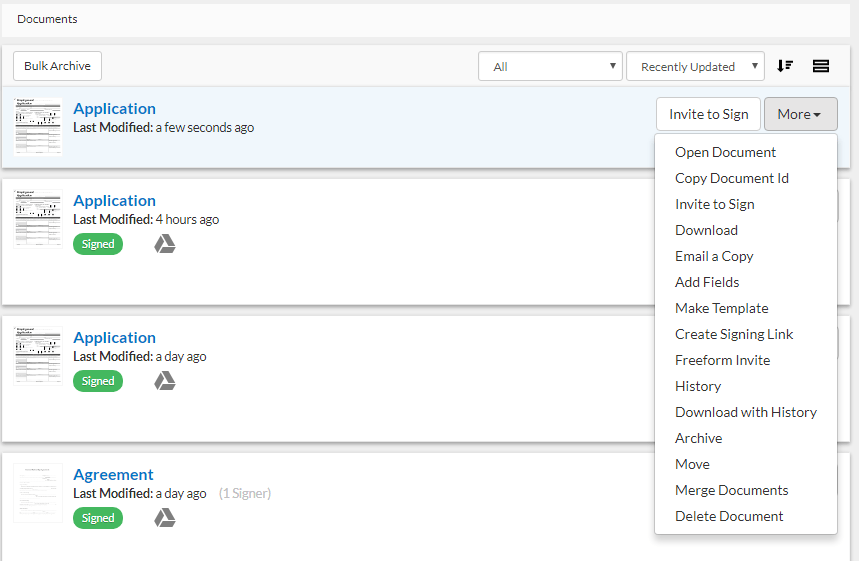
Insert fillable fields, edit signers and click the Done button in the upper right corner to save changes to your document.

To create a signing invitation, click the Invite to Sign button next to your document.
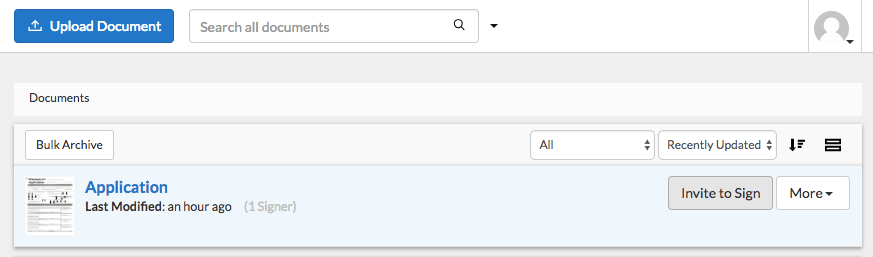
If you`d like your recipients to receive a single notification on completion, add their emails to the CC box.
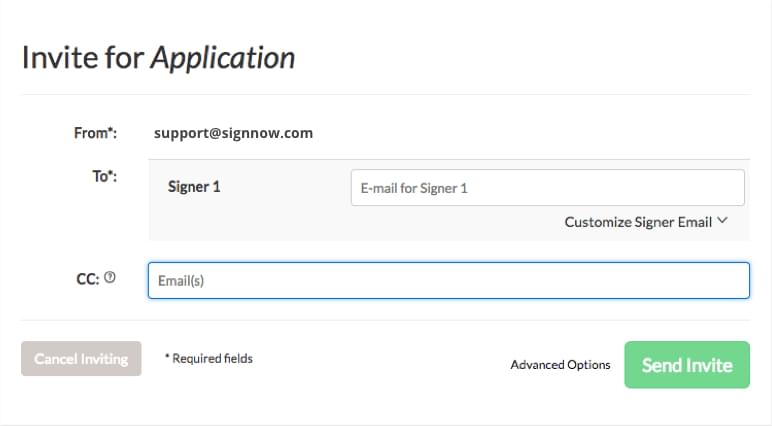
You can also choose which notification on completion you`d like to receive by clicking the Advanced Options.
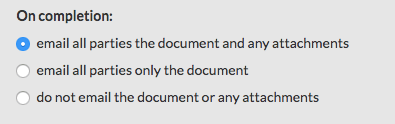
Once you`ve chosen the option you need, click Send Invite.

Document status tracking
In airSlate SignNow, you can track the status of your document in two ways:
- Check it in on the document.
- View History or Audit Trail.
The First Way
When you send the signature request to one or multiple signers, the status of the document will be displayed under its title. No matter how many signers you have, it'll be Waiting for Others until all signers are done. When having multiple signers, you can view who signed the document and whose invitation is still pending.
Once all signatures are put, the document gets a green Signed mark.
The signer may also Decline to Sign the document. This feature is available in the list of options in the top right corner.
If the signer does so, you'll see the following message.
The Second Way
You can see all changes made to the document via History and Audit Trail.
History is a log where every single action, a person who made it, at what time and from which IP address, are shown.
Audit Trail is basically the same. The difference is that History appears in your account, and Audit Trail is a process when you download the document with a log attached on the last page.
Your step-by-step guide — electronic signature get instant notifications on completion
The essential conceptual benefit of the airSlate SignNow eSignature software for business automation is a uniform data enviroment that goes beyond the organization but reflects a unique business worlflow. You can get instant notifications on completion and signing, give an invitation link to your companions, vendors or teammates. Our advanced service simplifies the analysis and supervision processes. It enables you to manage the workflow more flexibly without the need for additional people. You may indirectly strengthen the comminucation between partners and allow them to boost customer satisfaction.
How you can get instant notifications on completion and signing with airSlate SignNow:
- Create your account free of charge or log in if you already have one.
- You may enter using the Single sign-on functionality if you have the airSlate SignNow user account.|If you possess the airSlate SignNow profile, you may enter with the Single sign-on functionality.
- Transfer the document from your portable or desktop gadget.
- In addition, you may upload the necessary file from your cloud storage space. Our internet-based solution is compatible with probably the most suggested repositories: Google Drive, OneDrive, DropBox.
- Quickly make adjustments to your web template using our advanced but straightforward PDF Editor.
- Type the textual content, include graphics, leave your annotations or comments, etc..
- You may configure fillable fields of diverse kinds: text message or date, calculated or dropdown, and much more.
- Organize and put in place the attachment request.
- Insert the Signature Field for sending to sign and gather in-person or multiple eSignatures. If relevant, you may self-sign the template.
- Complete adjustments using the Done button and begin to get instant notifications on completion and signing.
airSlate SignNow is the perfect decision for automation of company processes and solution to get instant notifications on completion and signing and speedy issues concluding for agencies of all levels when it comes to employees and complexity. Users can collaborate both internally and externally with customers and suppliers. Try out each of the advantages now!

What active users are saying — electronic signature get instant notifications on completion


FAQs
-
How can I capture my signature?
Open a PDF in the airSlate SignNow Reader mobile app, and tap anywhere in the PDF to open the menus if they are hidden. Tap and . If no signature has been previously stored on the device, tap Create Signature, or to replace an existing signature, tap Clear Saved Signature and re-tap > Create Signature. -
What is airSlate SignNow certificate of completion?
Use airSlate SignNow eSignature to easily upload and send documents for electronic signature from anywhere and on any device. This includes airSlate SignNow Click and airSlate SignNow EasySign. ... SpringCM is a secure cloud platform that automates document-based business processes through advanced workflow. -
How can I save my digital signature?
Suggested clip How to Add a Signature to Any Electronic Document - YouTubeYouTubeStart of suggested clipEnd of suggested clip How to Add a Signature to Any Electronic Document - YouTube -
Can you use airSlate SignNow for legal documents?
According to these acts, A document or signature cannot be denied legal effect or enforceability solely because it is in electronic form." airSlate SignNow digital signatures are valid and legally binding around the globe, and are in use in 188 countries today. -
How do I write my signature on a Word document?
Place the cursor in your Word document where you want to insert a signature. Click the Insert tab. Select Signature Line. A menu will appear. Fill out the required fields. Select OK. -
How do I print an airSlate SignNow certificate?
Log in to your airSlate SignNow Account. Locate and open the completed envelope. The bar near the top of the document will look something like this: -
How do I create a soft copy signature?
Suggested clip How to Create Electronic and Digital Signature and Sign PDF and ...YouTubeStart of suggested clipEnd of suggested clip How to Create Electronic and Digital Signature and Sign PDF and ... -
How do I print a sign in airSlate SignNow?
Open the Envelope awaiting signature from your email link or from within your airSlate SignNow account. Click OTHER ACTIONS in the top right corner. Select PRINT & SIGN then select either Upload or Fax. -
How can I create a signature in Word?
Draw your signature on a piece of airSlate SignNow and scan it to save on the computer as an image format. Open your word document, click the "Insert" >"Picture" button to browse this signature image. Write the text you need to add to the sign and then select both. -
Is airSlate SignNow a certificate authority?
Learn about airSlate SignNow's digital certificates A third party, known as a Certificate Authority, confirms identities and creates certificates that represent the digital identity of the signature. ... airSlate SignNow keeps your digital signature secure: Robust authentication operations. Unparalleled security certification standards.
See exceptional results Electronic signature: Get instant notifications on completion and signing
How to submit and sign a document online
How to eSign a PDF in Google Chrome
How to sign an attachment in Gmail
How to eSign a PDF template on the go without an app
How to sign a PDF utilizing an iPad
How to eSign a PDF file Android
Related searches to Electronic signature: Get instant notifications on completion and signing
Find out other electronic signature get instant notifications on completion
- Empowering your workflows with Artificial intelligence ...
- Empowering your workflows with Artificial intelligence ...
- Empowering your workflows with Artificial intelligence ...
- Empowering your workflows with Artificial intelligence ...
- Empowering your workflows with Artificial intelligence ...
- Empowering your workflows with Artificial intelligence ...
- Empowering your workflows with Artificial intelligence ...
- Empowering your workflows with Artificial intelligence ...
- Empowering your workflows with Artificial intelligence ...
- Empowering your workflows with Artificial intelligence ...
- Empowering your workflows with Artificial intelligence ...
- Empowering your workflows with Artificial intelligence ...
- Empowering your workflows with Artificial intelligence ...
- Empowering your workflows with Artificial intelligence ...
- Empowering your workflows with Artificial intelligence ...
- Empowering your workflows with Artificial intelligence ...
- Empowering your workflows with Artificial intelligence ...
- Empowering your workflows with Artificial intelligence ...
- Empowering your workflows with Artificial intelligence ...
- Empowering your workflows with Artificial intelligence ...



