Export Data from Template Fields for Electronic Signature
How to export data from completed documents with airSlate SignNow
Whenever you need to bulk-extract filled-in information from template-generated documents, simply download a CSV report that organizes all the data in a convenient spreadsheet.
Prepare a template and send it for signature
You can either upload a template directly from your device or turn any existing document in your airSlate SignNow account into a template.
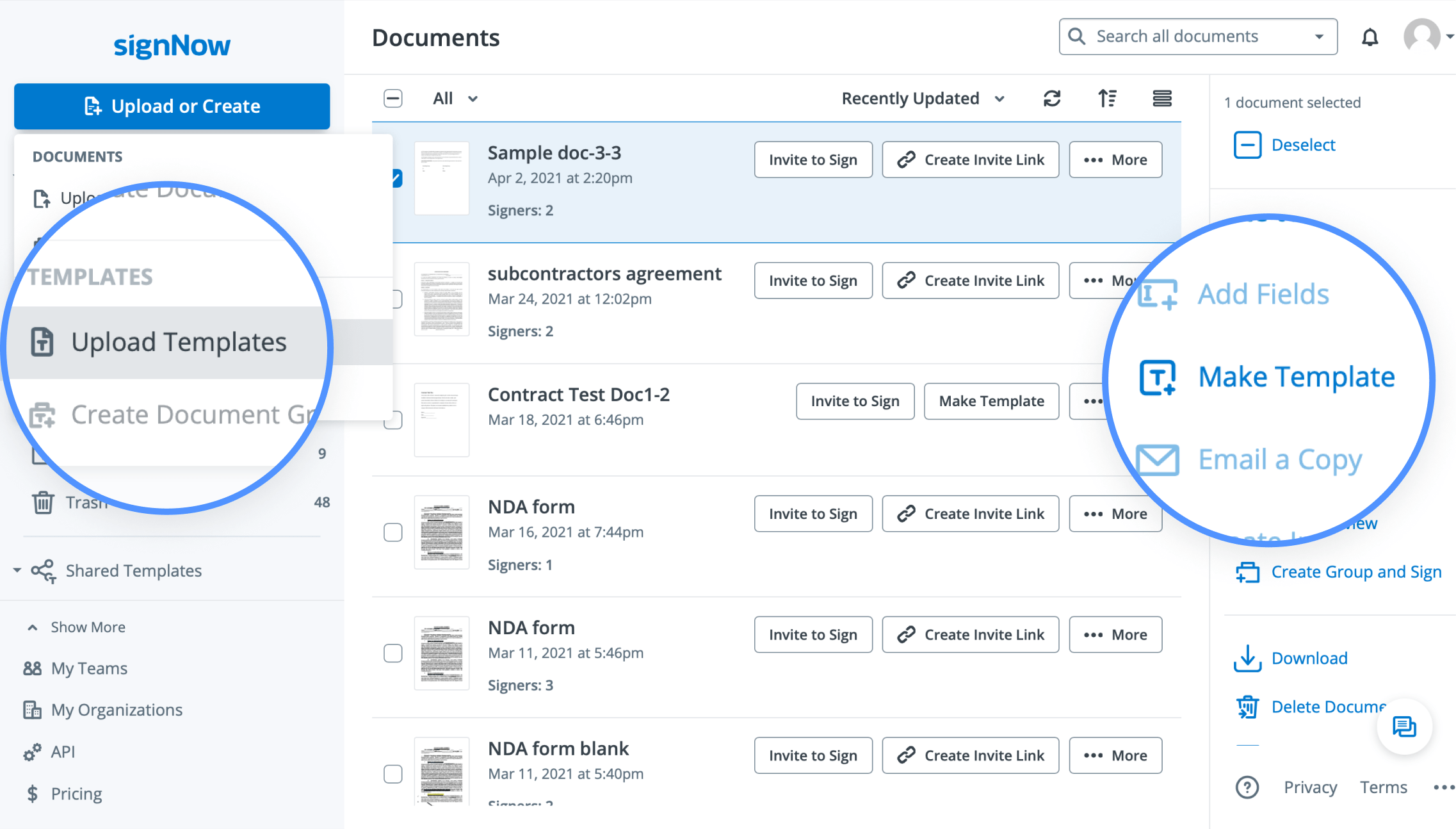
Make sure you add the necessary fillable fields (Signature, Text, Initials, Date fields, etc.), save the changes to your template, and send the document copy for eSignature to one or multiple recipients. Once they fill out and eSign your document, you will receive a notification.
Generate a CSV report
To export data from completed documents, go to your Templates folder, click More next to the template from which those documents were created, and select CSV Report.
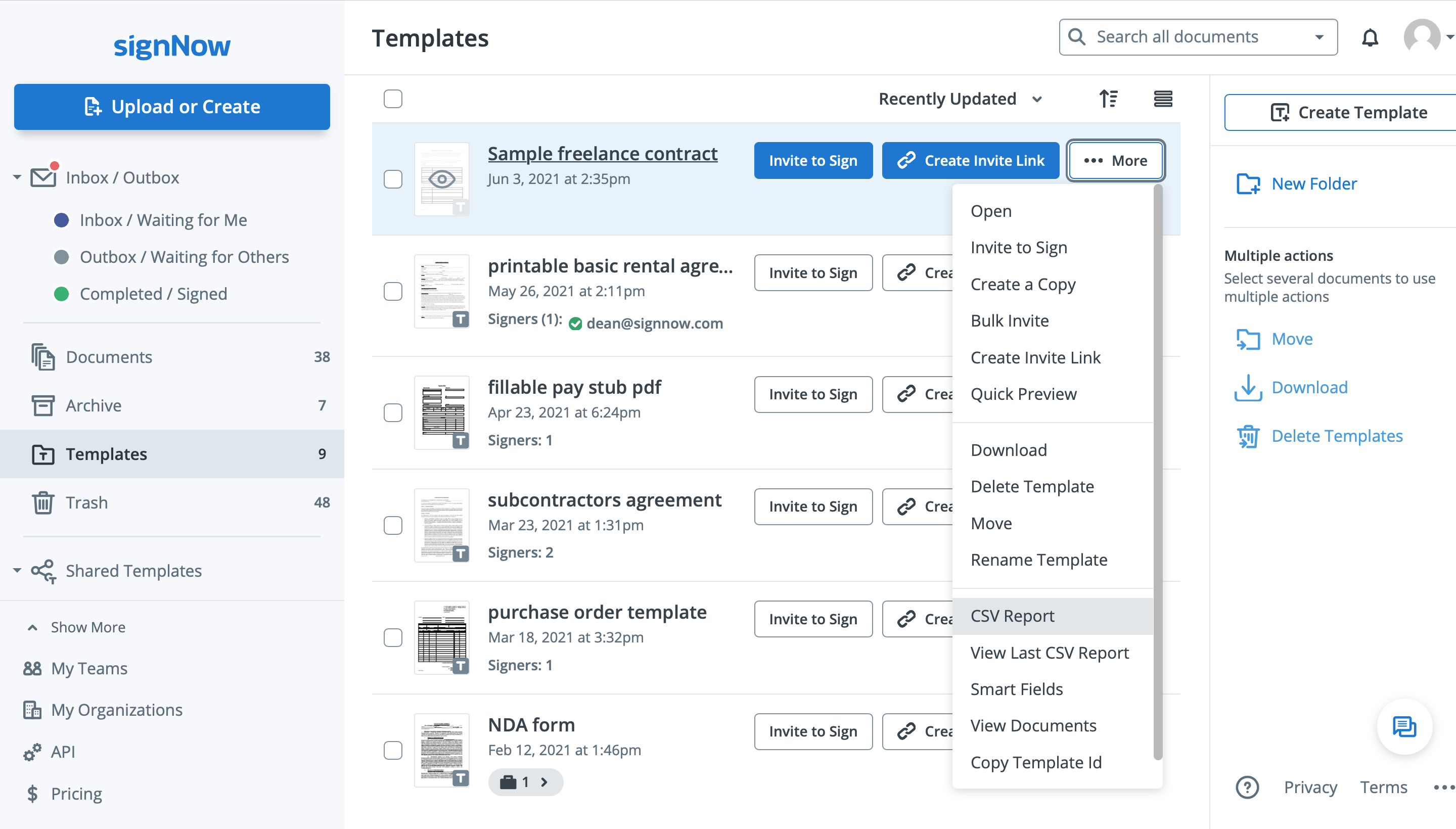
Once a CSV file with all the exported data is generated, it will be sent to your email. You can also download your previous CSV reports by clicking View Last CSV Report.
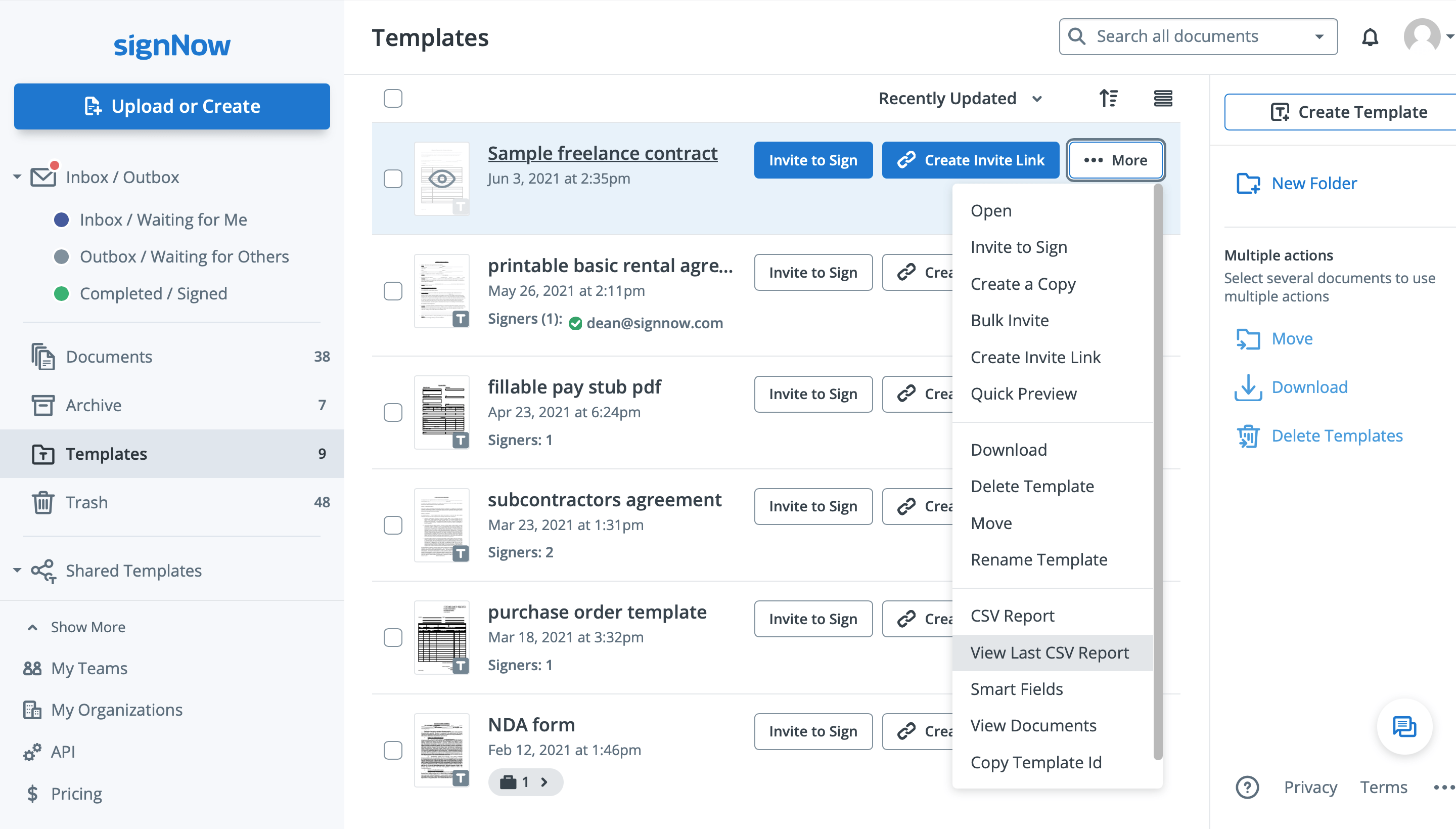
See airSlate SignNow eSignatures in action
Choose a better solution
Take routine paperwork off your plate with airSlate SignNow
Online signature service
Fillable form maker
Document templates
eSignature API
App-native integrations
Ability to export data from template fields
Our user reviews speak for themselves






airSlate SignNow solutions for better efficiency
Why choose airSlate SignNow
-
Free 7-day trial. Choose the plan you need and try it risk-free.
-
Honest pricing for full-featured plans. airSlate SignNow offers subscription plans with no overages or hidden fees at renewal.
-
Enterprise-grade security. airSlate SignNow helps you comply with global security standards.

Make your work with data more streamlined with the export data from template fields function
airSlate SignNow is much more than just an eSignature service. It's a full-fledged solution for your document and data management. Quickly transform text or image files into PDFs and get access to advanced editing opportunities. airSlate SignNow's tools allow users to insert smart fillable fields into records, conveniently export data from them, and combine multiple useful tools together like export data from template fields functionality.
How to use the export data from template fields feature in airSlate SignNow:
- Access the Homepage. Create a new account by clicking the Free trial button or log in to your profile if you've already used airSlate SignNow before.
- Import files. Click Upload documents and find what you need on your device.
- Make a template}. Select More > Make Template and pick a name for the new file to properly set up exporting abilities to and from documents.
- Edit your sample. Use the left sidebar’s tools to add text and signatures or insert fillable fields, checkboxes, and dropdowns.
- Send the document for signing. Click Invite}to Sign and add a recipient's email.
- Generate a report. Collect information that was added by a recipient by clicking More > CSV Report. Receive a link via email and transform it into a spreadsheet.
- Export the document. Click More > Download to save the file to your device or select Download with History to receive additional details about signers.
To accelerate the process of collecting and archiving PDFs, consider connecting your cloud services, and airSlate SignNow will automatically transfer each signed document to your preferred cloud.
When you start using airSlate SignNow with its multiple useful functions in addition to the export data from template fields feature, you understand how your work gets more convenient and straightforward, and the business's productivity grows. Explore all its powerful tools now!
How it works
See exceptional results contract signature line template
Get legally-binding signatures now!
FAQs contract template
-
How do I create a document template?
Upload your document and click Make Template next to its name. Enter the template name in the newly opened window and click Create Template. You can also upload a template by hovering over the Upload or Create button and selecting Upload Templates. -
How do I create a copy of a document from a template?
Go to the Templates folder and click on the template you want to use. In the toolbar that appears on the right, select Create Copy. Then, enter a name for the document copy in a new dialog box and confirm your action. A new copy will appear in the Documents folder. -
How do I share templates with my team?
Shared templates can be accessed by any member of your team in airSlate SignNow. Go to the Templates folder, click the More button next to the template you want to share, and then select Move from the dropdown. In the new dialog box, select your team folder and click the Move button. -
How do I add a fillable field to a document?
Open your document in the airSlate SignNow editor and select the fillable field you need from the toolbar on the left. Then, click anywhere on the document to place the field. You can adjust its size and placement as needed. When finished, click OK. -
Can airSlate SignNow automatically insert fillable fields in my documents?
The airSlate SignNow Wizard can detect the appropriate places for fillable fields in your documents based on specific text indicators. To search a document for these places and insert fillable fields, open it in the editor, click Settings in the top panel, and select Magic Fields. In a new popup window, you will see if any fields can be automatically added to the document. -
Can I import data to airSlate SignNow documents?
Yes. To do so, you need to use Smart Fields. They allow users to import data from external data sources like spreadsheets, internal company databases, or CRMs, to airSlate SignNow documents. Smart fields work in tandem with the Bulk Invite and Signing Link features. Bulk Invite sends copies of a document to multiple recipients and auto-fills them with information from a CSV. When using Smart Fields in a document shared via a signing link, the required values have to be added to the link’s URL. -
How do I send a document for eSignature?
Upload a document to airSlate SignNow and open it in the editor. Select Signature Field in the left-hand sidebar and click anywhere on the document to place a signature field. Then, click Invite to Sign in the top right corner of the screen, enter the recipient’s email address, and hit Send Invite. -
Do signers need an airSlate SignNow account to sign my documents?
No, recipients can sign your document on both desktop and mobile devices without having to register with airSlate SignNow.
What active users are saying — csv data
Related searches to climatic data analysis details in data csv file
Frequently asked questions
How do you generate a document and apply an electronic signature to it?
How do I add an electronic signature to a Word document?
How do I sign and scan a PDF?
The ins and outs of eSignature



Find out other can you extract pdf data to excel
- Learn how to send a document for electronic signature ...
- Learn how to send a document to be signed ...
- Learn how to send a document to be signed ...
- Learn how to send a document to be signed ...
- Learn how to send a document to be signed ...
- Learn how to send a PDF for signature with AI
- Learn how to send a PDF for signature with Artificial ...
- Learn how to send a PDF to be signed electronically ...
- Learn how to send a PDF to be signed electronically ...
- Learn how to send a signable PDF with AI
- Learn how to send a signable PDF with Artificial ...
- Learn how to send a signature with AI
- Learn how to send a signature with Artificial ...
- Learn how to send a signed document by email with AI
- Learn how to send a signed document by email with ...
- Learn how to send an electronic signature with AI
- Learn how to send an electronic signature with ...
- Learn how to send an eSign document with AI
- Learn how to send an eSign document with Artificial ...
- Learn how to send an eSignature with AI









































