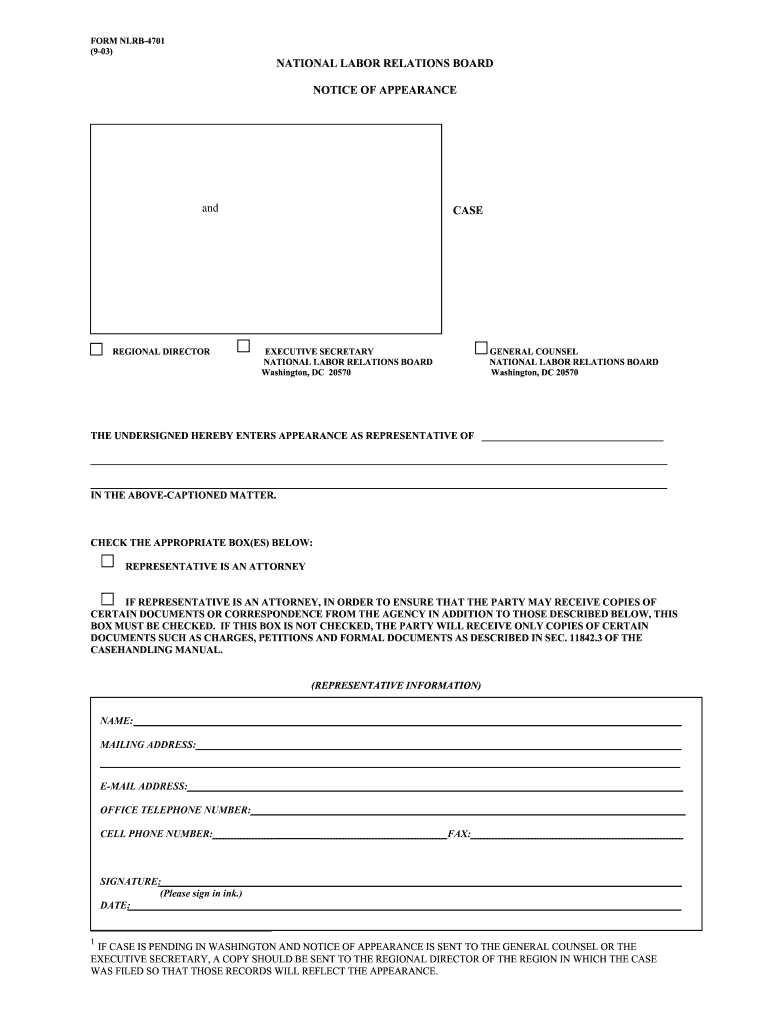airSlate SignNow forms catalog
Independent Agency Forms
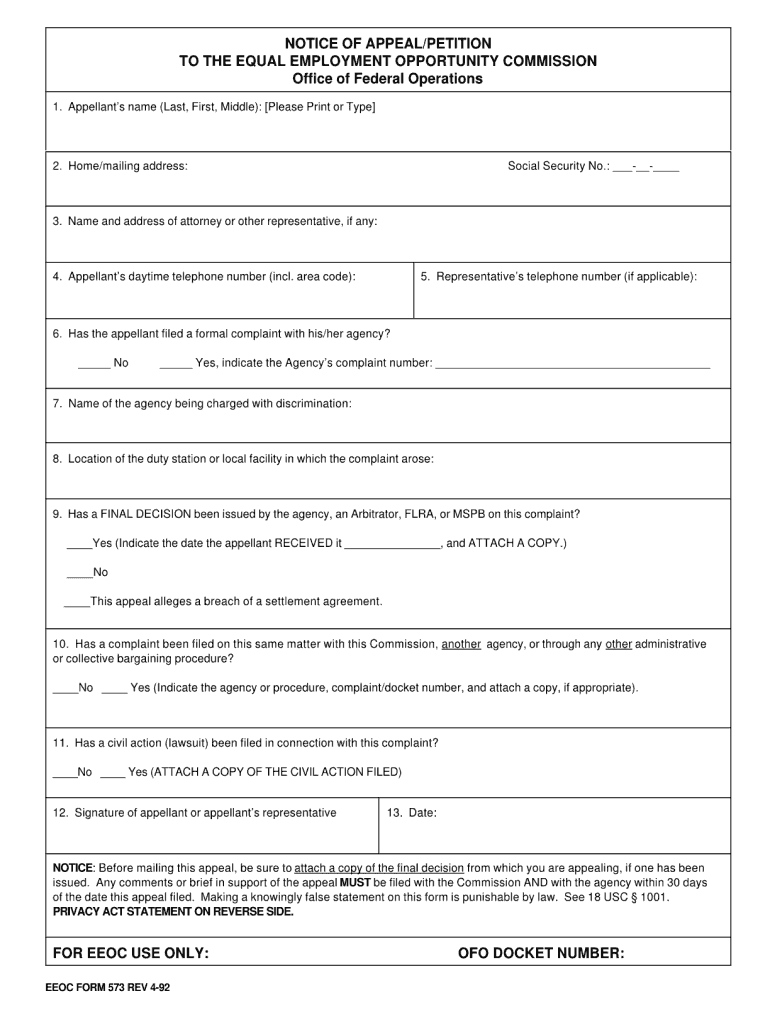
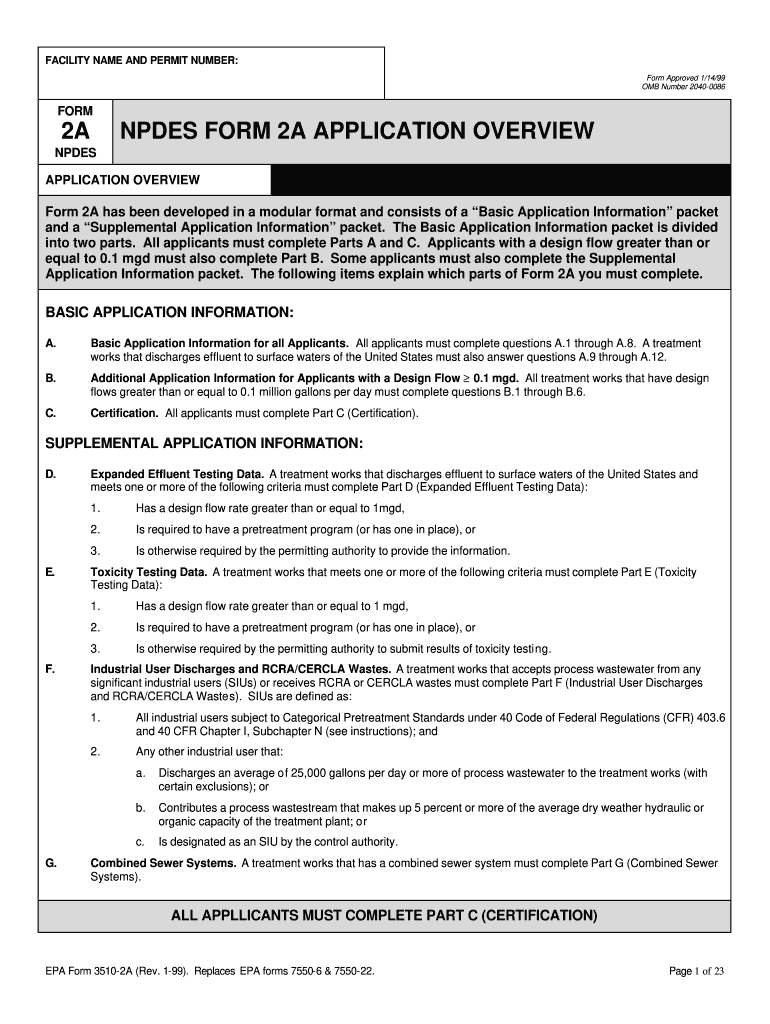

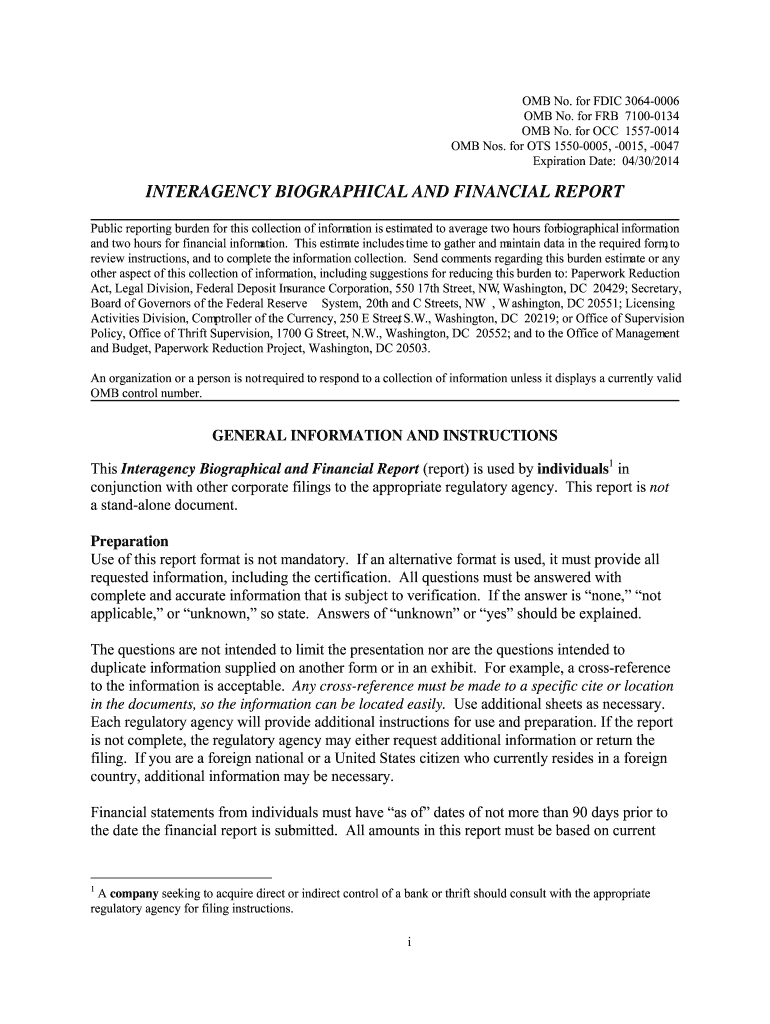
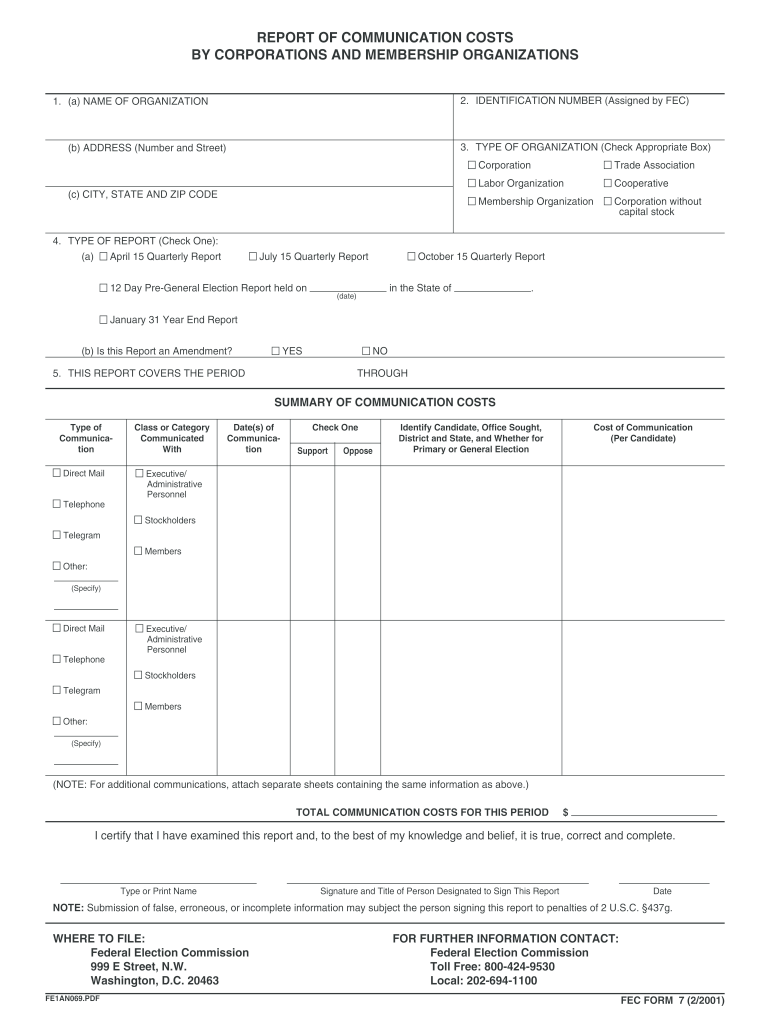
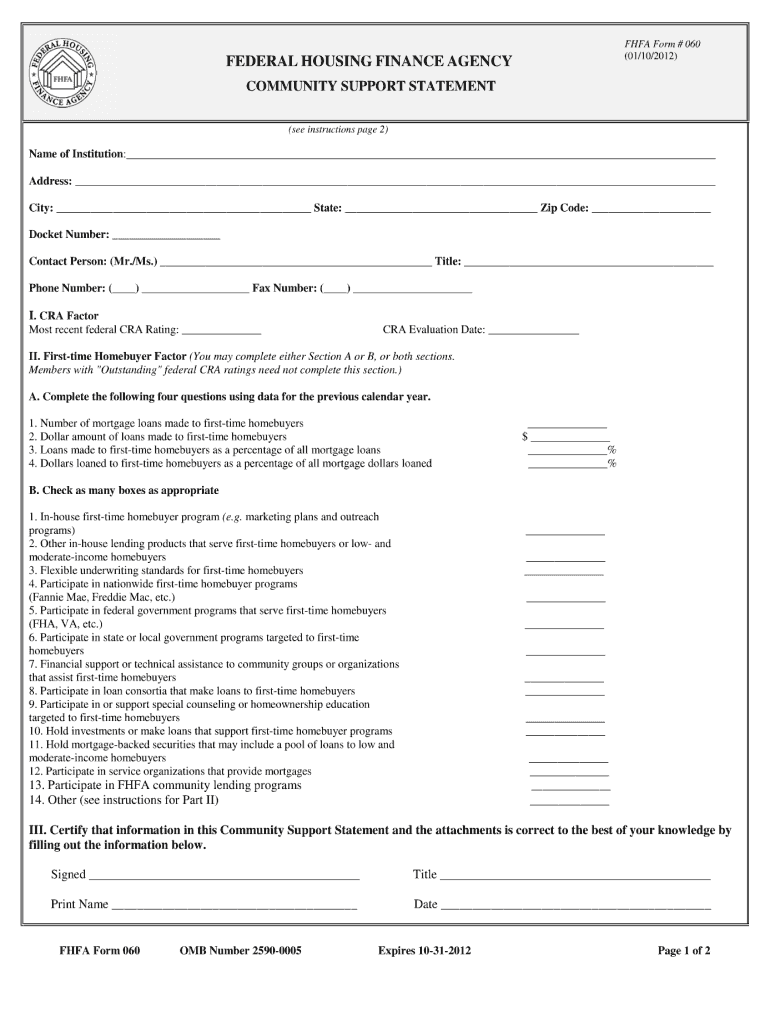
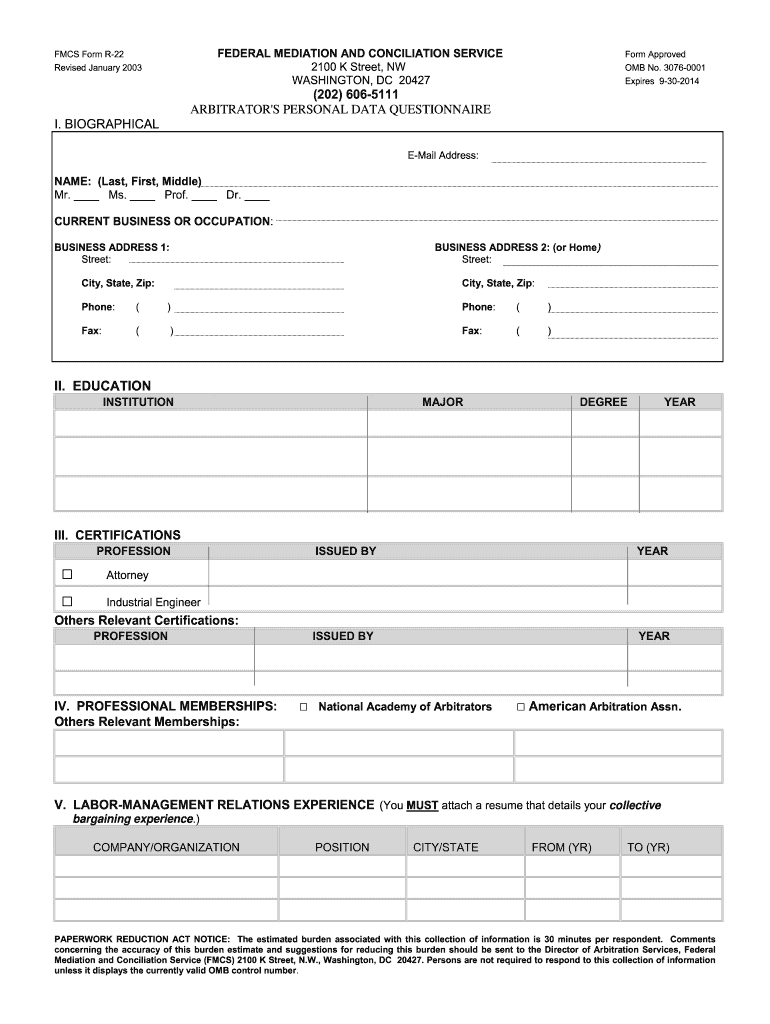
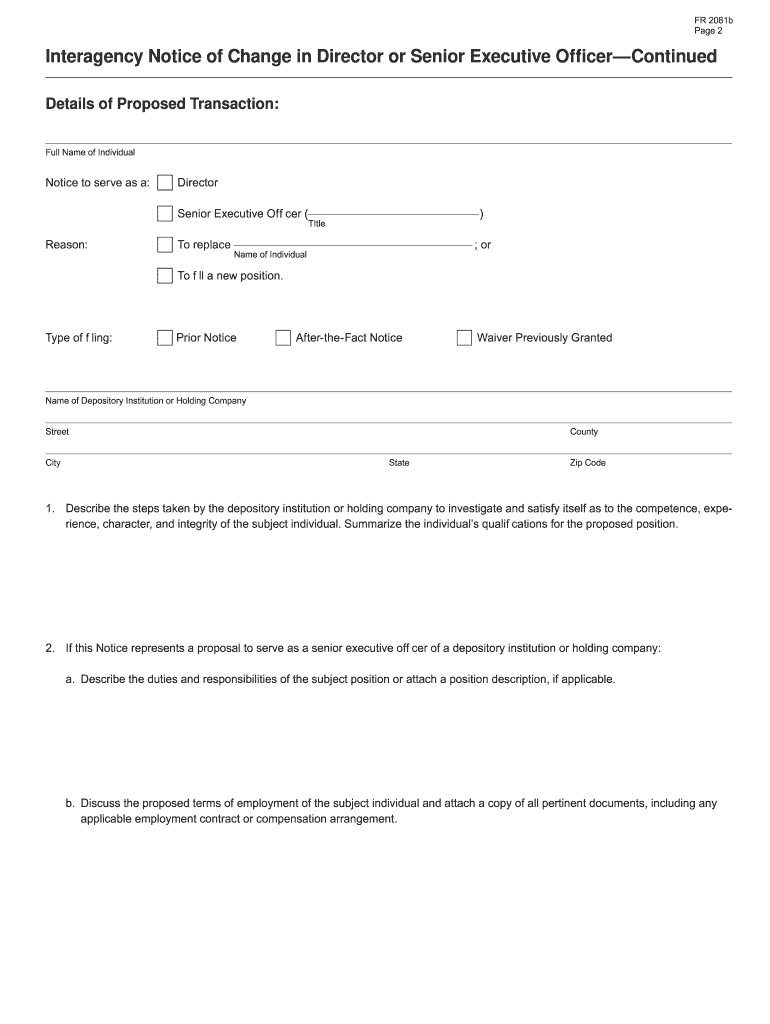
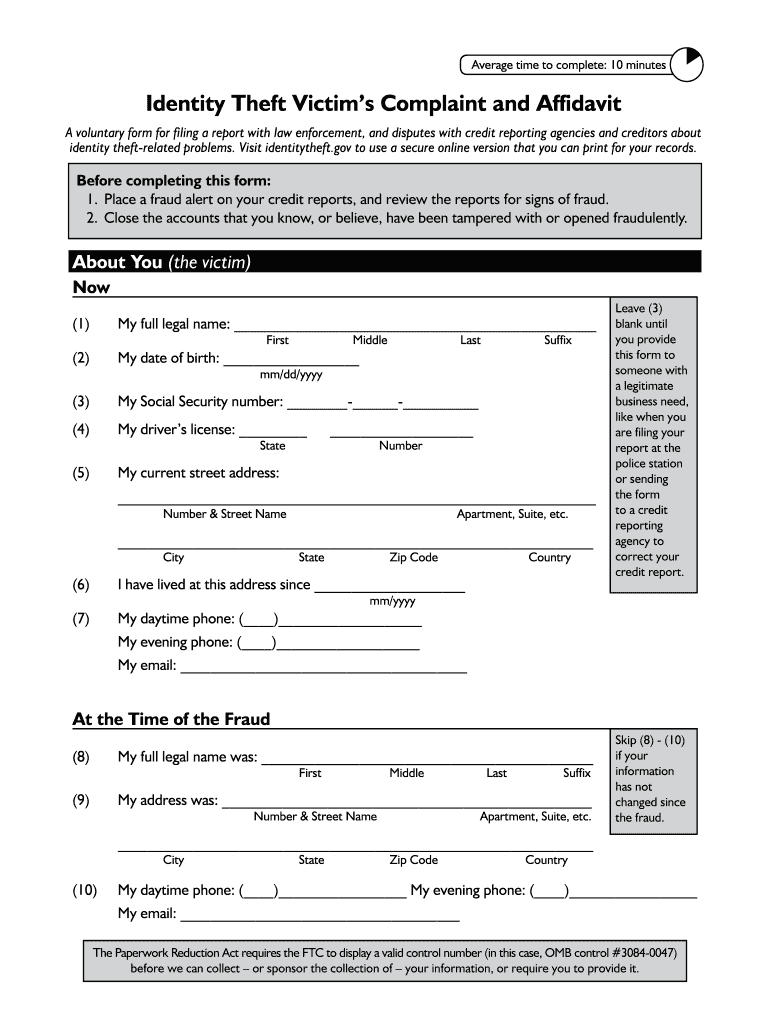
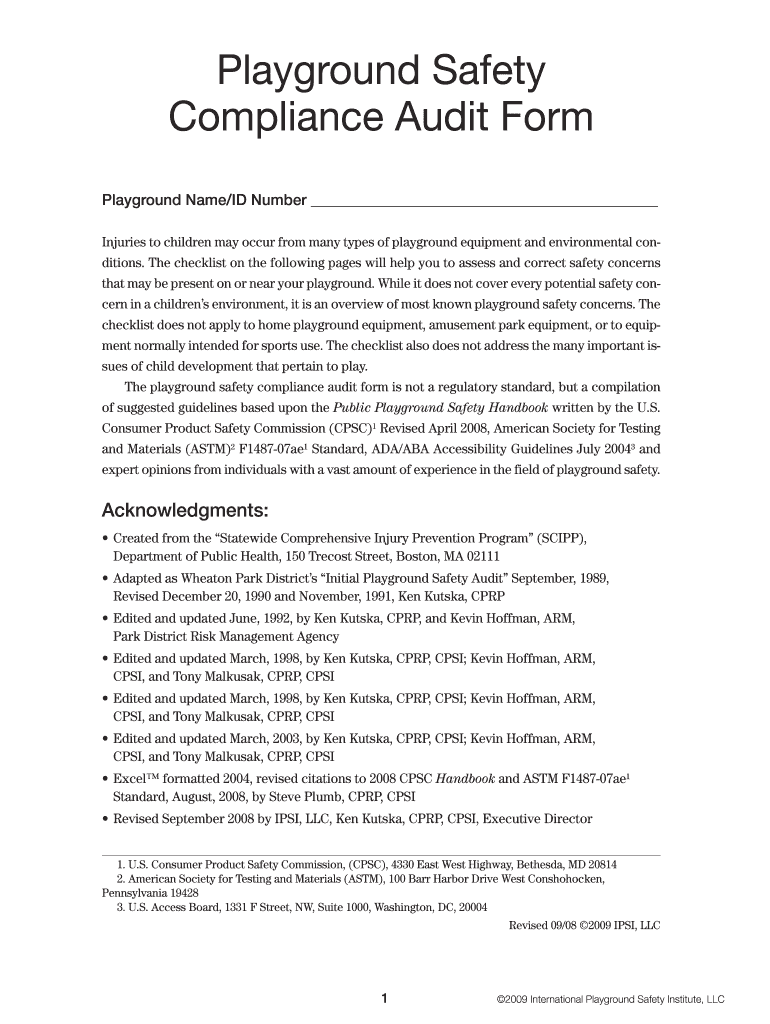
-
1
- 2
Choose a better solution
Is eSignature suitable for all industries?
Since the introduction of the ESIGN Act in 2000, the electronic signature has been recognized as a compliant, law-enforceable, and greener method of verifying a signer’s identity and “intent” to sign a document. An electronic signature can be added by:
- Printing, signing with a pen, scanning, and emailing to the recipient
- Agreeing with the document terms by ticking the signature box
- Inserting an image of your handwritten signature on a document
- Signing with fingerprints
- Using a specialized electronic signature solution
- Using a highly encrypted digital signature software
-
If you’re looking for a solution with added security, you need to consider choosing more complex methods, like a digital signature. Under the hood of digital signature, there are a lot of mathematical algorithms that provide extra capabilities for identifying the signer. Electronic signatures are perfectly acceptable for a majority of forms and documents that public and government organizations deal with (such as Assurances Statement, Immunization Form, Hubzone certification, etc). In addition, today, most of the eSignature solutions come with advanced security and encryption. However, the ESIGN Act mentioned above does not apply to certain documents, such as wills, court orders, and divorce forms.
What do you need to look for when considering an eSignature solution?
Today the market is saturated with different free and paid eSignature solutions that claim to make a difference to your daily eSignature workflows. To make the right decision, you need to do extensive research and check what exactly suits your agency’s needs. But there are some universal criteria that you need to watch out for when deciding. Here are some of them.
Easy-to-use. The solution of your choice should be easy to implement and ready to go out of the box, requiring no extra IT staff to be hired.
Full-featured. The solution should be robust enough to spare you from the need to use multiple vendors to set up your eSignature workflow from A to Z. It should include the ability to integrate with existing workspace services, applications, and systems of record without coding.
Industry-compliant. Select the solution that always stays up to date with ever-changing data protection policies. Make sure the vendor you’re considering has all the needed frameworks in place to meet the requirements of your document-based processes.
What is the best eSignature solution for independent agencies?
No matter the structure of your daily eSignature workflows, the type of forms (EPA Forms, FEC Forms, NARA Forms, SBA Forms, etc.) you are filling out, nor the number of signers involved, airSlate SignNow is here to streamline document signatures for parties on all signing sides. Our solution offers multiple options to create a personalized, legally-binding eSignature by typing, drawing or uploading a photo of your handwritten signature. With airSlate SignNow, you can also give and get instant access to forms and documents that can be quickly filled out, signed, and auto-routed to other recipients if more signatures are required. You’ll never miss a thing and you’ll gain more control over your document execution by setting up reminders and keeping track of documents waiting to be signed.
Our solution goes beyond what you’d expect from a standard eSignature tool. You can build a simple eSignature workflow from the ground up in a matter of minutes. Set up role-based signing, conditional logic, and multiple authentication steps—and your workflow is good to go! Additionally, airSlate SignNow comes with a myriad of out-of-the-box integration options that let you eliminate hours of redundant work and automate data routing. Simply upload a document, pull out the needed data from your existing systems of record or apps, and pre-populate your document with this data. Set up a signing order and configure specific conditions for executing a document. With airSlate SignNow, you can ensure that only the designated parties can view, fill out, and sign your copy by adding extra authentication steps. If there are some documents that you send out for signing regularly, you can templatize your forms and create reusable templates instead of drafting fillable forms from scratch each time. airSlate SignNow is packed with various collaboration features that enable you and your team to manage all sorts of tasks together in airSlate SignNow.
Security- and compliance-wise, airSlate SignNow ensures that every activity you perform on a document is shielded and protected. Our solution adheres to the major eSignature laws such as ESIGN, eIDAS, and UETA. We put in place all the needed frameworks to protect your data and comply even with the strictest document management requirements. They include PCI DSS certification, 21 CFR Part 11, SOC 2 Type II Certification, CCPA, HIPAA, and GDPR.
Ready to create your first eSignature workflow in airSlate SignNow? Sign up for a free account today and take it for a 30-day test drive!