Manage Your airSlate SignNow Contacts and Documents in a CRM
How to manage signers and documents in the airSlate SignNow CRM
airSlate SignNow automatically saves the contacts you interact with to its brand new CRM. You can access the database anytime to view or edit signer contact information, review or download the documents you’ve exchanged, or quickly send another document for signature.
Access your contacts in one click
Click Contacts in the left-hand navigation menu to open the CRM and view your signer profiles.
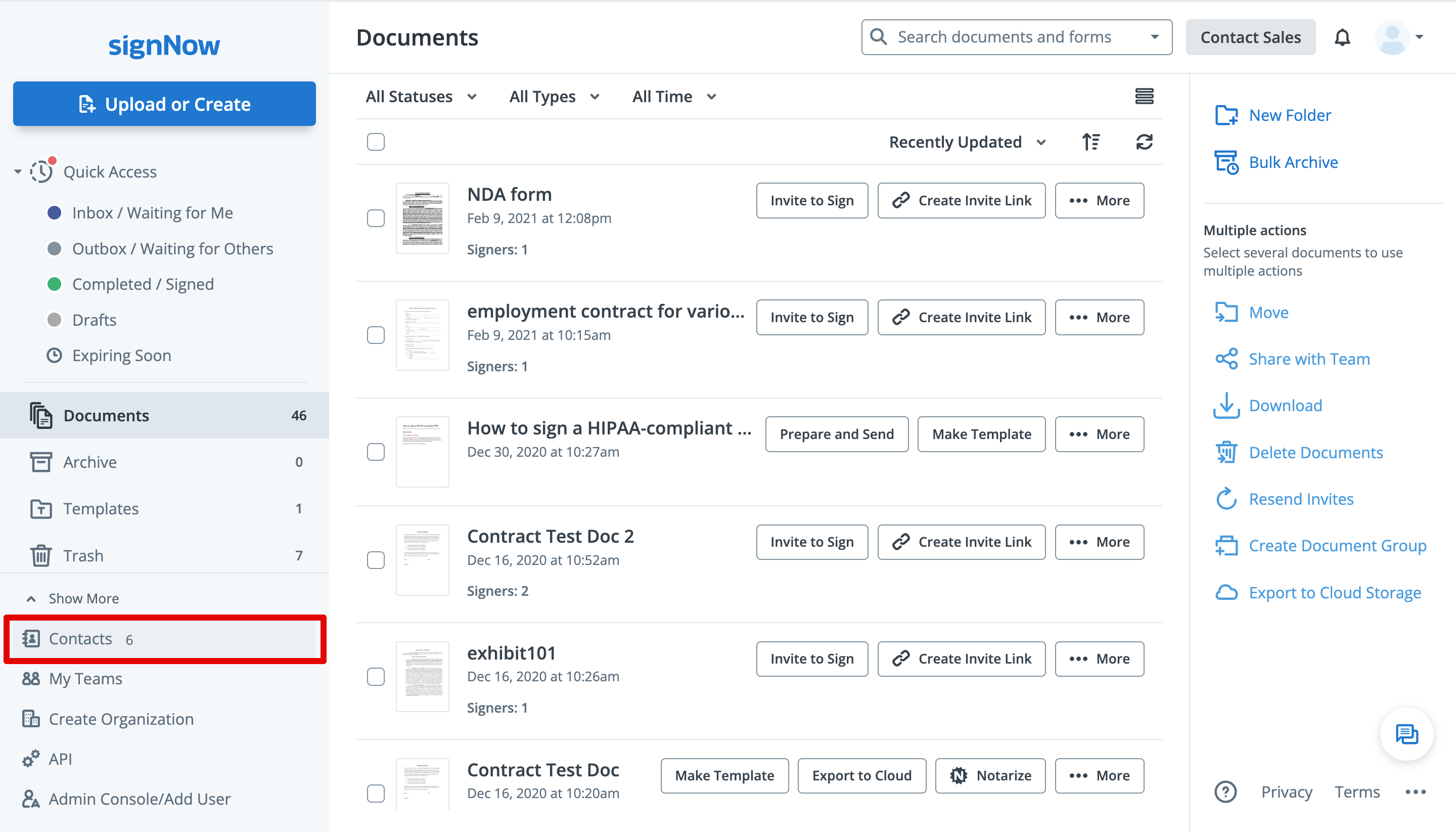
Add contacts to your database
Your contacts are automatically added to the CRM once a document transaction is initiated. However, you can also add a contact manually by clicking Add Contact.

Edit contact details
Specify a signer’s name, phone number, company information, address, and additional details at any time.

View document transactions
Once you select any of your existing contacts, you can view all the documents you’ve sent for signature or received from them. Having documents sorted by contacts makes it much easier to send documents for signature, track signatures, reply to other people’s signature invites, and manage document turnover.
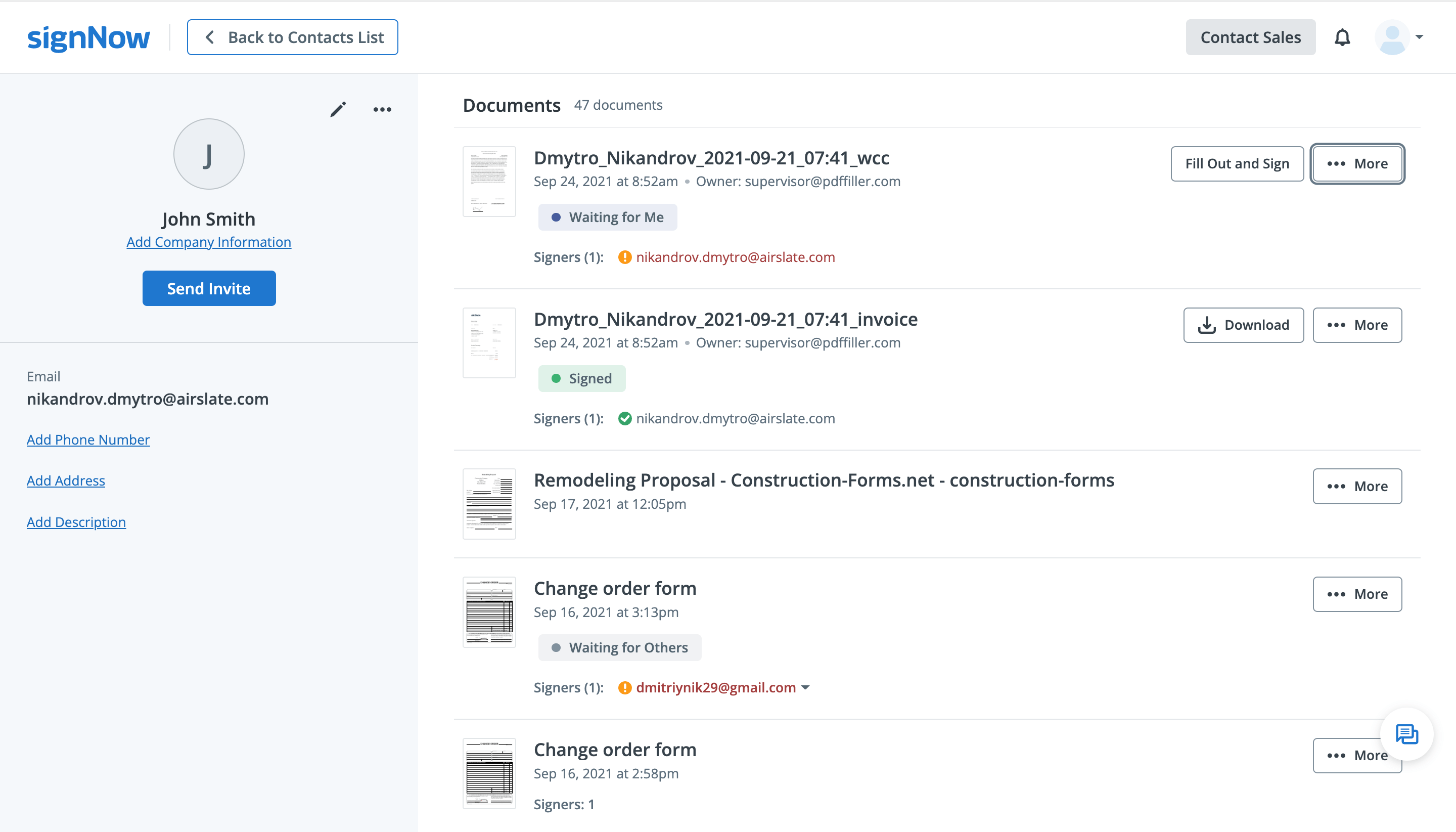
See airSlate SignNow eSignatures in action
Choose a better solution
Move your business forward with the airSlate SignNow eSignature solution
Add your legally binding signature
Integrate via API
Send conditional documents
Share documents via an invite link
Save time with reusable templates
Improve team collaboration
Our user reviews speak for themselves






airSlate SignNow solutions for better efficiency
Why choose airSlate SignNow
-
Free 7-day trial. Choose the plan you need and try it risk-free.
-
Honest pricing for full-featured plans. airSlate SignNow offers subscription plans with no overages or hidden fees at renewal.
-
Enterprise-grade security. airSlate SignNow helps you comply with global security standards.

Get legally-binding signatures now!
FAQs
-
What is the airSlate SignNow CRM?
airSlate SignNow automatically saves the profiles of your signers, so you can easily keep track of the people you exchange documents with. Each profile contains detailed contact information that can be edited or updated at any time. In addition, you can view all the documents you’ve exchanged with each of your contacts, making it easy to manage your eSignature workflows. -
Can I manually add contacts to the CRM?
Sure, just head over to Contacts in the navigation menu and click the Add Contact button. You can then enter a contact’s personal information and save the profile for future use. -
How do I update or edit a contact’s details?
When viewing the contacts list, click ⋯ next to the contact you want to edit and then click Edit Contact. You will be able to edit a person’s contact information, company details, and address. Please note that you cannot edit the email address of an existing contact. -
Can I remove contacts from my contact list?
Of course, you can delete contacts you no longer need whenever you want. Simply click ⋯ next to the contact you want to delete and then click Remove Contact. Then, confirm your action. -
Will all the documents associated with a contact be deleted once I remove them from the CRM?
Deleting a contact will not affect the documents you’ve exchanged with the profile. You will find them all in the Documents folder (or other folders) of your airSlate SignNow account. -
How do I send a document for signature to one of my contacts?
It’s very simple. You can either click Send Invite next to any of your contacts on the list in the CRM or select the profile you need and click the Send Invite button in the sidebar on the left. You can then upload your document, add fillable fields, and send an invite. -
How do I manage documents displayed in a contact profile?
You can easily review any document you’ve exchanged with any of your contacts and track their status. To save a signed document to your device, click Download next to the document you need. To see the full range of actions you can do with a document, click the More button next to it. For example, you can email a document to someone else, print it, export it to a third-party cloud storage service, view a document’s history, and more.
What active users are saying — manage contacts and documents in a crm
Find out other manage contacts and documents in a crm
- Learn how to add a digital signature to PDF with ...
- Learn how to add a document to SharePoint with AI
- Learn how to add a document to SharePoint with ...
- Learn how to add a line for signature in Google Docs ...
- Learn how to add a line for signature in Google Docs ...
- Learn how to add a signature with AI
- Learn how to add a signature with Artificial ...
- Learn how to add a signature block in Word with AI
- Learn how to add a signature block in Word with ...
- Learn how to add a signature in a document with AI
- Learn how to add a signature in a document with ...
- Learn how to add a signature in a Word document with AI
- Learn how to add a signature in a Word document with ...
- Learn how to add a signature in Excel with AI
- Learn how to add a signature in Excel with Artificial ...
- Learn how to add a signature in Google Docs with AI
- Learn how to add a signature in Google Docs with ...
- Learn how to add a signature in Google Sheets with AI
- Learn how to add a signature in Google Sheets with ...
- Learn how to add a signature in Outlook online with AI



























