Manage the Members of Your Organization
How to manage Organization Members in airSlate SignNow
airSlate SignNow Organizations allow teams to manage multiple airSlate SignNow accounts and their document workflows under unified settings. Users within an Organization can have multiple access levels: Admin, Moderator, or Member. To learn how to manage users and assign membership roles, take a look at the short guide below.
Important: You must log in to your airSlate SignNow account as an Admin or Moderator to access the Organizations Admin Panel.
Go to the Admin Panel
Click My Organizations in the left-hand sidebar (or in your account settings).
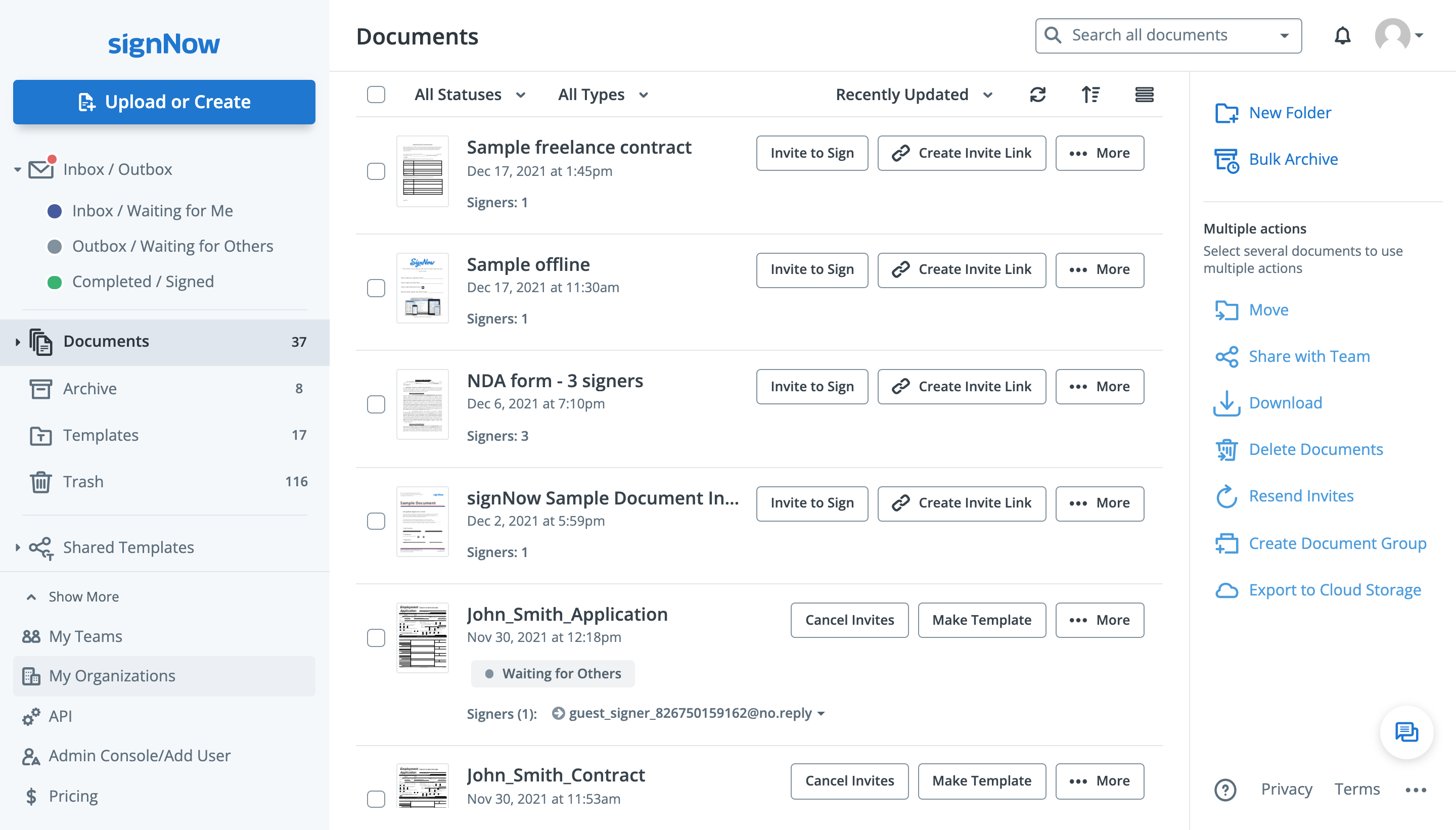
Click Go to Admin Panel next to your current membership or organization. If you don’t yet have an organization in airSlate SignNow, create one by clicking Create Organization.
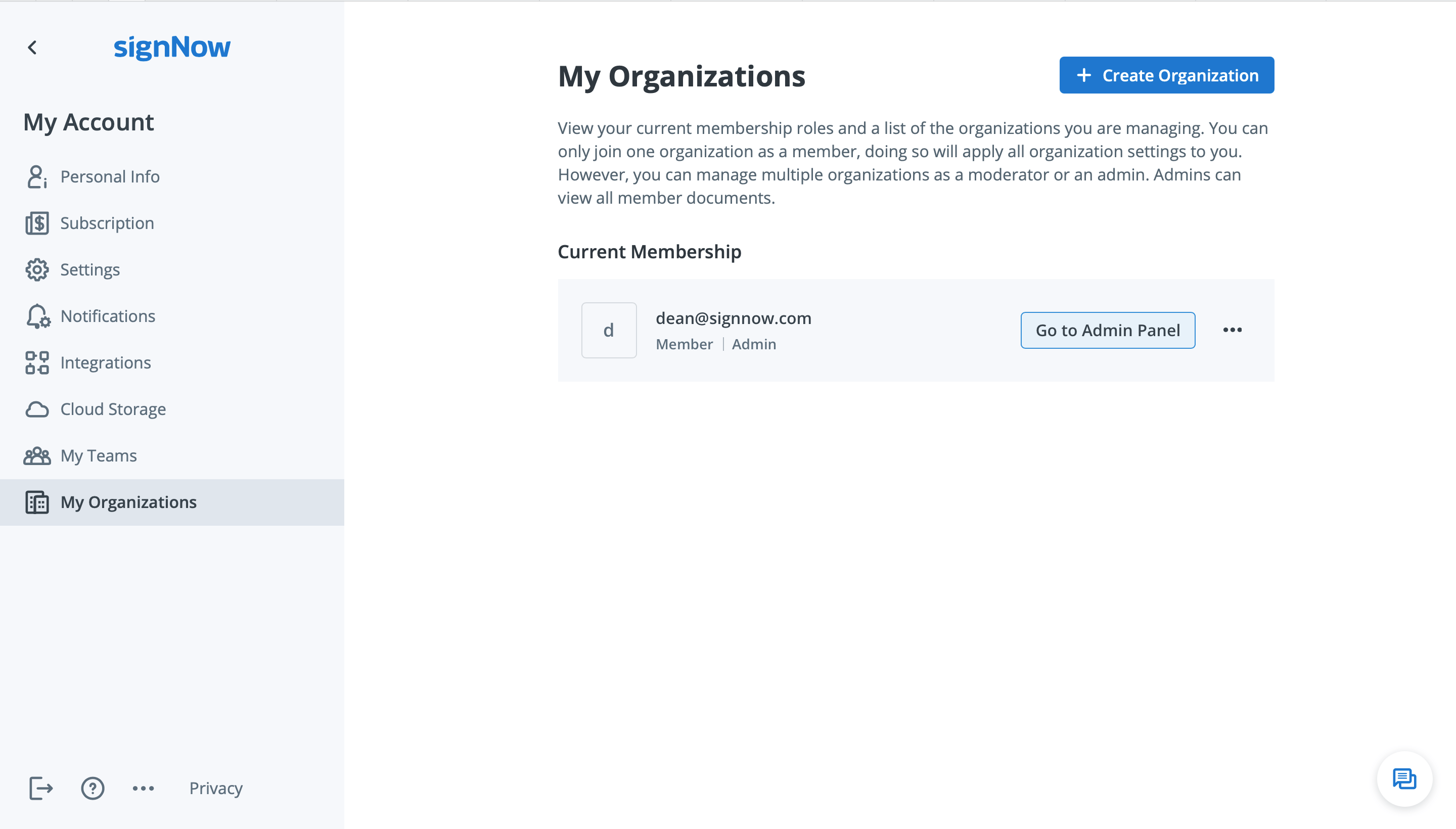
In the Admin Panel, go to the User Management tab. From there, you can manage the Members of your Organization with ease.
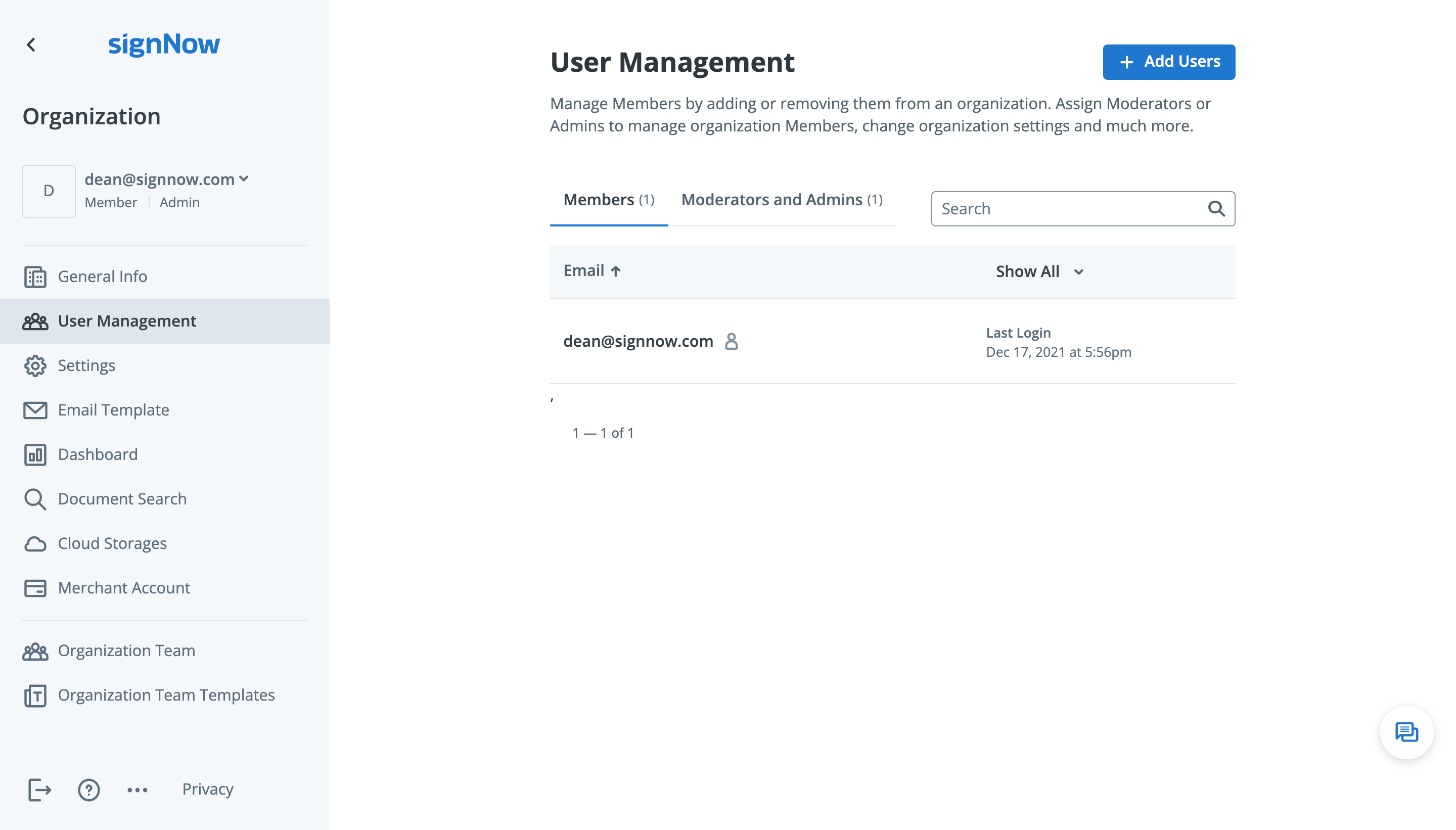
Please note: This tab is only available to users with the following subscriptions: Enterprise, Business Cloud, or Free Trial.
Add a new Member to your Organization
To add more Members to your Organization, click Add Users.
In the pop-up window, add up to 10 email addresses of new users, select their membership roles, and click Add Users.
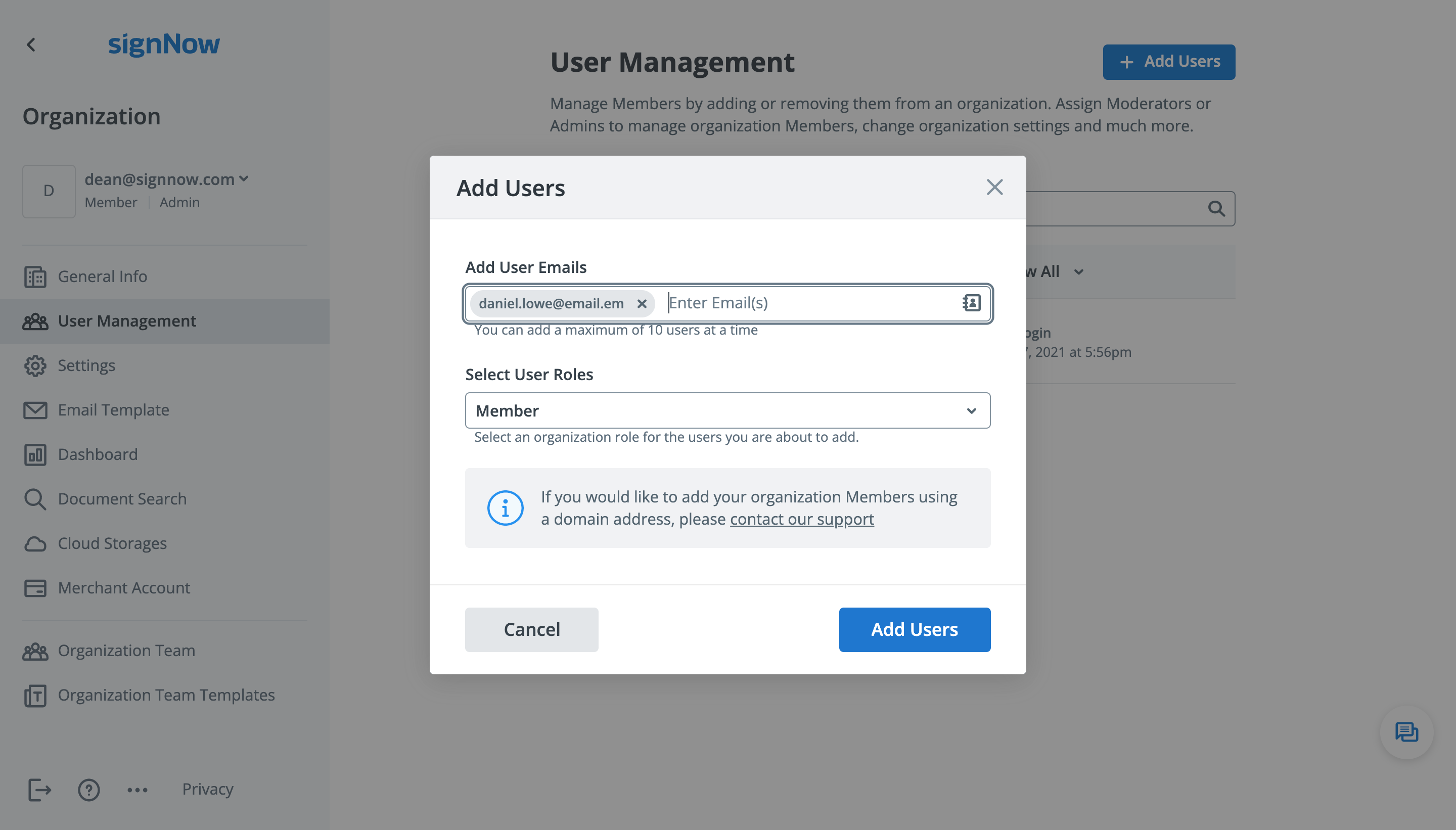
The users you have added will receive an invitation to join your Organization.
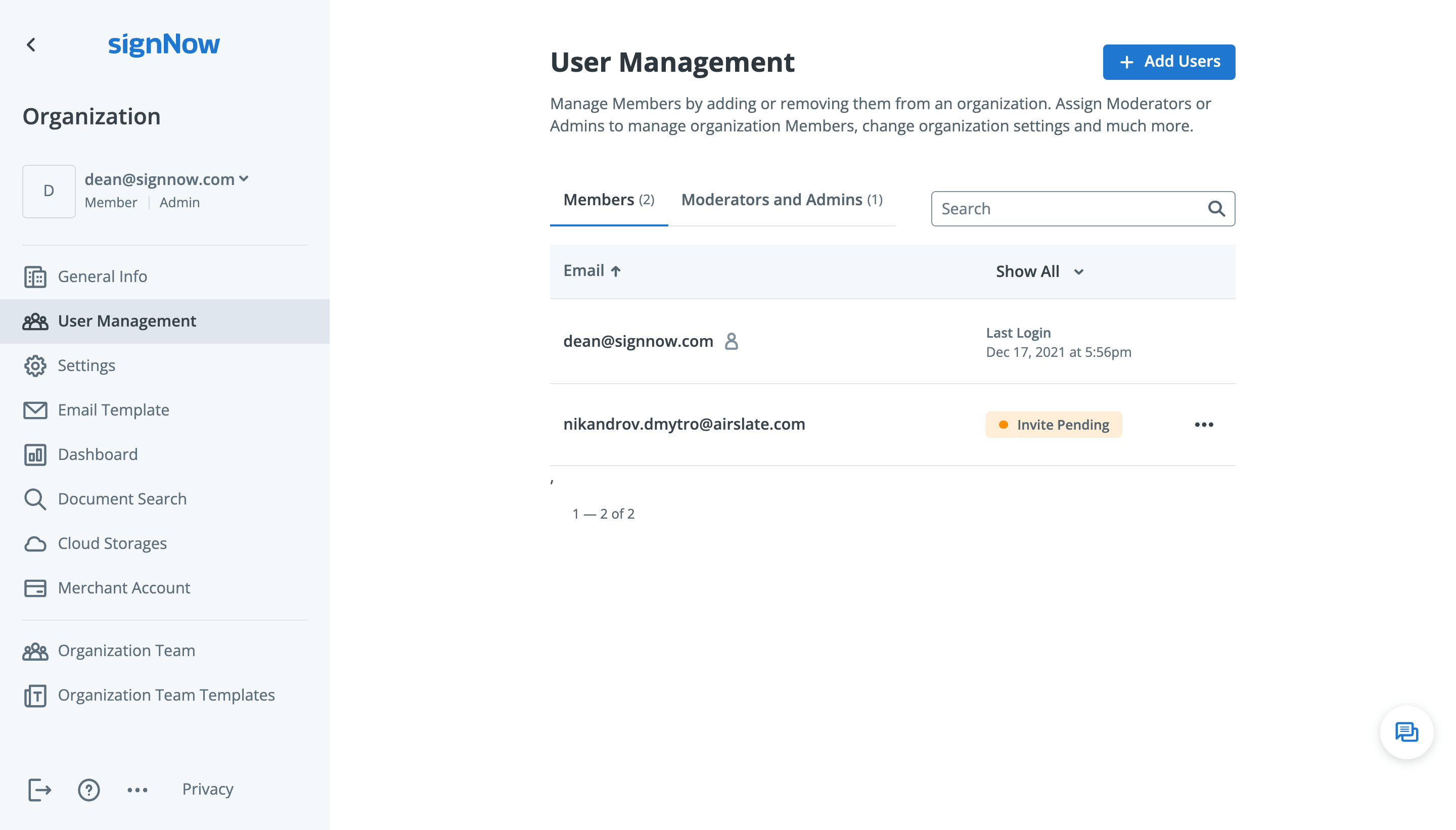
Reassign membership roles
To assign a new role to an Organization member, click ••• next to a user and select Assign Management Rights.
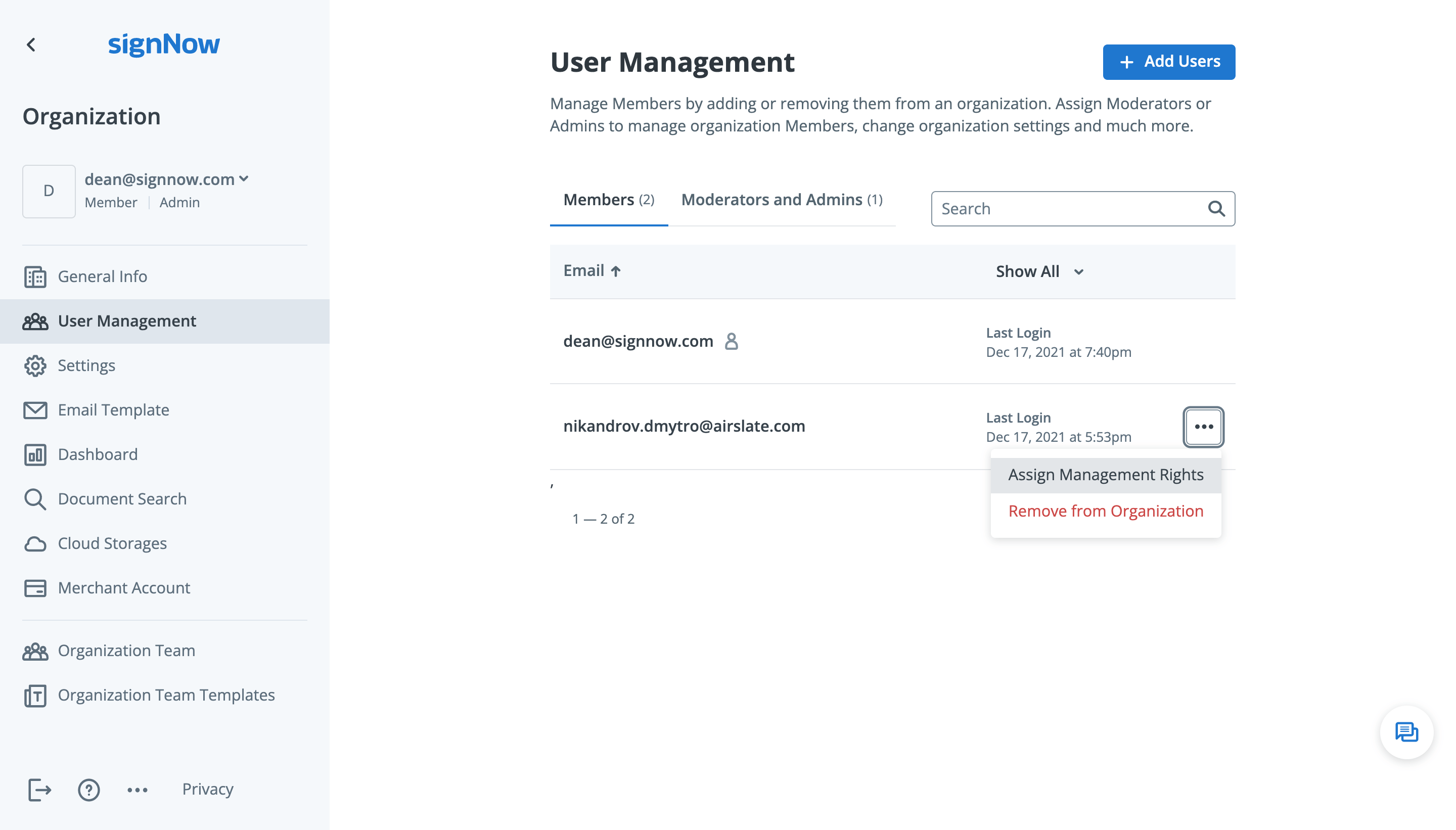
In the pop-up window, select the role you would like to assign.

Remove a Member from your Organization
To cancel a user’s membership inside your Organization, click ••• next to a user and select Remove From Organization.
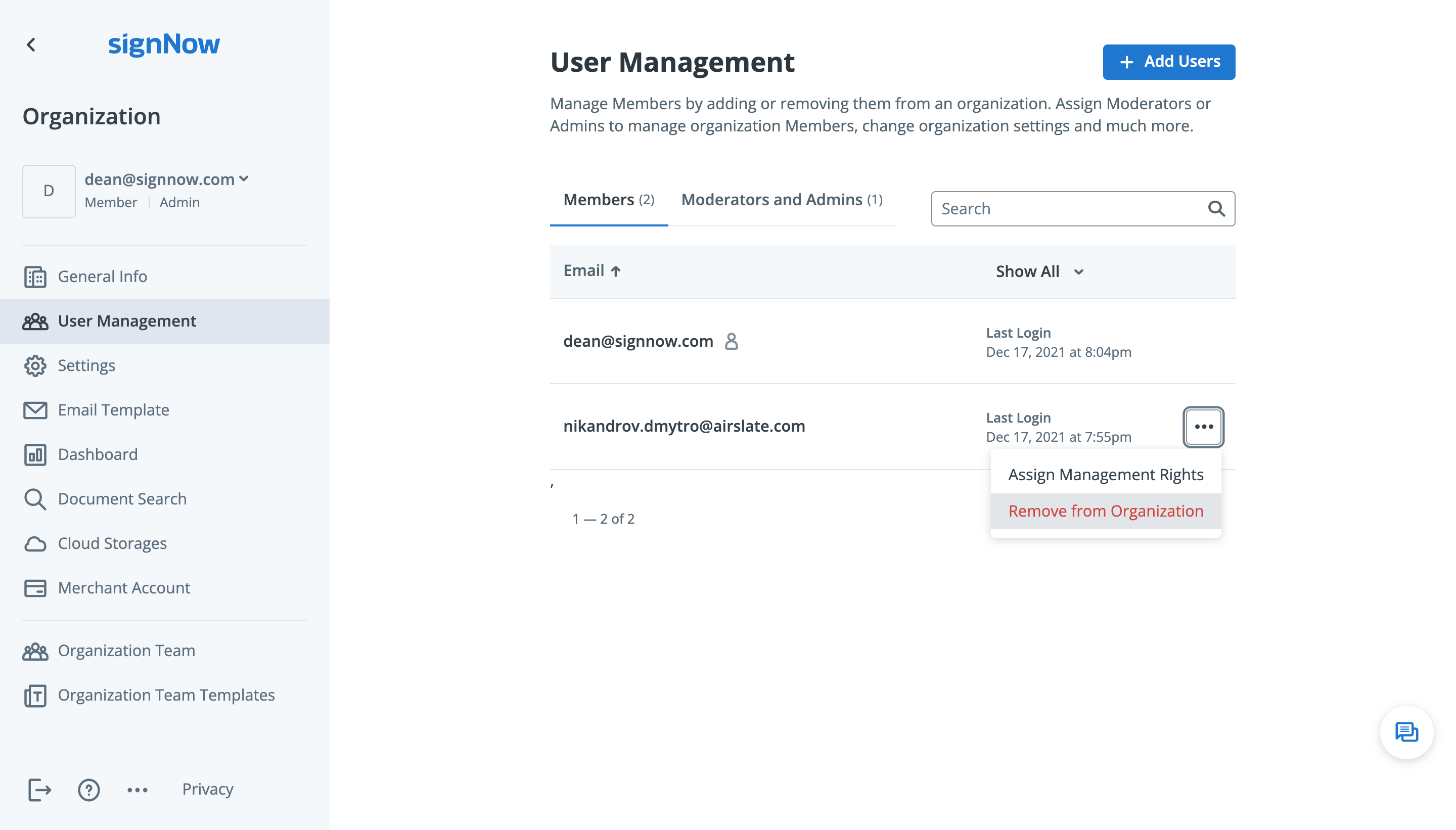
Manage your own membership
As a Member, Admin, or Moderator, you are free to leave an Organization or quit your management rights.
Go to My Organizations and click ••• next to your current membership or organization. Then, select Cancel My Management Rights or Leave Organization as a Member, depending on what you want to accomplish.
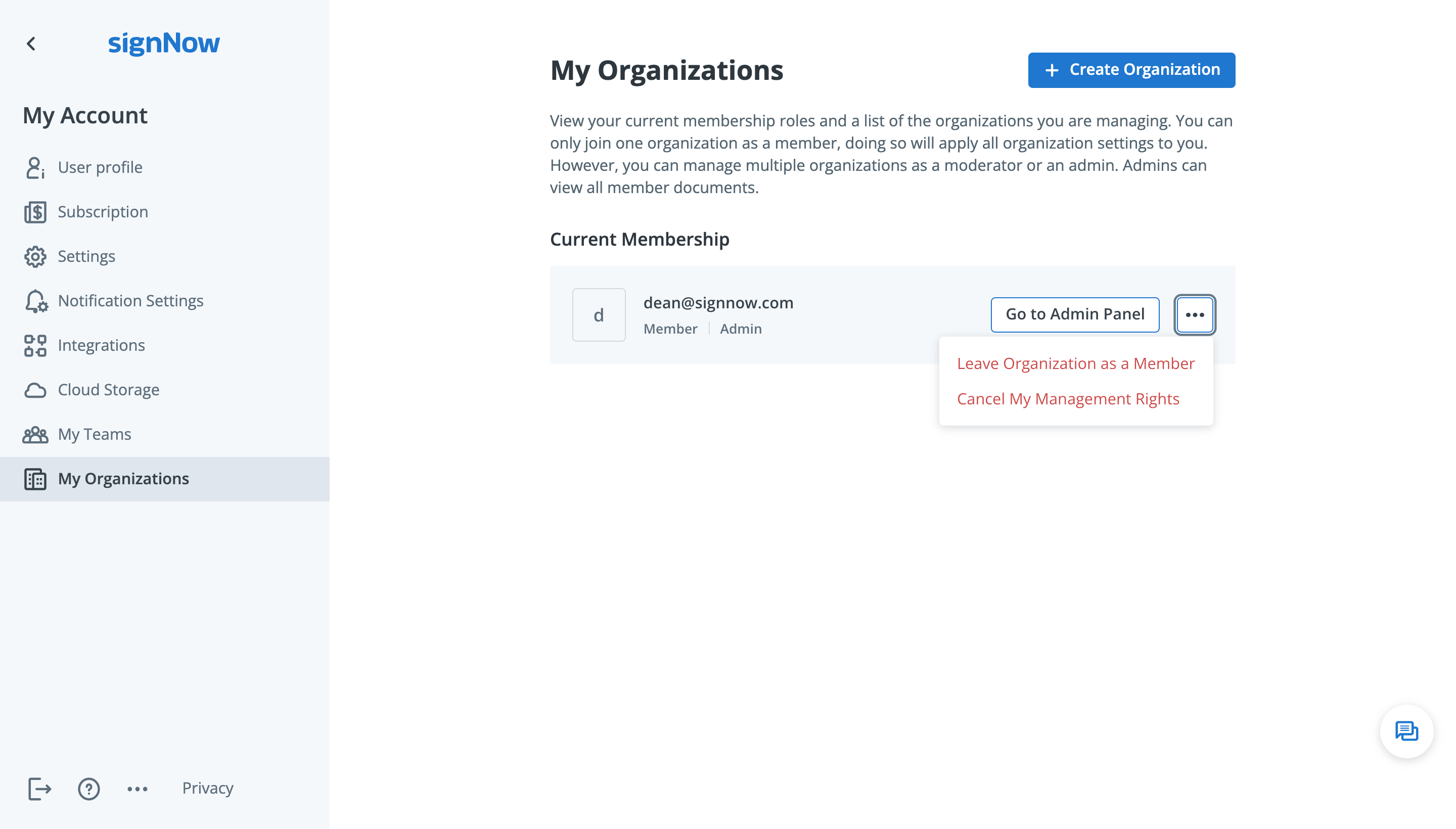
NOTE: You cannot cancel your management rights if you are the last and only Admin in your Organization. You need to assign the Admin role to another user before quitting. If this is not possible, contact our support team.
See airSlate SignNow eSignatures in action
Choose a better solution
Move your business forward with the airSlate SignNow eSignature solution
Add your legally binding signature
Integrate via API
Send conditional documents
Share documents via an invite link
Save time with reusable templates
Improve team collaboration
Our user reviews speak for themselves






airSlate SignNow solutions for better efficiency
Why choose airSlate SignNow
-
Free 7-day trial. Choose the plan you need and try it risk-free.
-
Honest pricing for full-featured plans. airSlate SignNow offers subscription plans with no overages or hidden fees at renewal.
-
Enterprise-grade security. airSlate SignNow helps you comply with global security standards.

Get legally-binding signatures now!
FAQs
-
What is the purpose of airSlate SignNow Organizations?
Organizations facilitate the management of multiple airSlate SignNow users, teams, and their document workflows under unified settings. Organizations make it possible to use custom branding, share templates with teammates, track user activity, and much more. -
How many access levels do Organizations have?
There are three levels of access for users within an Organization: Admin, Moderator, and Member. An Organization should have at least one Admin. At the same time, an Organization can remain active without a single Member. -
Can I be a Member of several Organizations at once?
No, you can’t. A user can only be a Member of one Organization. If you accept an invitation to join another Organization, you will be automatically removed from the Organization you are currently in. -
Can an Organization have multiple Admins and Moderators?
Yes, multiple Admins and Moderators can manage a single Organization. This ensures that your Organization is properly managed if one of the current Admins or Moderators is unavailable. -
How many Organizations can I create?
airSlate SignNow users with Enterprise or Business Cloud subscription plans can create up to 50 organizations with any number of members. With the Free Trial plan, users can create up to 5 Organizations consisting of 50 members at most. -
What is the Admin role in airSlate SignNow?
Admin is the role with the highest level of access in an Organization. Admins can manage an Organization’s branding and settings, assign Moderators and other Admins, change all Member roles, delete organizations, and change merchant accounts. Admins and Moderators can join an Organization as Members or cancel their membership anytime. They can also cancel other users’ Admin and Moderator rights within an Organization. -
What is the Moderator role in airSlate SignNow?
Moderators can change an Organization’s settings, add or remove Members and change their roles (except for Admins). Aslo, Moderators can cancel other Moderators’ management rights and remove Members from Organizations. -
What is the difference between adding a new user and adding a team member?
airSlate SignNow subscription admins can add new users to their account and grant these users the subscription privileges associated with their plan. Team members, however, can only be invited by team admins and are only allowed to sign, send, and manage their documents across their team. -
Can a team admin see what documents are sent by other team members?
When creating a team, you may choose to allow your team admins to view all documents of other members. To enable this option, check off the box Team Admins can view personal documents of team members when adding members to your team. -
How do I create a team in airSlate SignNow?
Select Teams toward the bottom of the left-hand sidebar of the airSlate SignNow web app and click Create New Team. Enter a team name and add the email addresses of your team members. Then, click Add Team. The added team members will receive an email invitation to join your team. Once they accept it, your team is ready. -
What is the difference between the Organization Admin Panel and the Admin Console?
The Organization Admin Panel is used to manage entire eSignature workflows within your enterprise including documents, templates, and teams. Only users subscribed to the Enterprise plan and above get access to this dashboard. The Admin Console allows any user to manage their account, e.g., change subscription, purchase more user seats, view account history, invite other users, and so on.
What active users are saying — manage the members of your organization
Find out other manage the members of your organization
- Explore Your Digital Signature – Questions Answered: ...
- Explore Your Digital Signature – Questions Answered: ...
- Explore Your Digital Signature – Questions Answered: ...
- Explore Your Digital Signature – Questions Answered: ...
- Explore Your Digital Signature – Questions Answered: ...
- Explore Your Digital Signature – Questions Answered: ...
- Explore Your Digital Signature – Questions Answered: ...
- Explore Your Digital Signature – Questions Answered: ...
- Explore Your Digital Signature – Questions Answered: ...
- Explore Your Digital Signature – Questions Answered: ...
- Increase Compliance with eSignatures: digitally signed ...
- Start Your eSignature Journey: docs sign online
- Explore Your Digital Signature – Questions Answered: ...
- Start Your eSignature Journey: document electronic ...
- Start Your eSignature Journey: document pdf signer
- Explore Your Digital Signature – Questions Answered: ...
- Increase Compliance with eSignatures: draft of power of ...
- Start Your eSignature Journey: e document signing ...
- Get Started with eSignature: easy fill & sign pdf ...
- Find All You Need to Know: easy pdf sign



























