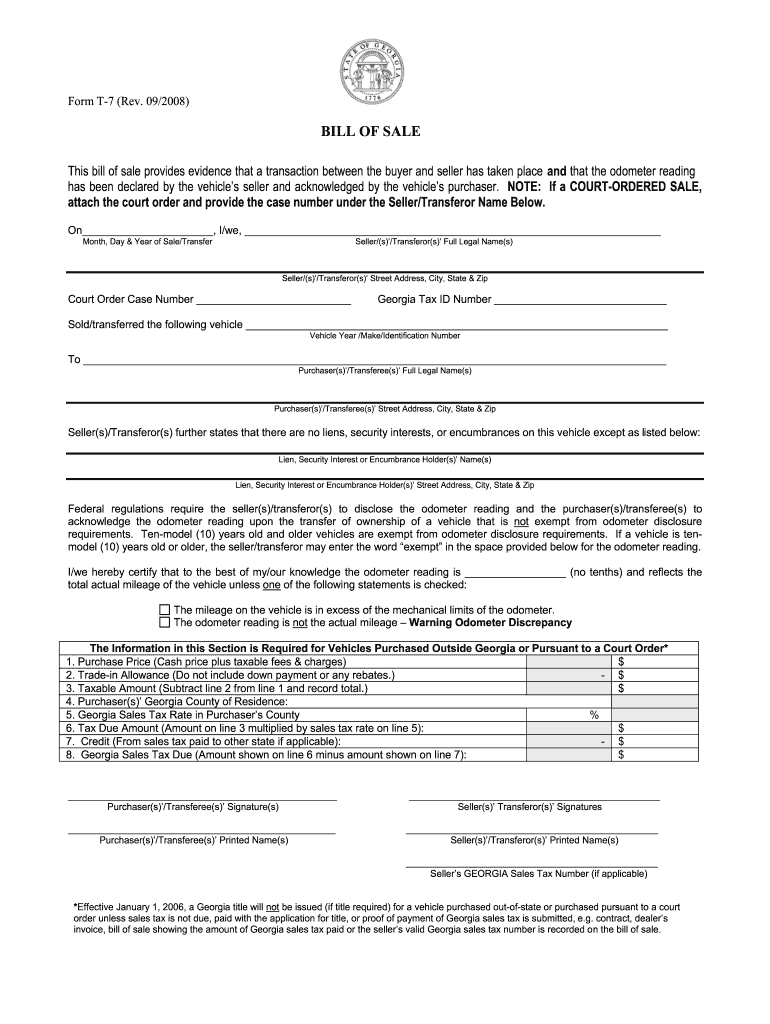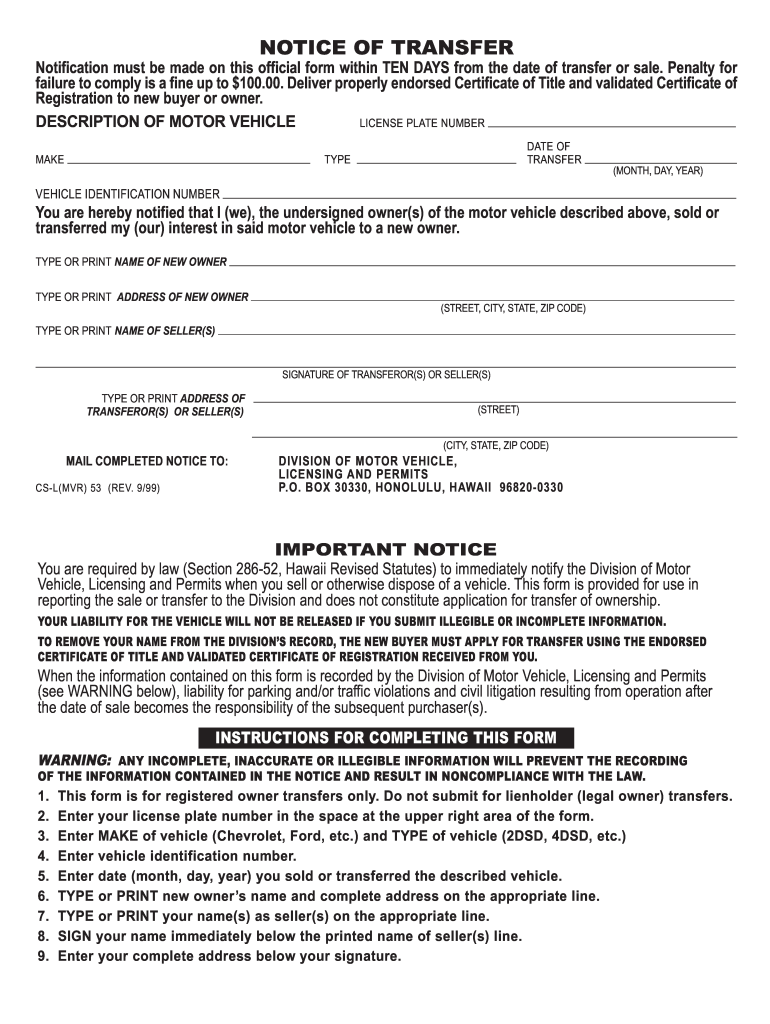airSlate SignNow forms catalog
RMV Forms
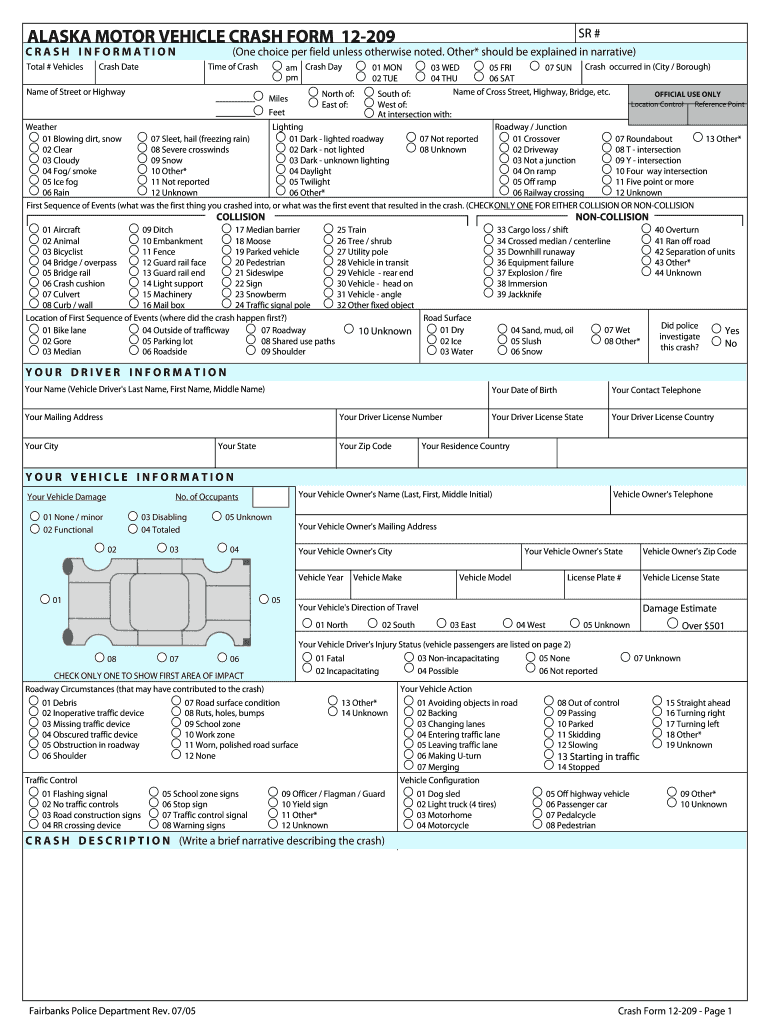

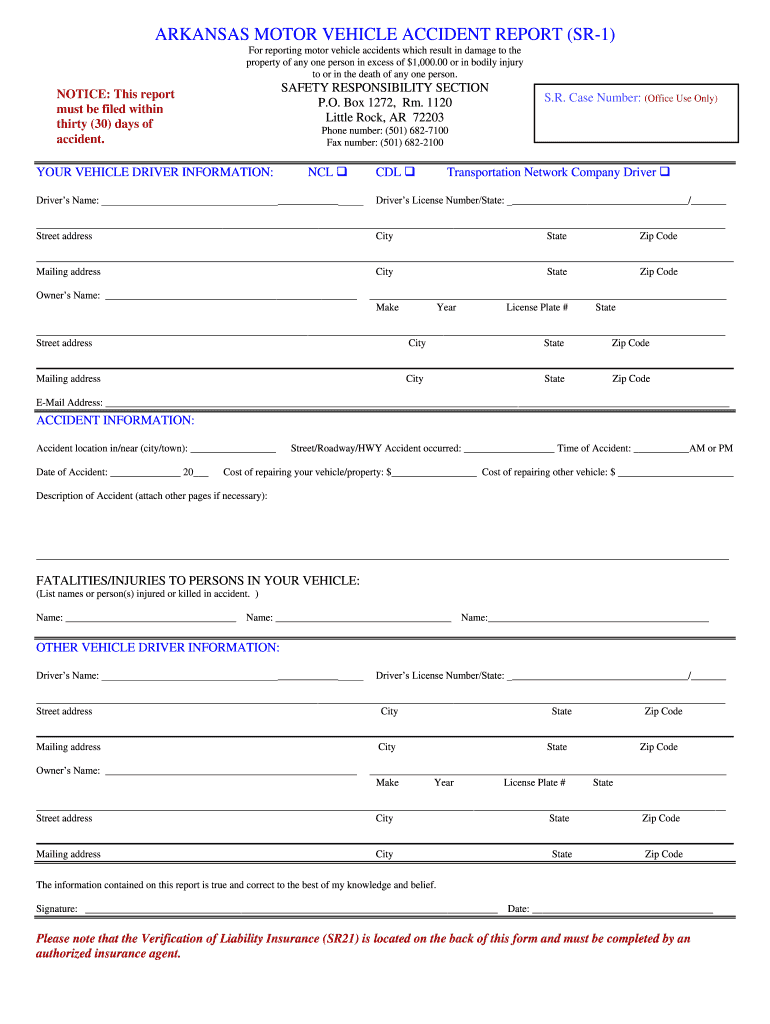

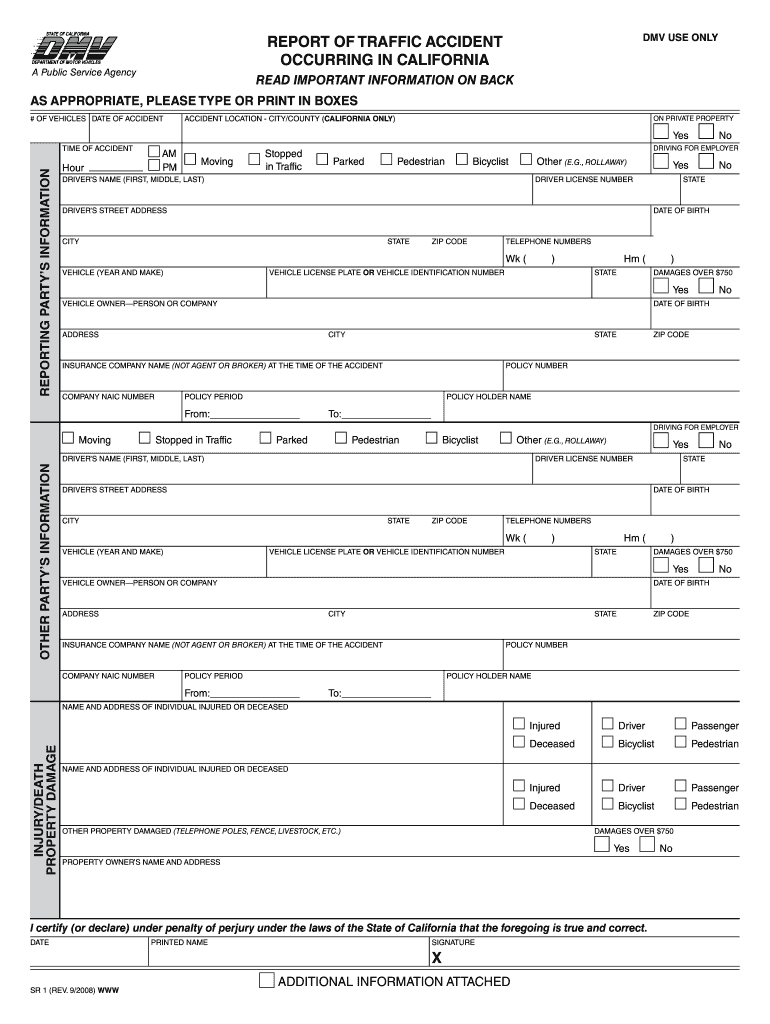
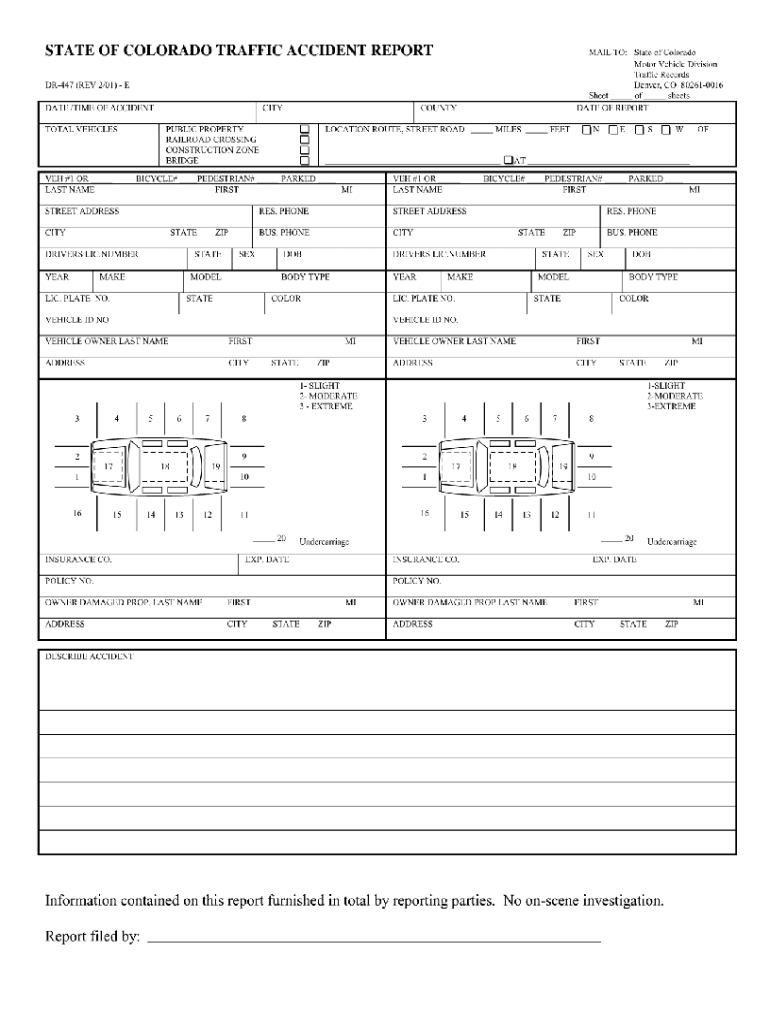
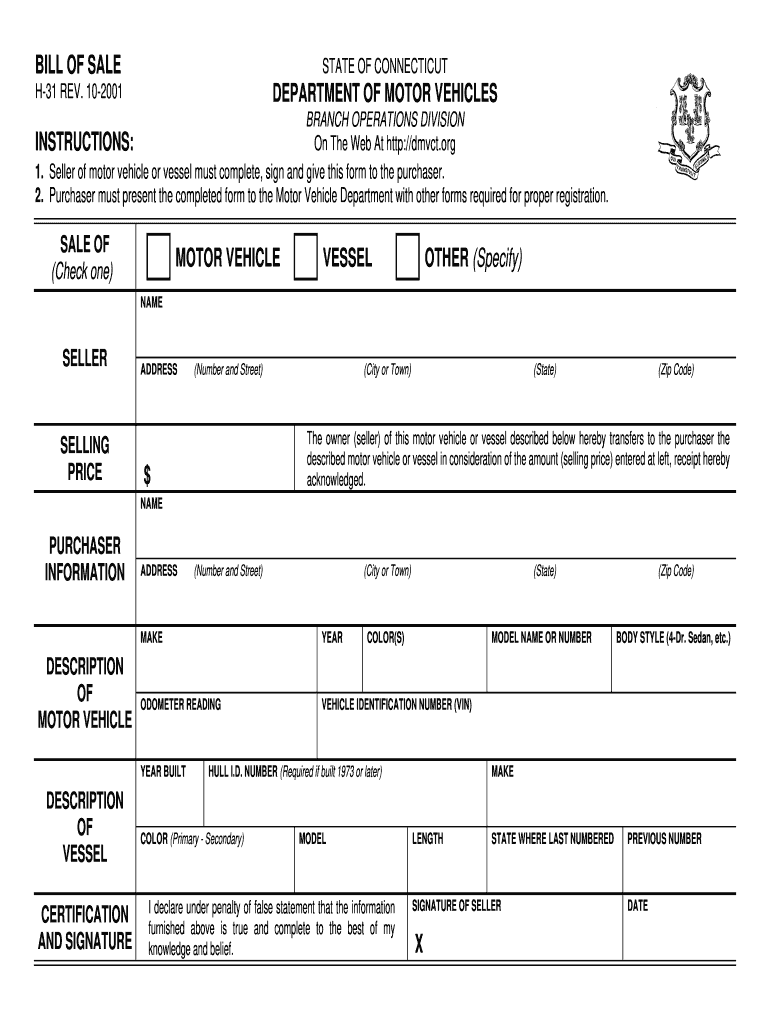
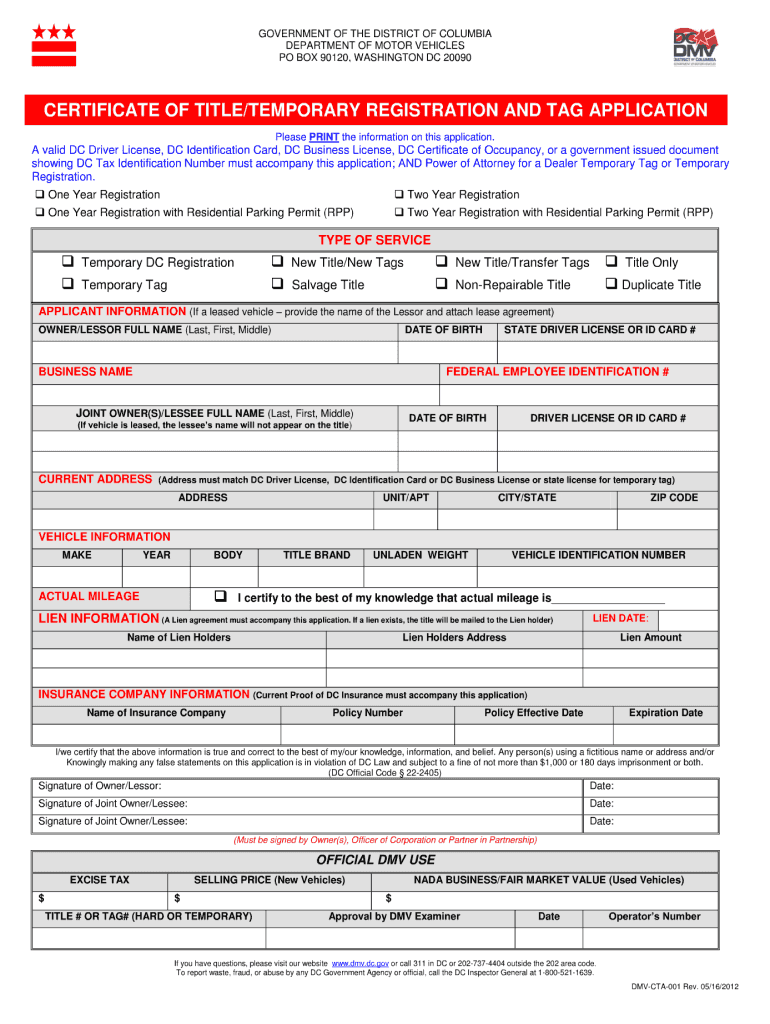
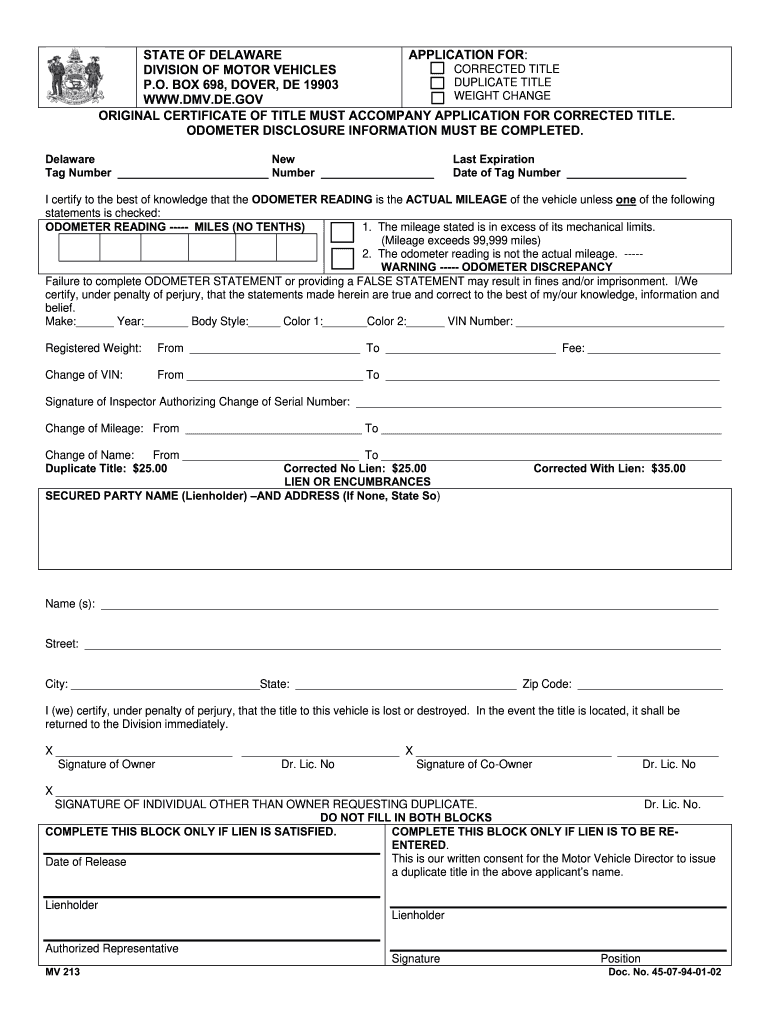
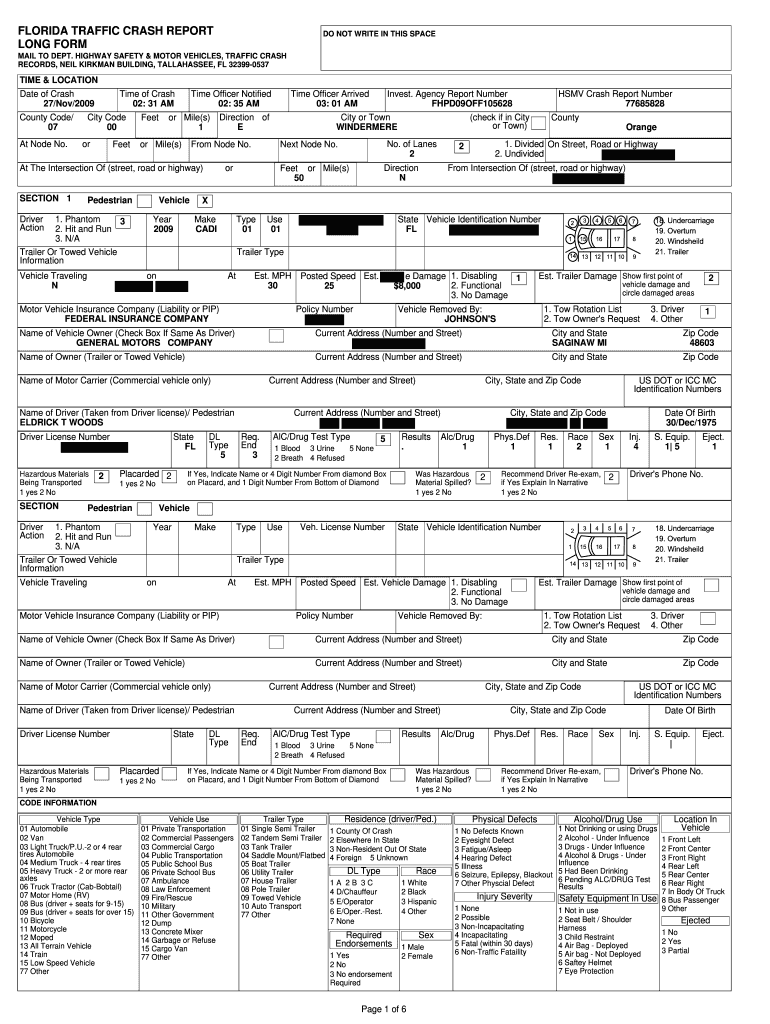
Choose a better solution
RMV Forms
RMV forms are a series of applications that are required to be filled out when applying for a driver's license, registering a vehicle, or getting an ID. Here are some of the RMV forms you might find useful: Bill Of Sale, Form Aa 137, and General Use Permit.
The RMV forms are available online for the convenience of people who do not have the time to visit the RMV. The RMV’s online forms provide an easier way for customers to acquire licenses, IDs, or vehicle registration and renewal services. The RMV offers a variety of ways to complete RMV forms online for transactions like:
- Online vehicle registration renewal
- Online vehicle title and registration
- Online driver's license renewal
- Online ID card renewal
airSlate SignNow can help facilitate the RMV transactions by providing an all-in-one solution that will help you fill out, eSign, and submit RMV forms in a single place. The process of form completion is fast and easy, and requires you to provide some personal information, including the filer’s name, date of birth, and address.
airSlate SignNow for RMV Forms
airSlate SignNow helps organizations and individual users speed up document-related processes in many ways. It allows them to reuse uploaded documents as templates for RMV forms, storing and processing them securely, and most importantly, it gives users access to a legally-binding electronic signature.
RMV forms can be completed and eSigned in airSlate SignNow’s interface or on your own website, thanks to airSlate SignNow’s powerful API. By integrating the solution via API, your users will be able to view, fill out, and eSign the forms right from your website. The filers can then download a PDF copy of the eSigned form. You can learn more about airSlate SignNow’s API here.
How to sign RMV forms electronically
Suppose you want to fill out a PSC License form. You can do so in a few clicks using airSlate SignNow:
- Upload a PSC License template from your computer or the Forms Library.
- Open and fill out the form.
- Add your signature.
- Click Done to save any changes.
- Send the form to the RMV.
In just a few clicks, you can have your form signed and submitted to the RMV. After the form is signed, the signee can also download and print the document if needed.
Five reasons to use airSlate SignNow for RMV forms
-
Efficient document workflows
airSlate SignNow helps people and enterprises make the process of signing RMV forms and other documents easier. It decreases the time people spend on administrative tasks while also reducing paper waste. The service also helps prevent fraud by ensuring that all signatures are legitimate.
-
Ease of use
airSlate SignNow’s intuitive interface allows users to complete their forms in no time. The service was designed to be usable even by individuals who are not technologically savvy. The process of signing documents is instant and effortless.
-
Access using the mobile app
airSlate SignNow is available on a desktop, web browser, or mobile app. The app is available for both iOS and Android devices and provides the following functionalities:
• Signing, scanning, and sending any document from a mobile device
• Creating and adding legally-binding eSignatures
• Getting instant notifications about the status of your documents
-
Security
airSlate SignNow is a SOC 2 Type II certified eSignature service, which ensures high customer data protection of its users. airSlate SignNow is compliant with the ESIGN Act, making the documents signed with the service legally binding in the US. The solution’s GDPR compliance ensures the highest level of data protection.
-
A library of RMV forms
Find any form you need in airSlate SignNow’s library of forms. Thousands of printable document samples are available to airSlate SignNow subscribers. To get a form, click Upload or Create and Add from Forms Library. Search for the form you need and add it to your documents.