Set Up a Merchant Account for Your Organization
How to set up a merchant account in airSlate SignNow
airSlate SignNow allows signers to make payments while completing your documents. As an Organization’s Admin, you can connect your airSlate SignNow account to one of the supported payment systems.
Before you proceed to set up a merchant account, make sure you have a valid payment account on Stripe or CardConnect to be able to accept payments.
Find the Merchant Account settings in the Admin Panel
Log in to your airSlate SignNow account as an Admin.
Go to My Organizations in the sidebar on the left (or in your account settings).
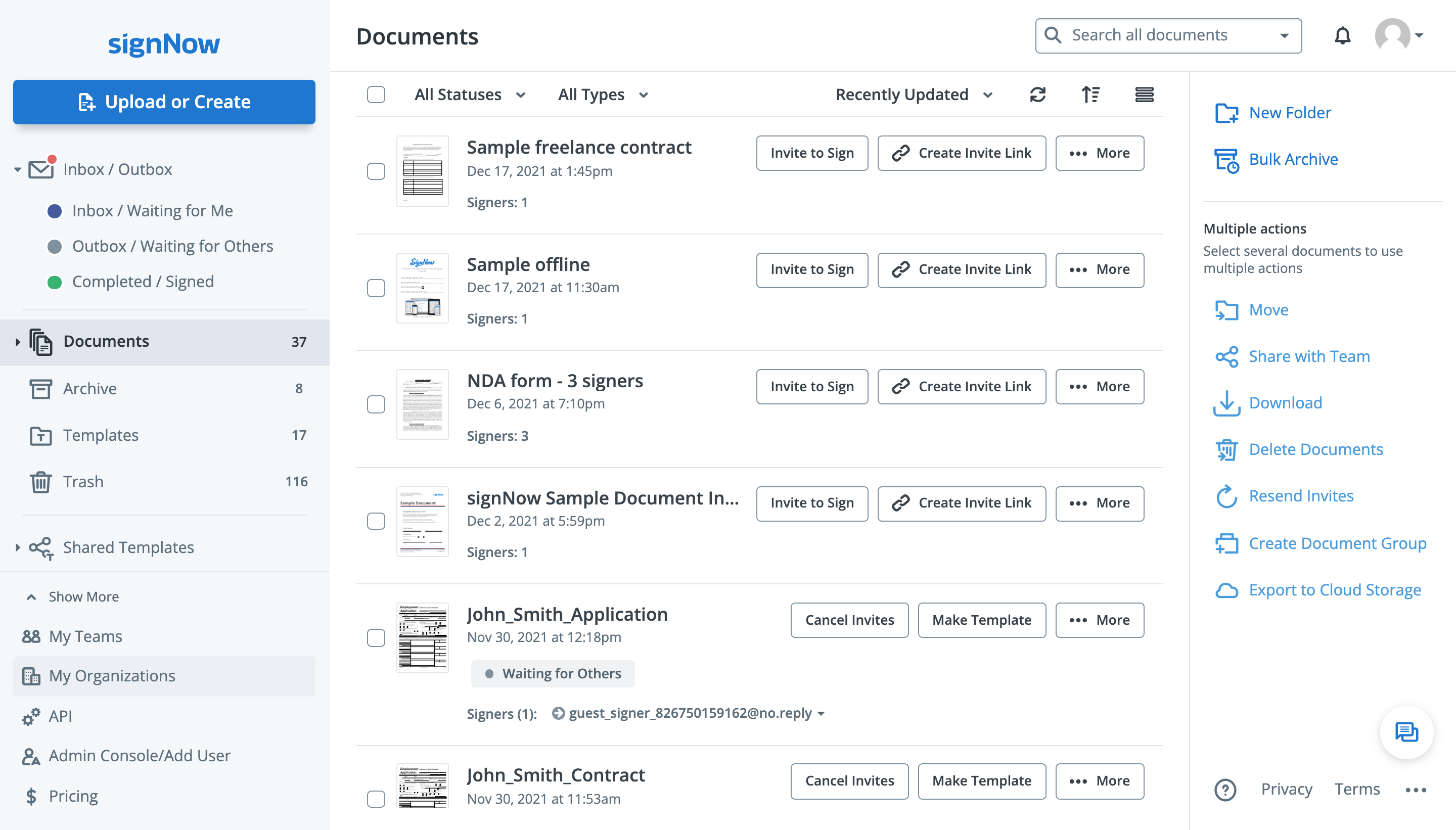
Click Go to Admin Panel next to your Organization. The Admin Panel features the Merchant Account tab, where Admins can manage payment systems.
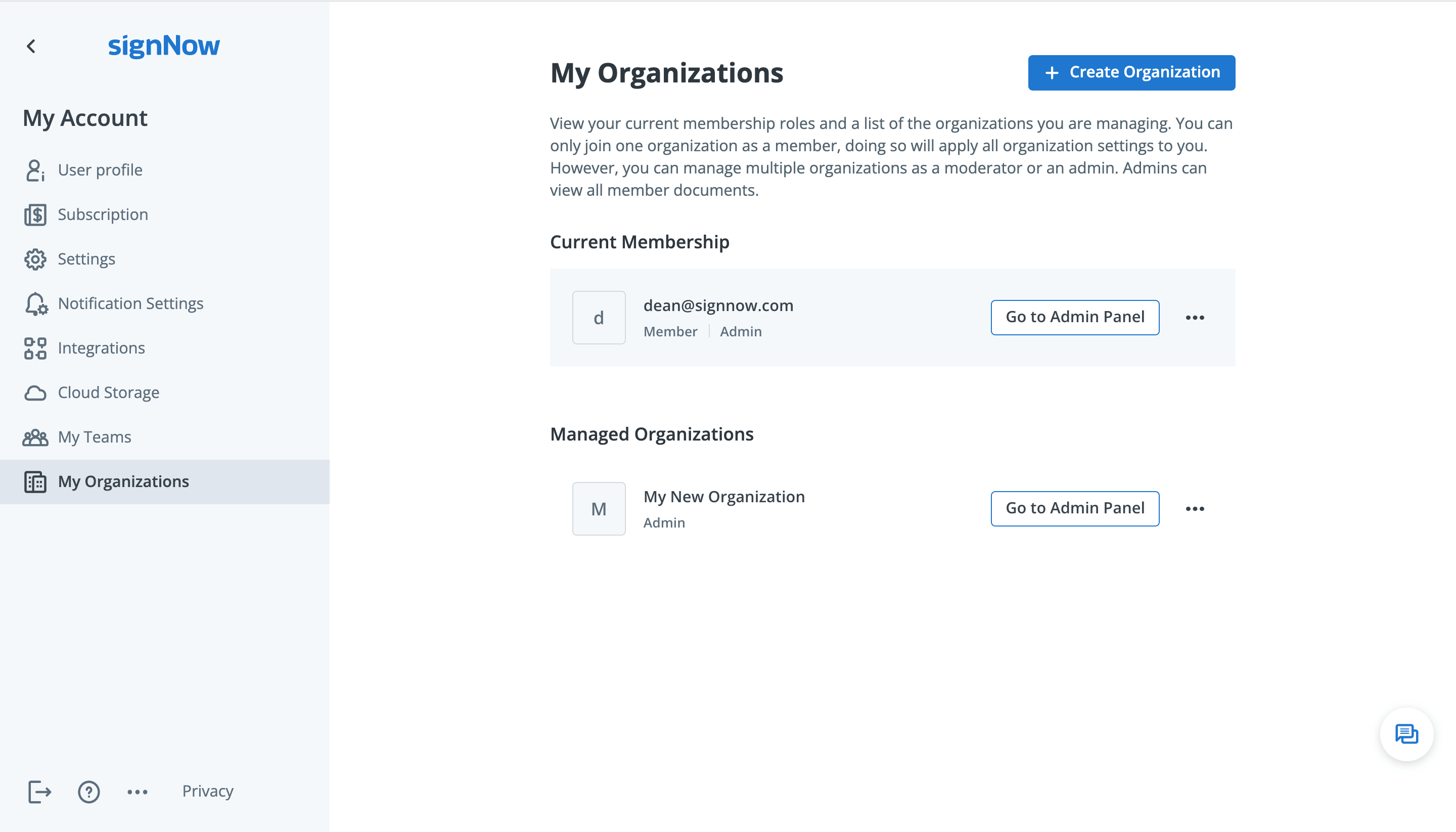
Connect a merchant account
Open the Merchant Account tab in the Admin Panel. airSlate SignNow allows you to receive payments via Stripe and CardConnect. Select your preferred payment system and click Connect.
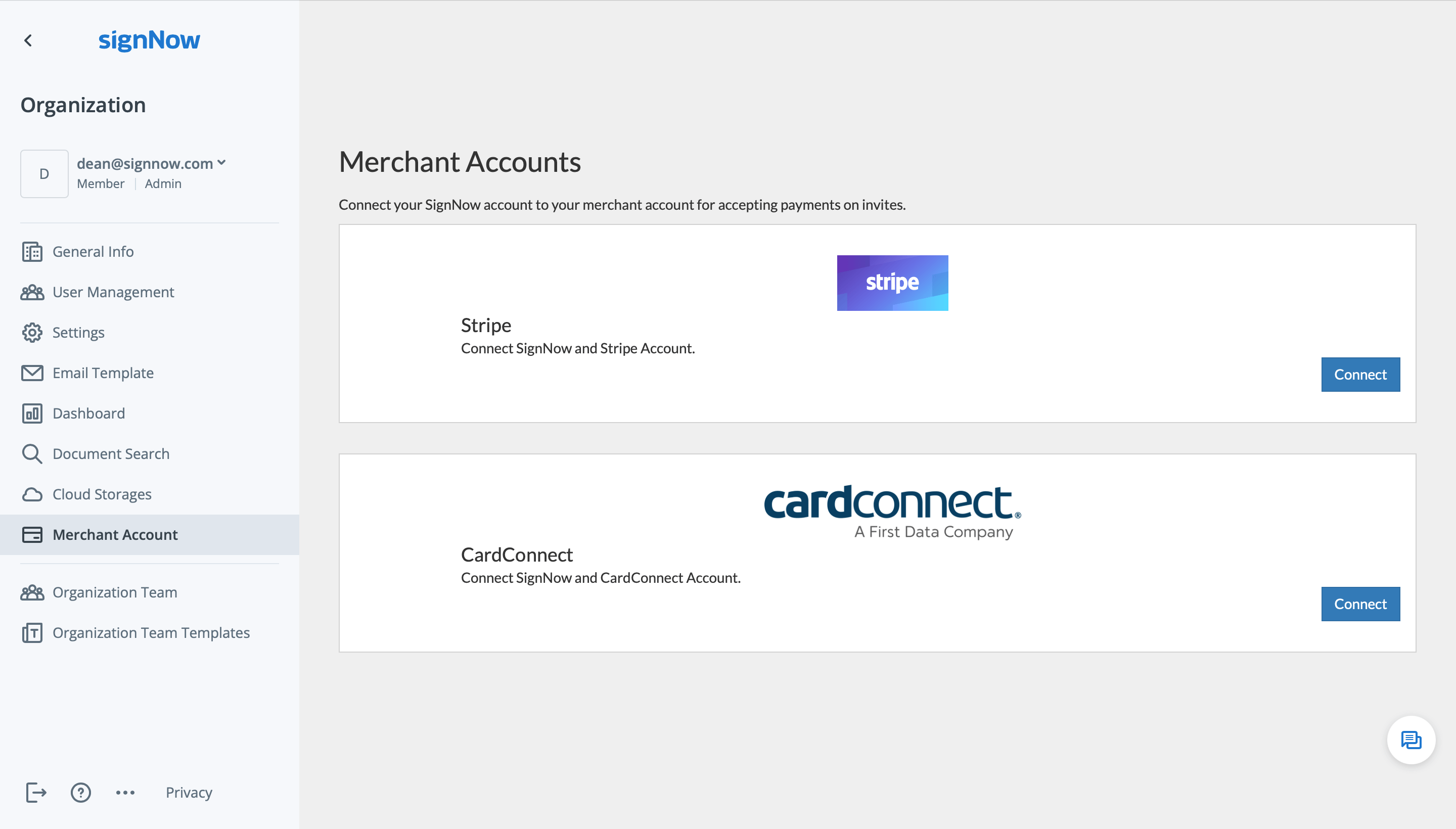
Enter your account name, payment system credentials, and select your preferred currency. Then, click Connect.
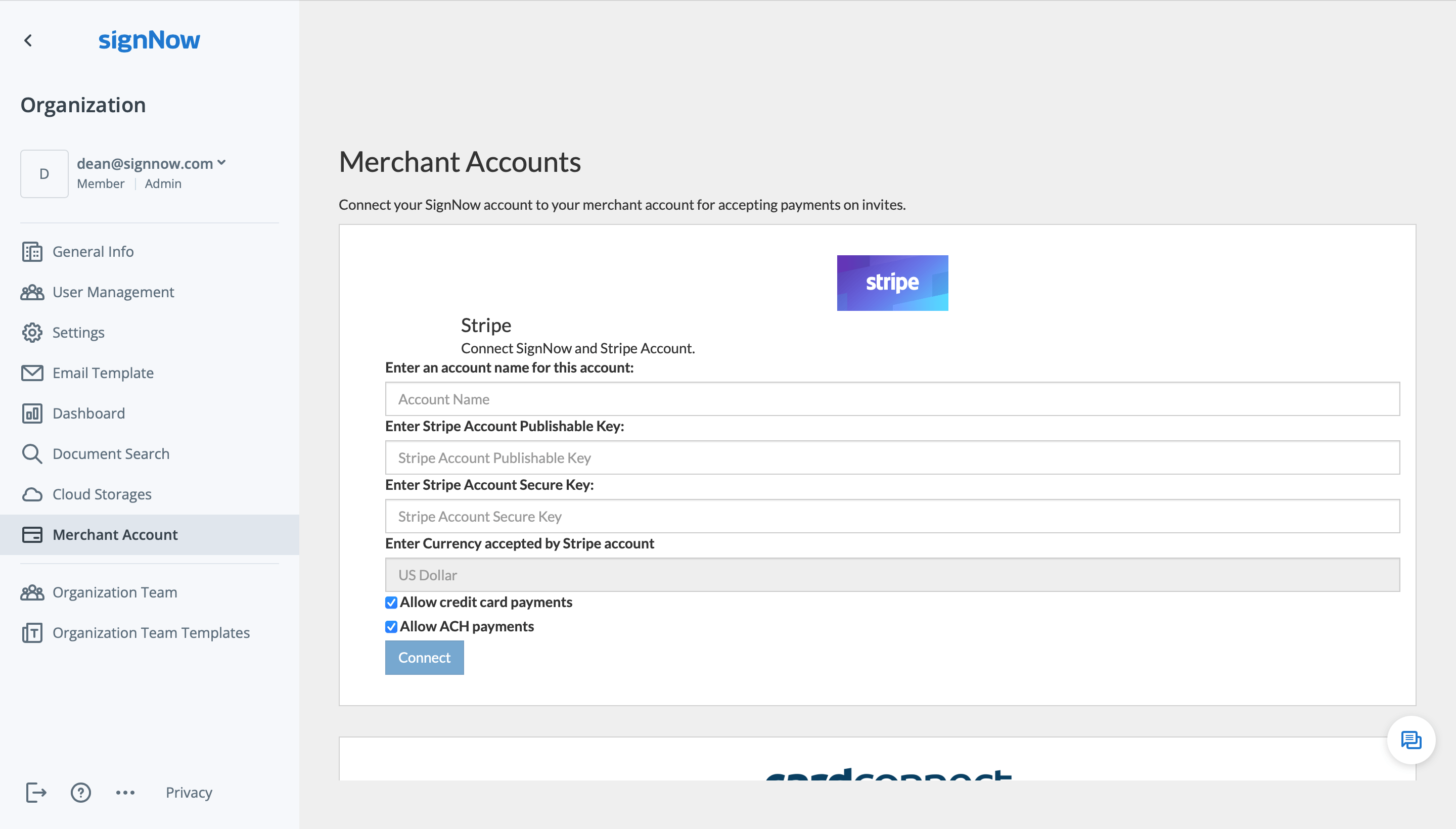
Once your payment account is set up, you can request payments from signers upon submitting your documents.
See airSlate SignNow eSignatures in action
Choose a better solution
Move your business forward with the airSlate SignNow eSignature solution
Add your legally binding signature
Integrate via API
Send conditional documents
Share documents via an invite link
Save time with reusable templates
Improve team collaboration
Our user reviews speak for themselves






airSlate SignNow solutions for better efficiency
Why choose airSlate SignNow
-
Free 7-day trial. Choose the plan you need and try it risk-free.
-
Honest pricing for full-featured plans. airSlate SignNow offers subscription plans with no overages or hidden fees at renewal.
-
Enterprise-grade security. airSlate SignNow helps you comply with global security standards.

Get legally-binding signatures now!
FAQs
-
How do I request payments from signers in airSlate SignNow?
There are two methods of payment collection in airSlate SignNow. You can either add payment fields to your documents or request a signer to pay upon document submission. Either way, you need to set up a merchant account first to be able to accept payments. Log in to your airSlate SignNow account as an Admin, access your Admin Panel, and connect a payment system to your account. -
How do I collect payments using payment fields?
Open a document in the airSlate SignNow editor and add a fillable text field. Then, turn the field into a payment field: click on the field once, open the Advanced tab in the sidebar on the right, and check off the box Make this a payment field. Specify the Validation Type, Pre-filled Text, and other parameters if needed and click Ok. Your payment field is now set. -
How do I request payments upon document submission?
Choose the document you need to send for signature and click Invite to Sign. Click the Actions on Completion button and toggle the Request a Payment option to on. Select the payer from the dropdown and enter a payment amount. Then, click Apply. Your payment request is now active and you can send your eSignature invite. -
Can the Members of my Organization change or add merchant accounts?
No, neither Members nor Moderators can change a merchant account for your Organization. Only Admins are authorized to manage merchant accounts. -
Can I change or delete my merchant account?
Yes, you can manage merchant accounts anytime if you are an Organization’s Admin. Go to My Organizations in the left-hand navigation sidebar, click Go to Admin Panel next to your Organization, and open the Merchant Account tab. You can update your payment account details, delete an existing merchant account, or add a new account anytime. Please note that you cannot request payments if you have deleted all your merchant accounts. -
How do signers make card payments in airSlate SignNow?
When a signer receives an email notification to sign your document and make a payment, they will open the document in the airSlate SignNow editor by clicking Open Document. In the editor, they will fill out the required fields and click SAVE AND PAY. Then, the signer enters their card details and clicks Submit Payment. -
Do signers need an airSlate SignNow account to sign my documents and make payments?
No, your recipients can sign documents and make payments without having to register with airSlate SignNow. -
What payment systems does airSlate SignNow support?
Currently, airSlate SignNow supports credit card payments via Stripe and CardConnect. -
What is an Organization in airSlate SignNow?
An Organization is essentially a workspace in airSlate SignNow where multiple users (Members) can work under predefined and centrally managed settings. Organization Members can share access to documents, send branded eSignature invites, and benefit from other enterprise features.
What active users are saying — set up a merchant account for your organization
Find out other set up a merchant account for your organization
- Empowering your workflows with Artificial intelligence ...
- Empowering your workflows with Artificial intelligence ...
- Empowering your workflows with Artificial intelligence ...
- Empowering your workflows with Artificial intelligence ...
- Empowering your workflows with Artificial intelligence ...
- Empowering your workflows with Artificial intelligence ...
- Empowering your workflows with Artificial intelligence ...
- Empowering your workflows with Artificial intelligence ...
- Empowering your workflows with Artificial intelligence ...
- Empowering your workflows with Artificial intelligence ...
- Empowering your workflows with Artificial intelligence ...
- Empowering your workflows with Artificial intelligence ...
- Empowering your workflows with Artificial intelligence ...
- Empowering your workflows with Artificial intelligence ...
- Empowering your workflows with Artificial intelligence ...
- Empowering your workflows with Artificial intelligence ...
- Empowering your workflows with Artificial intelligence ...
- Empowering your workflows with Artificial intelligence ...
- Empowering your workflows with Artificial intelligence ...
- Empowering your workflows with Artificial intelligence ...



























