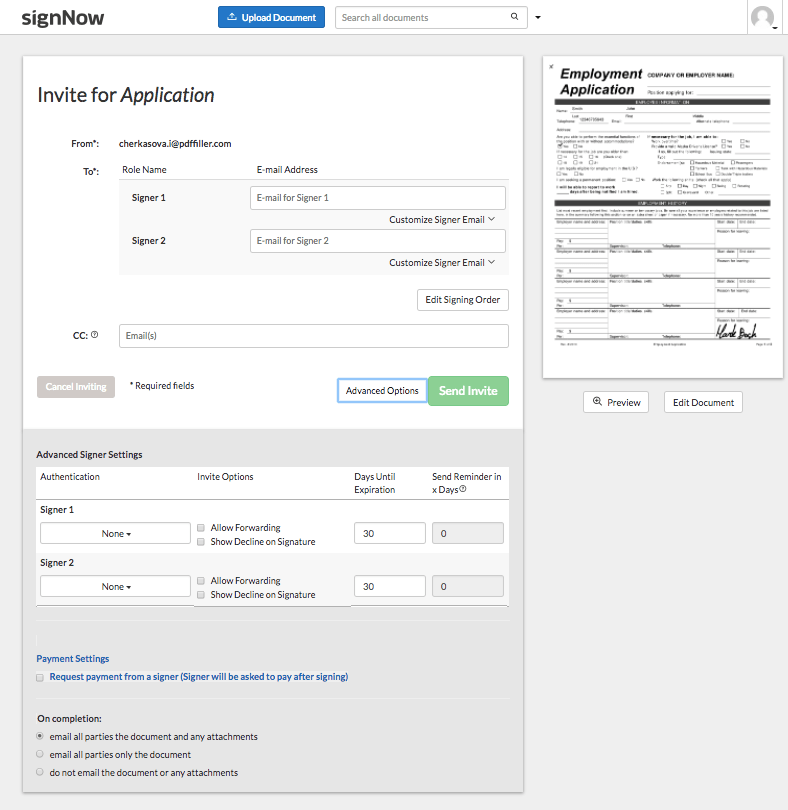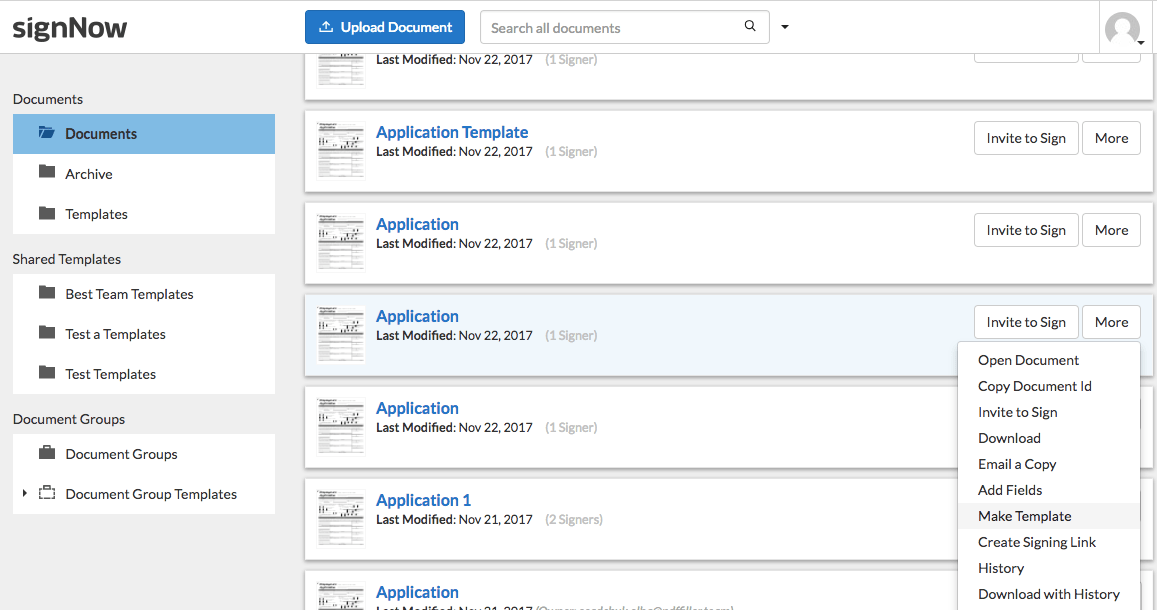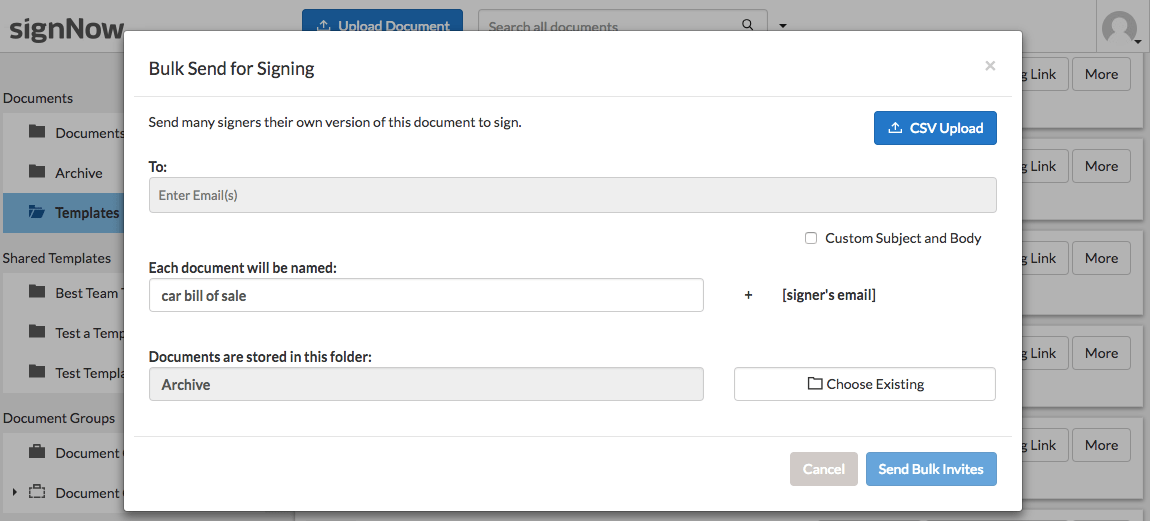airSlate SignNow for Google Drive
Learn more about airSlate SignNow integrations
Streamline your Workflow with a Complete E-Signature Solution
Accelerate Your Business with Digital Workflows
-
Track All Changes in a Document
Stay informed on all changes made in your file with Audit Trail. Set reminders and expiration dates for recipients.
-
Automate File Transfers
All signed templates are automatically displayed in your Google Drive folder so you can retrieve them any time.
-
Boost Your Productivity
Manage business operations using Google Drive connected with airSlate SignNow and work with the file format most suitable for you.
-
Automate High-Volume Data Distribution
Save time by sending a single NDA or agreement to be signed by many customers all at once.
-
Increase Sales Closing Rates
With electronic signatures you can get contracts executed within days instead of weeks from any device.
-
Ensure the Highest Security for your Data
Every copy signed using airSlate SignNow is given a unique ID number and audit trail, which you can also export to your Drive.
Integrate secure and easy-to-use eSignatures into your workflows
Questions & answers
-
How do I add airSlate SignNow to Google Drive?
In your airSlate SignNow profile settings choose Cloud Storage, then choose Google Drive and Connect. Log in using the same email as your airSlate SignNow account. If you already have Google Workspace account, you don’t need to log in.
-
How do I sign a document from Google Drive?
Create a file to be signed or download it to Google Drive. Then, right-click on it and select the Open with airSlate SignNow tab. The file will be opened in airSlate SignNow.
-
Where can I find signed documents?
All signed documents are stored in your airSlate SignNow account. To automatically transfer them to Google Drive, go to Cloud Storage in the airSlate SignNow menu and tick the Enable Export on Sign checkbox. All signed files will be automatically exported to a specifically assigned folder on your drive.
-
Do I have to export signed templates to Google Drive manually or is the export automatic?
File export is carried out automatically once you activate the Enable Export on Sign option. You can also do it manually by clicking Export Signed Docs Now.
-
Do I have to log into airSlate SignNow every time I’d like to create e-signature?
You will have to log into your airSlate SignNow account only if you have logged out. In this case, you will be asked for authentication.
Learn more about airSlate SignNow integrations
-
Improve your organization’s productivity
Sign and send documents for signing in a role-based order from your system of record.
-
Get work done in one place
Pre-fill documents with CRM data and save executed contracts in your CRM.
-
Ensure compliance and security
airSlate SignNow protects your data with industry-leading compliance and security standards.