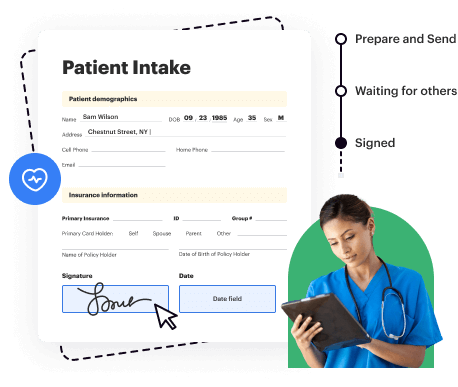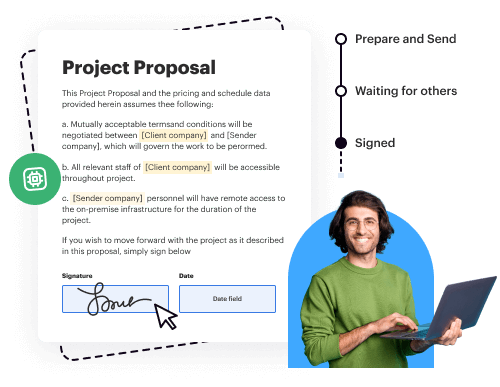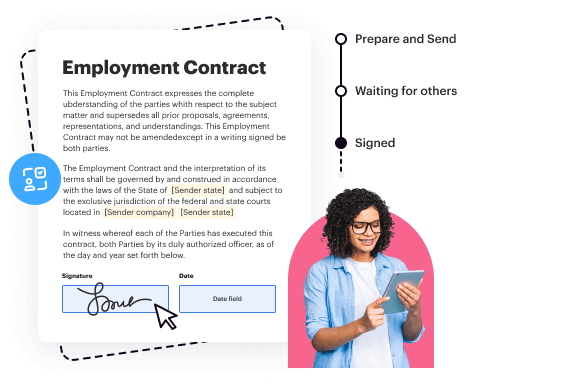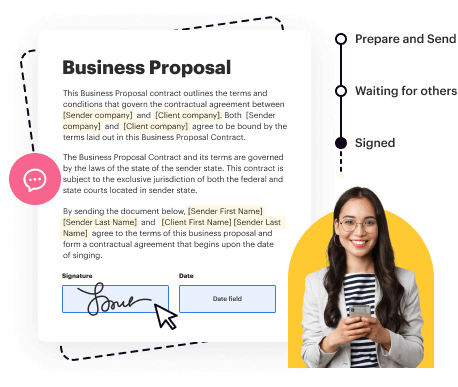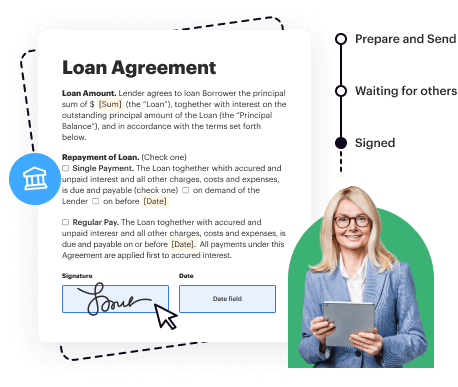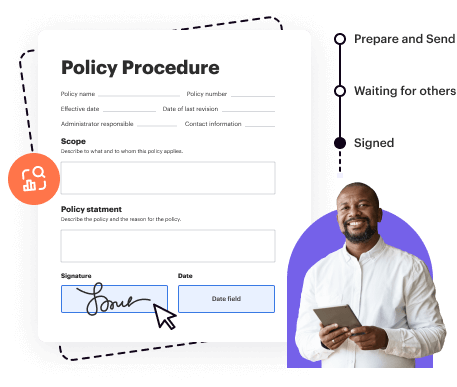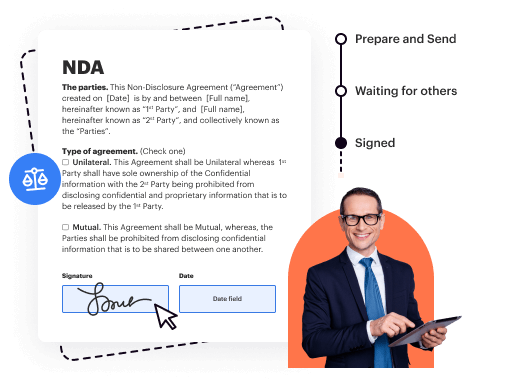Improve your legal department’s productivity and compliance
Based on 4500+ reviews
signNow features that users love
A quick video walkthrough on how to eSign legal documents
Make the most out of your eSignature workflows
Manage your eSignature workflows from A to Z
Add and collect signatures electronically, set up signing order, and automate data collection and routing.
Enjoy the flexibility of document-sharing options
Invite members to complete documents and add a legal signature through email, invite link, text, etc.
Customize reusable templates for various needs
Take advantage of the template option to perform online agreement signing multiple times without making too many changes to the original document.
Facilitate team collaboration with a variety of tools
Manage access to documents and instant updates on the completion status, redline contracts in real-time, and collaborate on your shared project more efficiently.
Get paid faster without leaving your documents
Prepare your document for payment collection in a few simple steps and accept payments without delays.
Integrate your workflows with the signNow API
Add document completion functionality to your existing CRM, website, or app and set up smooth eSignature workflows.
-
Pay only for features you use. Get the maximum value from a subscription of your choice.
-
Get a free 7-day test drive. Find out whether our product fits your needs best before purchasing it.
-
Stay compliant. Ensure your data isn’t lost or exposed to external threats with legal frameworks signNow set in place.
Types of compliance maintained by signNow

GDPR compliance
Regulates the use and holding of personal data belonging to EU residents.

SOC 2 Type II Certified
Guarantees the security of your data & the privacy of your clients.

PCI DSS certification
Safeguards credit/debit card data for every monetary transaction a customer makes.

21 CFR Part 11
FDA-backed standards for electronic documentation and electronic signatures.

HIPAA compliance
Protects the private health information of your patients.

CCPA compliance
Enhances the protection of personal data and the privacy of California residents.
Collect signatures
24x
faster
Reduce costs by
$30
per document
Save up to
40h
per employee / month
How to sign your legal department's documents online & send them for signing
Technology has come a long way to make document-based activities across various industries and departments simpler. And your legal department is not an exception. However, despite the plethora of solutions companies use today, some inefficient manual processes may remain active. These could benefit from optimization and digitalization. If you want to make your document completion and processing as smooth and streamlined as possible, try signNow. Here’s what you need to do to get started.
- 01. Check out signNow’s payment plans. Select the one that suits you the best, but start with a free trial.
- 02. Navigate your Dashboard. Take time to examine the tools signNow provides.
- 03. Configure the admin side of your work. Set up your organization, add and manage your contacts, add branding, and handle access rights for each invited party.
- 04. Add a document or use a ready-made template. Click the Create or Upload button to add a document, or use our extensive library to find one.
- 05. Create a template. Select Template → Upload or Migrate from DocuSign. You can customize it for different purposes and reuse it time and time again.
- 06. eSign your document. Click Me (Fill Out Now) (🖋️)→ Add New Signature and configure the advanced signature settings.
- 07. Annotate your document using the left-side toolbar. Date 📆 and stamp 🖃 your document, add lines (/ ), checkmarks (✔️), and other elements.
- 08. Prepare your document for data, signature, payment, and attachment collection. Use the same left toolbar to add signers and assign fillable fields. Set up the order you wish to have your document completed.
- 09. Leverage out-of-the-box integrations. Supercharge your workflow by connecting it to various solutions to automate data, document routing, and reminder/alert creation.
- 10. Download your executed copy along with its history. Every party involved will get a copy emailed. You can download it along with the audit trail, which records every action taken on your document.
With signNow, you will get all it takes to gain greater visibility into your document-based processes, reduce fatigue- and routine-induced errors, and stay on top of your deadlines.
How it works
Add a document or start from a template.
View and sign your agreement online and make the necessary edits.
Pass the copy around to other parties or download it.
signNow eSignatures are the missing link for building seamless workflows
FAQs
- How can our legal department benefit from eSignature?
eSignature can help facilitate the signing process for legal departments. By implementing it, they can save substantial time and effort while ensuring compliance with electronic signature laws. The technology behind eSignature eliminates the need for managing physical documents, which reduces the likelihood of lost paperwork and errors and speeds up the completion process for contracts and agreements.
- Can eSignatures be used for all types of legal documents?
Even though eSignatures are widely accepted as a legal document signing method, some documents, such as wills, affidavits, certain court-related papers, etc., require a traditional wet-ink signature. The choice to use a physical signature rather than an electronic one largely depends on local laws and specific regulations. It’s often a good idea to get advice from legal professionals to ensure compliance with relevant laws.
- How does signNow ensure security and compliance?
Our solution shields every data transfer and exchange from potential security risks, such as data leaks or document mismanagement, using a level of protection that meets a wide range of international legal frameworks and standards. These include ESIGN, eIDAS, UETA, GDPR, HIPAA, and others. Plus, we provide additional means for protecting your documents beyond this level of security standard compliance, ensuring they are legally binding, tamper-evident, and adherent to eSignature laws.
- Does signNow integrate with CRMs and other solutions?
Yes, we offer integration capabilities with external apps and services, such as Slack, Google products, Salesforce, etc. You can also use the signNow API and bolster your existing functionality with our eSignature and document management tools. Whatever option you choose, you will be able to streamline your legal department’s workflows, improve collaboration, and centralize data management.
- Can signNow be used to get signatures offline?
Whether you need to eSign rental agreements, loans, or affidavits, signNow allows you to collect signatures during offline meetings. Using our Kiosk Mode, you can collect them in person. All you need is your phone or tablet. Simply open the app, select a document you want signed from your Templates, and enable Kiosk Mode.
Related searches to How To Integrate Sign in Banking
sign affidavit form
legal document signature
esign agreement
electronic signature loan documents
signing a lease electronically
legal signature online
Connect signNow with your apps
be ready to get more