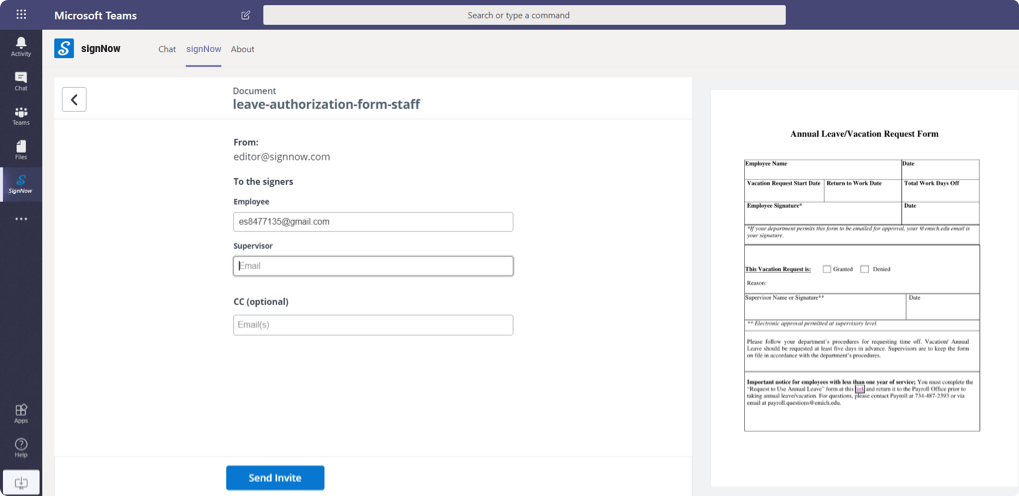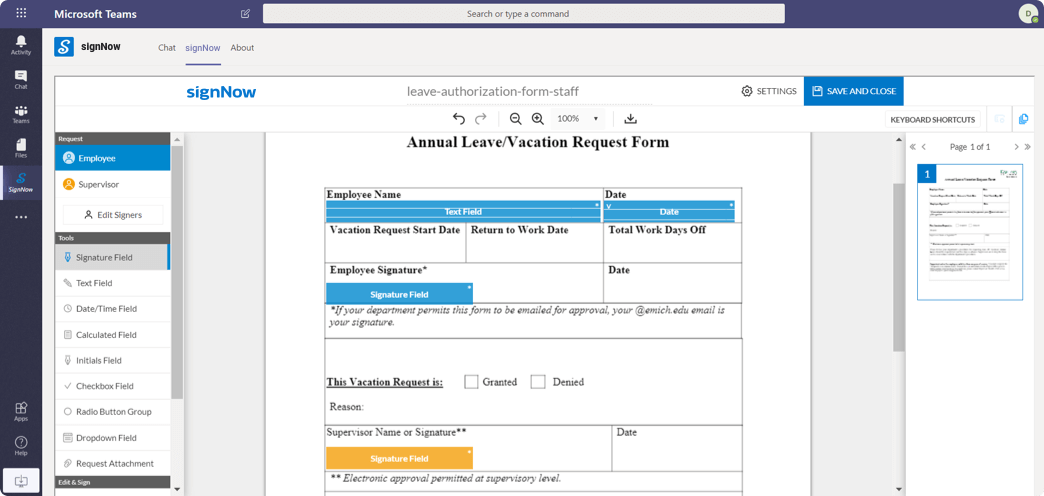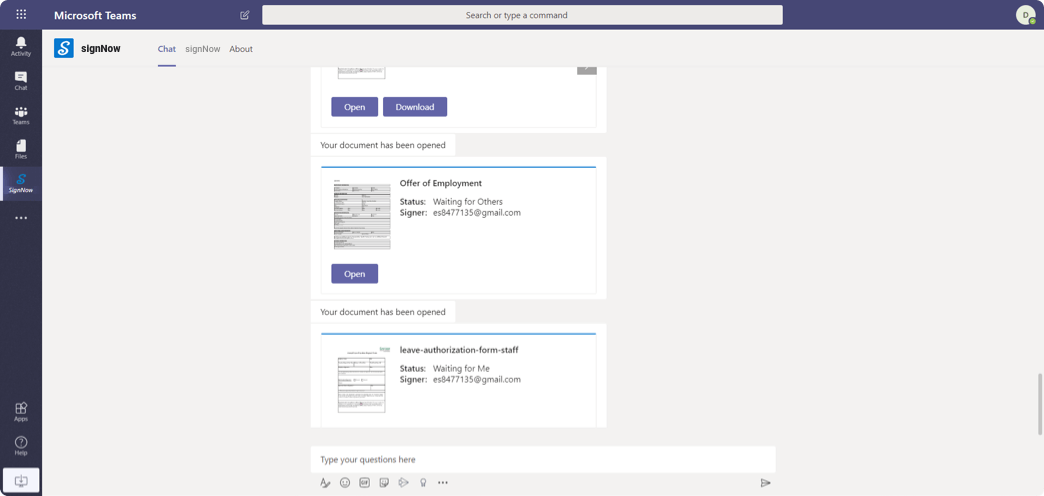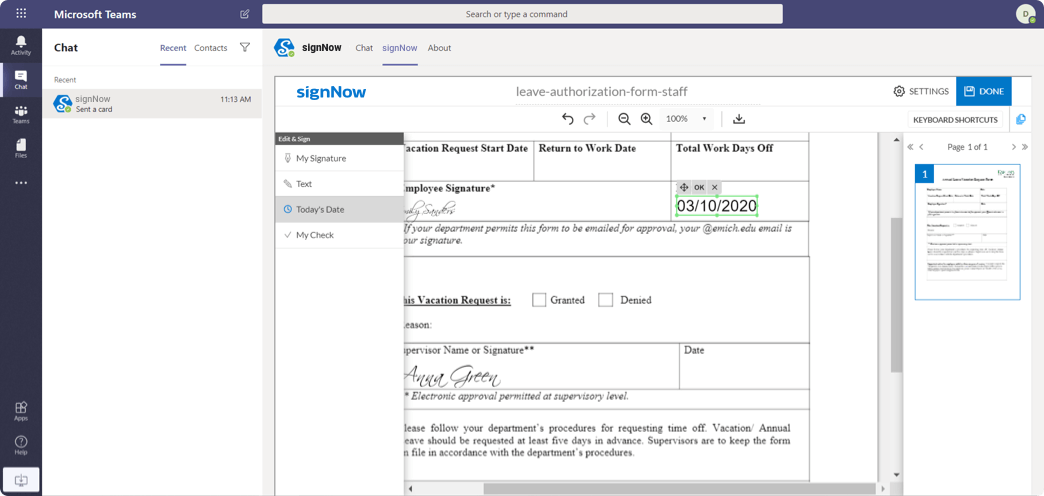airSlate SignNow for Microsoft Teams
Learn more about airSlate SignNow integrations
Move your business forward with airSlate SignNow for Microsoft Teams
Sign and send documents for signing while working in Microsoft Teams environment
Accelerate your business with digital workflows
-
Increase your productivity
Send out documents from Microsoft Teams for signing in clicks without switching to another application.
-
Edit documents like a pro
Easily drag and drop fillable fields to a document and customize them using intuitive tools.
-
Ensure security for documents
Every copy signed vian airSlate SignNow has its unique ID preventing the document from forgery.
-
Improve team collaboration
Access airSlate SignNow’s shared documents and templates to send them for signing or edit right in Microsoft Teams.
-
Organize documents effectively
Save copies of signed documents to the Microsoft Teams folder of your choice.
-
Upload documents faster
Add documents stored in Microsoft Teams channels to your airSlate SignNow account.
-
1Click Get it now on the Microsoft AppSource.
-
2Once installed, you’ll see the airSlate SignNow app icon in the panel to the left.
-
3Select Get Started in the airSlate SignNow welcome message to start using the airSlate SignNow app.
-
4You’ll be redirected to the airSlate SignNow login page. Enter your Microsoft Teams credentials. Then, select Continue (next to log in or sign up for airSlate SignNow).
-
5You’ll be redirected to a login page. Enter your airSlate SignNow credentials. Then, click Log in. Next, click Grant access to airSlate SignNow.
Questions & answers
-
How can I install the airSlate SignNow app for Microsoft Teams?
The airSlate SignNow app can be installed from the following locations: 1) The top search bar of your MS Teams interface. 2) The Teams marketplace (Apps icon in the left panel). 3) The search section of MS Teams (ellipses in the left panel). Once you've navigated to any of these locations, simply search for the airSlate SignNow app, select it and then click the Add button when necessary.
-
Do I have to register an airSlate SignNow account to use the integration?
Once installed, the airSlate SignNow bot and tab will appear in your chat list. Create a free airSlate SignNow account to start using the app.
-
Can I sign Microsoft Teams document myself?
Yes, open a document in airSlate SignNow and click My Signature on the left.
-
Where are my signed documents saved?
All signed documents are automatically saved to your airSlate SignNow account. You can also save your signed documents in a Microsoft Teams folder. Note that all documents saved in Microsoft Teams are stored in your SharePoint account. Find copies of signed documents attached to the email notifications for every completed signing session.
-
How do I install and configure the airSlate SignNow app for Microsoft Teams?
You’ll find all the information you need to set up airSlate SignNow for Microsoft Teams in the airSlate SignNow for Microsoft Teams Guide.
Learn more about airSlate SignNow integrations
-
Improve your organization’s productivity
Sign and send documents for signing in a role-based order from your system of record.
-
Get work done in one place
Pre-fill documents with CRM data and save executed contracts in your CRM.
-
Ensure compliance and security
airSlate SignNow protects your data with industry-leading compliance and security standards.