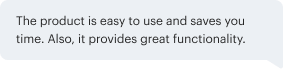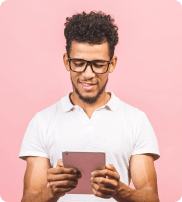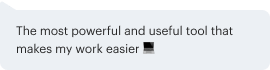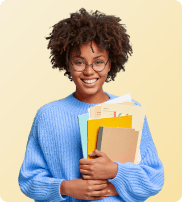Organize Documents Groups for Signature Invites
How to create Document Groups in airSlate SignNow
The airSlate SignNow Document Groups feature has been developed for those business cases when a sender has several documents that need to be delivered and eSigned in one batch. Document Groups allow the sender to minimize the amount of time required to prepare and deliver the documents in a group.
User-friendly interface
The Document Groups folder is located in the left-hand menu of your airSlate SignNow account, right under the shared team folders.
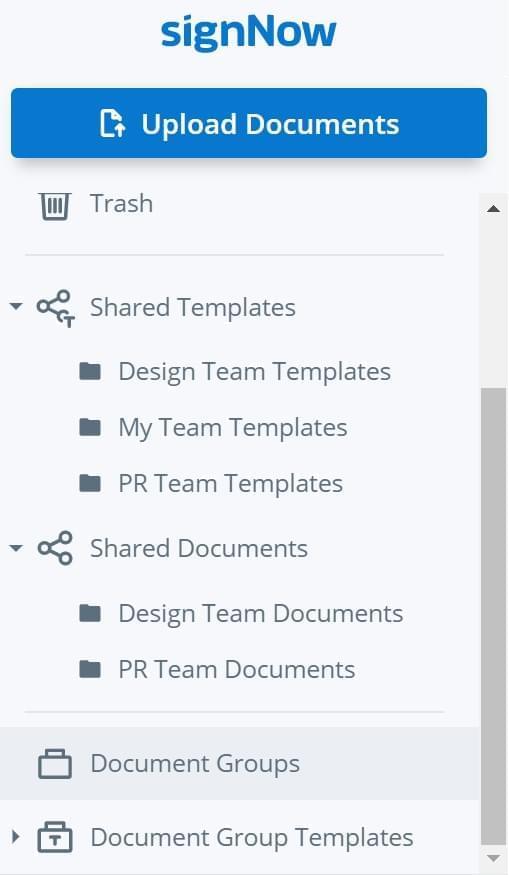
Ease of operations
Inside the Document Groups folder, you will see the list of existing groups (if any). Click Create Document Group to set up a new one.
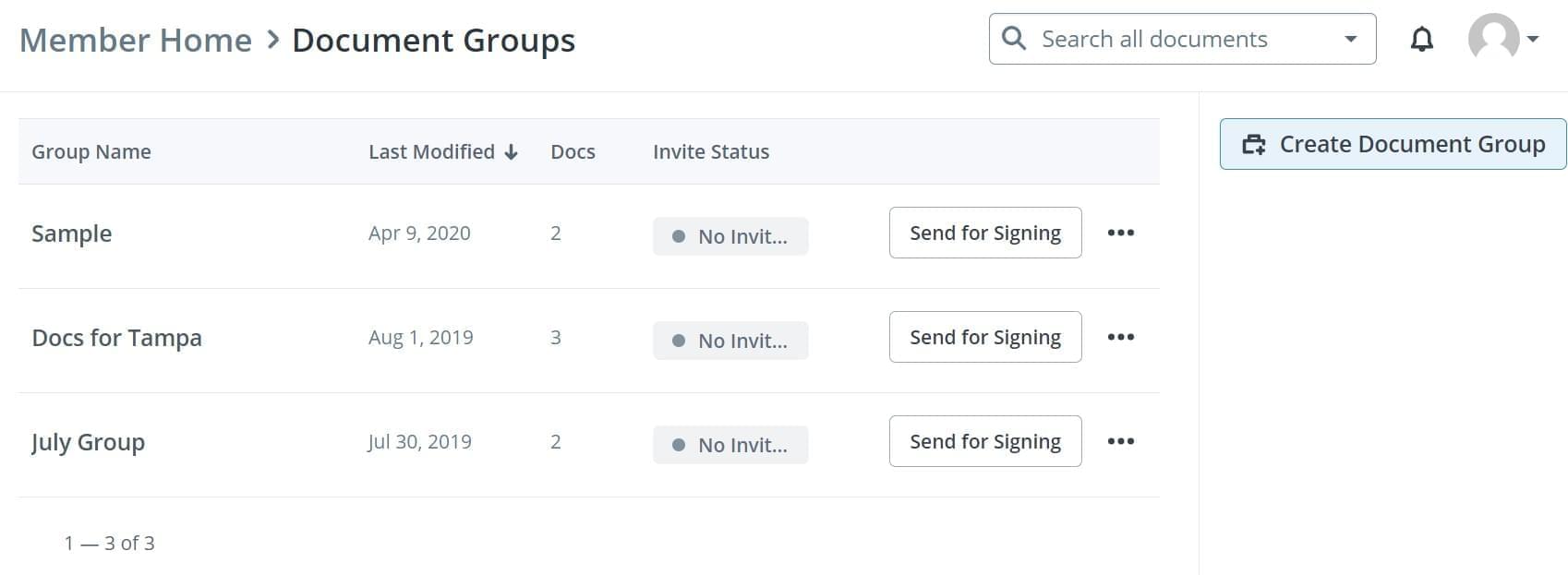
Quick to set up
To form a new Document Group, you can use either the documents/templates you already have in your airSlate SignNow account or you can upload new ones from your computer.
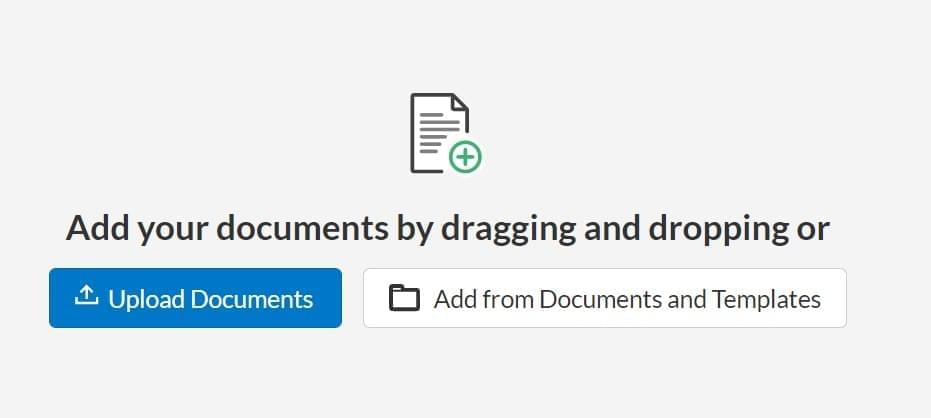
Intuitive design
Once the documents are uploaded, you can name the newly created Document Group. Click on the blue checkmark icon, once your name is ready. If you’ve just uploaded your documents and they do not contain fillable fields yet, add fields using the airSlate SignNow editor with its drag & drop tool.
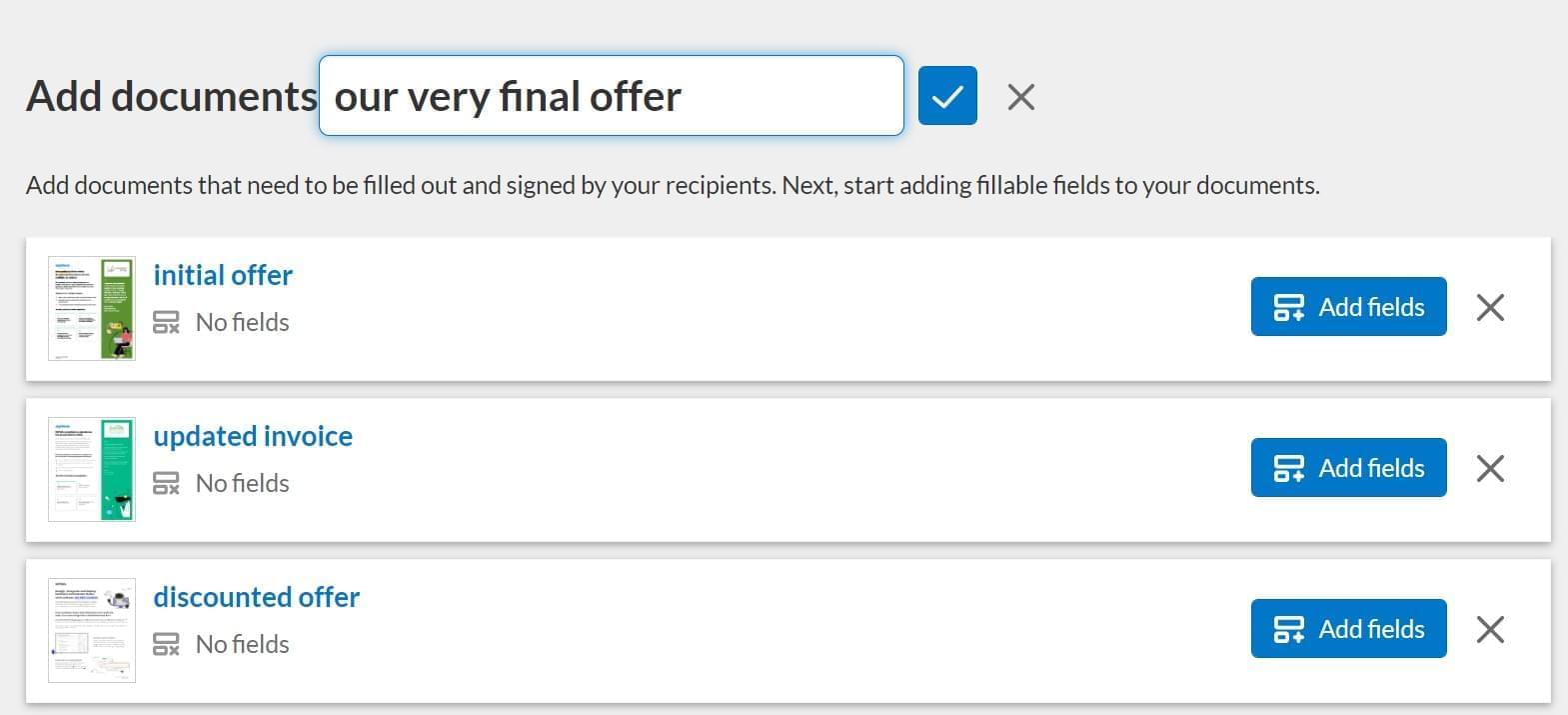
Everything on one page
The process of managing Document Groups in airSlate SignNow is very flexible. You can rename a group any time you need (click on the small pencil icon near the name). You can add more documents from other airSlate SignNow folders or from your device. You can download the Document Group — as separate files or as one merged file, with or without the audit log. Finally, you can send the Document Group to your recipient(s).
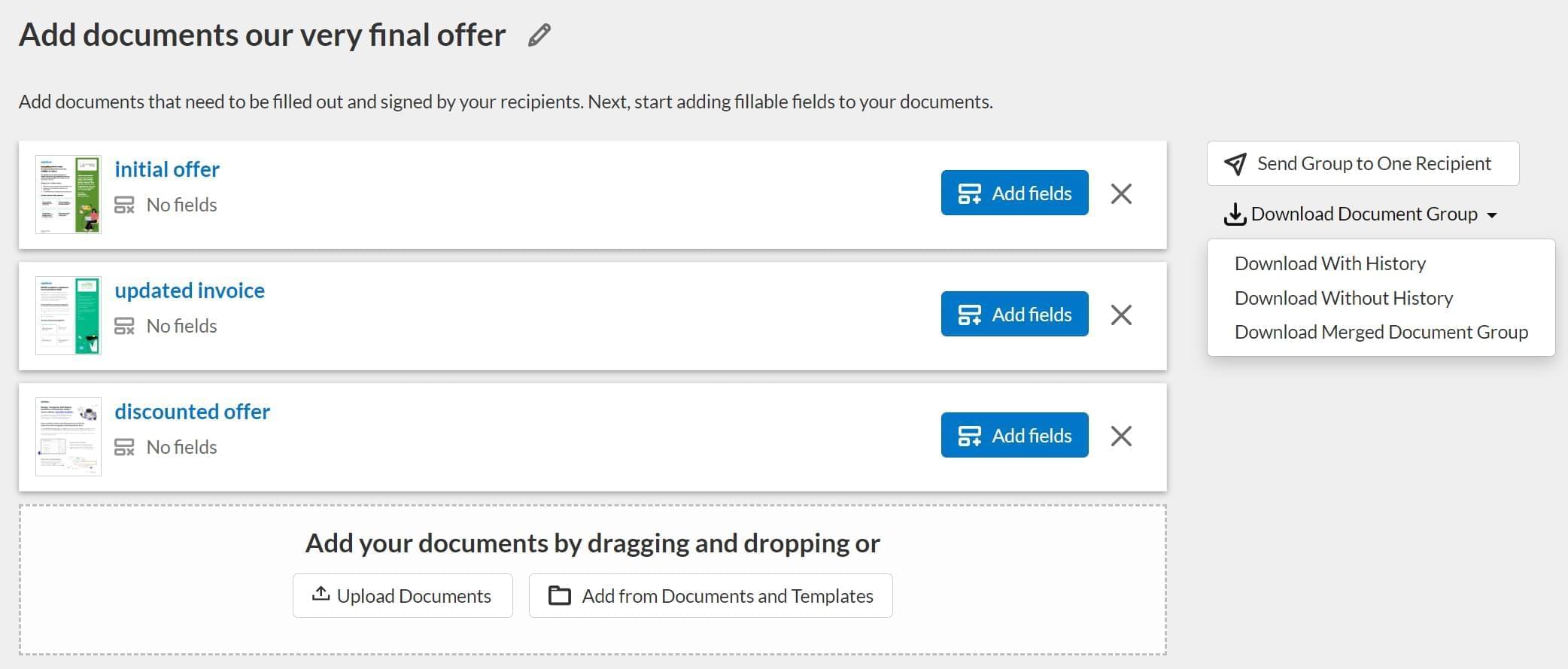
See airSlate SignNow eSignatures in action
Choose a better solution
Take routine paperwork off your plate with airSlate SignNow
Online signature service
Fillable template maker
Document templates
eSignature API
App-native integrations
Ability to organize documents groups
Our user reviews speak for themselves






airSlate SignNow solutions for better efficiency
Why choose airSlate SignNow
-
Free 7-day trial. Choose the plan you need and try it risk-free.
-
Honest pricing for full-featured plans. airSlate SignNow offers subscription plans with no overages or hidden fees at renewal.
-
Enterprise-grade security. airSlate SignNow helps you comply with global security standards.

The easiest way to use the organize documents groups feature in airSlate SignNow
airSlate SignNow provides you with an eSignature solution that replaces any extra document management software. Process your documents and templates within one web-based service.
Work on contracts and agreements, individually or with your team members, make use of the organize documents groups tool in clicks, and share PDFs online to collect information and eSignatures. Turn drafts into reusable templates to speed up your workflow.
How to utilize the organize documents groups tool
- Add PDFs from your device to your airSlate SignNow account.
- Select two or more records to group them by clicking Create Group.
- A new folder is automatically created and will appear in the Documents Group section; from there you can send the whole package of files in one click.
- To share the group with your colleagues, create a new team in the My Team section, and invite your crewmembers.
- Move files to the team folder so your partners can see and work on these forms.
- Each document can be converted to a reusable template. To do so, click More > Make Template next to the record..
- Or, share the PDFs via the signing link and let your partners fill them out.
- Collect and store them easily.
Take advantage of airSlate SignNow features such as organize documents groups to simplify teamwork, collaborate on contracts and drafts, and level up productivity. Experience the eSignature solution that thousands of SMEs and SMBs use to work on contracts.
How it works
See exceptional results can you send multiple signed documents to one signee on signow
Get legally-binding signatures now!
FAQs change order document
-
Are there any limitations on the types of documents that can be included in a Document Group?
Not really. airSlate SignNow supports multiple document formats, including Word and other text formats, various image types, presentations, spreadsheets, and more. You can combine all these formats into one Document Group at your convenience. Note that if you select several multi-paged documents, it may take a couple of minutes to load and prepare them as one Document Group. -
I am planning to send highly confidential documents to a signer. How can I make sure the Document Group is in the right hands?
airSlate SignNow’s eSigning invite contains three methods of signer authentication (they are optional though). The recipient of your Document Group can be verified through password provision, with a help of a secret code sent to their phone, or via a phone call. -
I have documents that I need to be eSigned ASAP. Can I send reminders to signers or somehow mention the expiration date?
You can do all of the above! airSlate SignNow allows you to set expiration dates and to send reminders in X days, every X days, and finally in X days before the expiration date. -
Can I double-check the final version of a Document Group before sending it?
Yes, right before you actually send a Group to your recipient, airSlate SignNow will ask you to preview the Document Group one more time. -
Can I eSign documents in a Document Group before sending it?
Of course you can! Simply open the document(s) you need to eSign, go to the menu on the left and click My Signature. Note that you can also add your initials, the date of eSigning, and even your stamp! -
How can I prove that a recipient opened the Document Group but chose not to sign it?
There is a special feature in airSlate SignNow for that — Document History. It provides you with a detailed audit log for each document created, edited, and sent via airSlate SignNow. In the History tab, you will see who accessed the document, when it was accessed, whether they edited, signed, or downloaded it, and the email address of this person along with their IP address.Note that in case of unfortunate circumstances, the airSlate SignNow Document History can be used as court-admissible evidence. -
I have several documents with multiple fields in each. How can I be sure the signer won’t miss any of them?
First of all, you can make all the fields Required. When you do so, the signer won’t be able to finish the eSigning session without completing all the fields. Secondly, airSlate SignNow features automated guidance through all the fields you need to be filled. A green arrow will lead the signer through the entire eSigning session step by step. -
Can I send the same Document Group to one signer and a copy to someone else?
Yes, you can. With Document Groups in airSlate SignNow, this mode is called View Only. Simply type in the email of this BCC person and assign the View Only mode.
What active users are saying — click and name
Related searches to at document
Frequently asked questions
How do you generate a document and apply an electronic signature to it?
How do I add an electronic signature to a Word document?
How can I scan my signature and use it to sign documents on my computer?
The ins and outs of eSignature
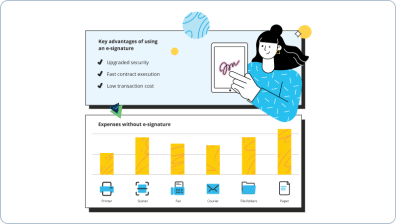
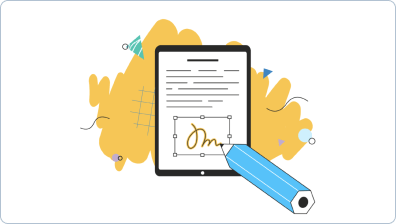

Find out other all your documents
- Empowering your workflows with Artificial intelligence ...
- Empowering your workflows with Artificial intelligence ...
- Empowering your workflows with Artificial intelligence ...
- Empowering your workflows with Artificial intelligence ...
- Empowering your workflows with Artificial intelligence ...
- Empowering your workflows with Artificial intelligence ...
- Empowering your workflows with Artificial intelligence ...
- Empowering your workflows with Artificial intelligence ...
- Empowering your workflows with Artificial intelligence ...
- Empowering your workflows with Artificial intelligence ...
- Empowering your workflows with Artificial intelligence ...
- Empowering your workflows with Artificial intelligence ...
- Empowering your workflows with Artificial intelligence ...
- Empowering your workflows with Artificial intelligence ...
- Empowering your workflows with Artificial intelligence ...
- Empowering your workflows with Artificial intelligence ...
- Empowering your workflows with Artificial intelligence ...
- Empowering your workflows with Artificial intelligence ...
- Empowering your workflows with Artificial intelligence ...
- Empowering your workflows with Artificial intelligence ...